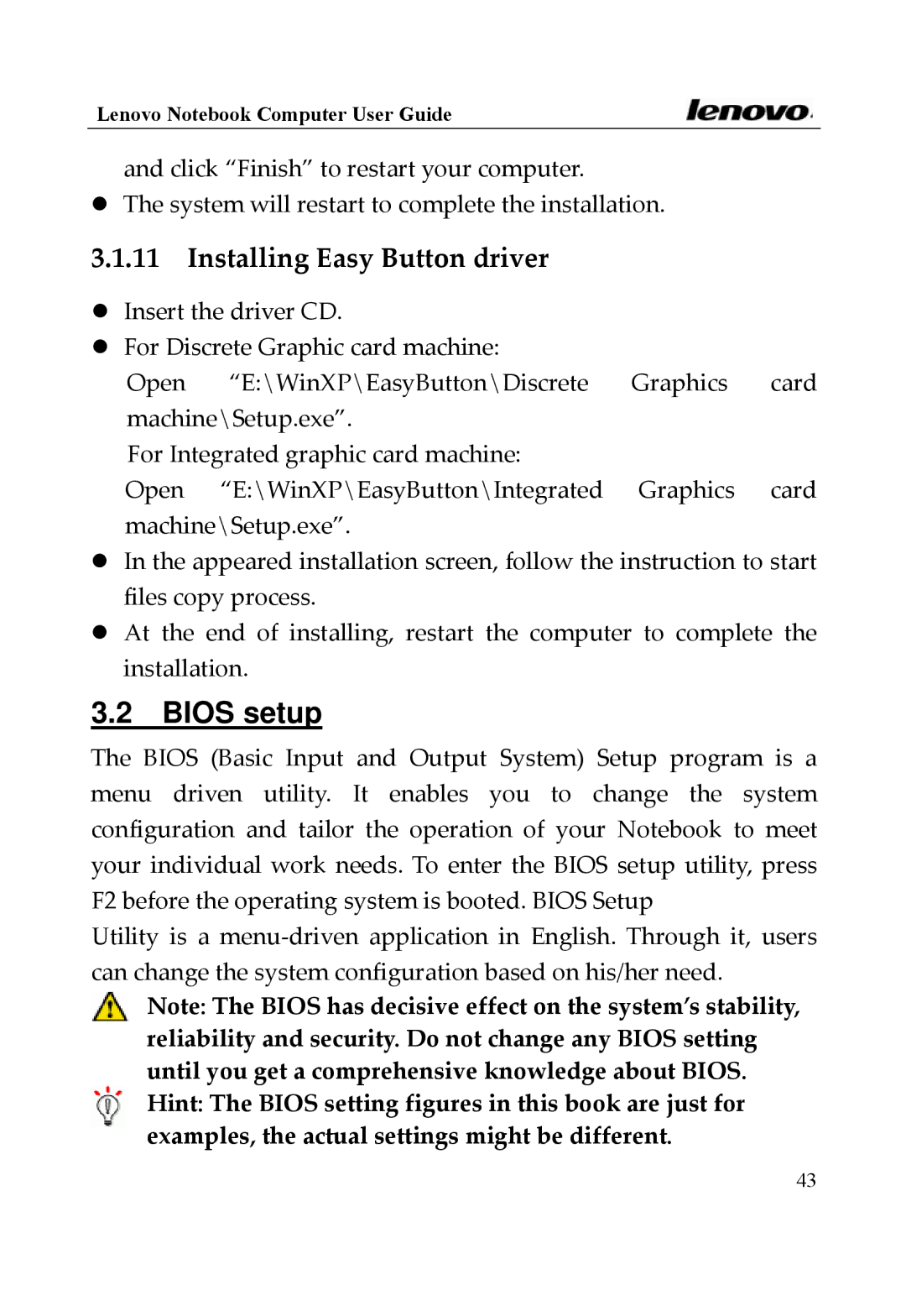Lenovo Notebook Computer User Guide
and click “Finish” to restart your computer.
zThe system will restart to complete the installation.
3.1.11Installing Easy Button driver
zInsert the driver CD.
zFor Discrete Graphic card machine:
Open “E:\WinXP\EasyButton\Discrete Graphics card machine\Setup.exe”.
For Integrated graphic card machine:
Open “E:\WinXP\EasyButton\Integrated Graphics card machine\Setup.exe”.
zIn the appeared installation screen, follow the instruction to start files copy process.
zAt the end of installing, restart the computer to complete the installation.
3.2 BIOS setup
The BIOS (Basic Input and Output System) Setup program is a menu driven utility. It enables you to change the system configuration and tailor the operation of your Notebook to meet your individual work needs. To enter the BIOS setup utility, press F2 before the operating system is booted. BIOS Setup
Utility is a menu‐driven application in English. Through it, users can change the system configuration based on his/her need.
Note: The BIOS has decisive effect on the system’s stability, reliability and security. Do not change any BIOS setting until you get a comprehensive knowledge about BIOS. Hint: The BIOS setting figures in this book are just for examples, the actual settings might be different.
43