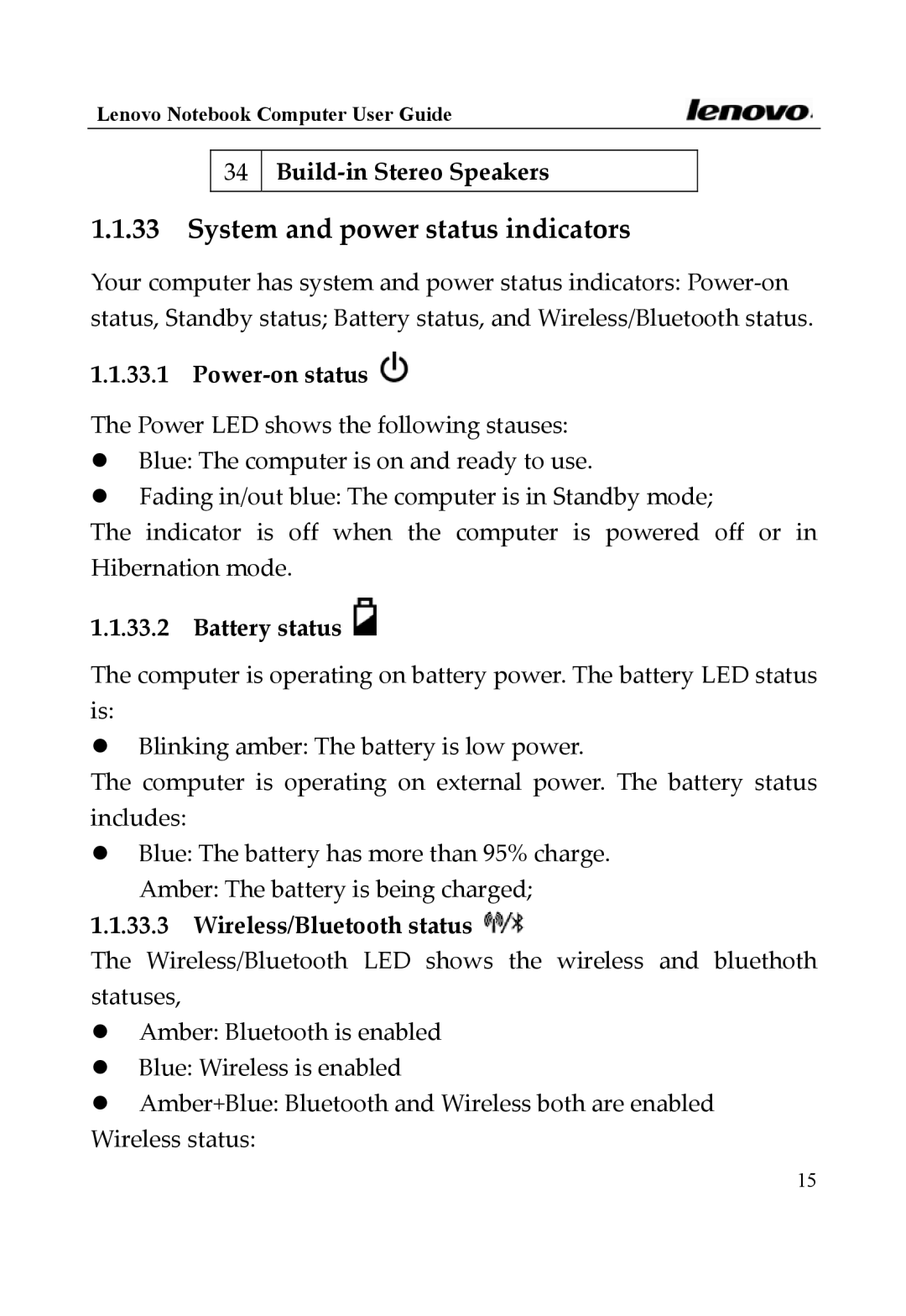Lenovo Notebook Computer User Guide
34
Build‐in Stereo Speakers
1.1.33System and power status indicators
Your computer has system and power status indicators: Power‐on status, Standby status; Battery status, and Wireless/Bluetooth status.
1.1.33.1 Power‐on status 
The Power LED shows the following stauses:
zBlue: The computer is on and ready to use.
zFading in/out blue: The computer is in Standby mode;
The indicator is off when the computer is powered off or in Hibernation mode.
1.1.33.2Battery status 
The computer is operating on battery power. The battery LED status is:
zBlinking amber: The battery is low power.
The computer is operating on external power. The battery status includes:
zBlue: The battery has more than 95% charge.
Amber: The battery is being charged;
1.1.33.3Wireless/Bluetooth status 
The Wireless/Bluetooth LED shows the wireless and bluethoth statuses,
zAmber: Bluetooth is enabled
zBlue: Wireless is enabled
zAmber+Blue: Bluetooth and Wireless both are enabled Wireless status:
15