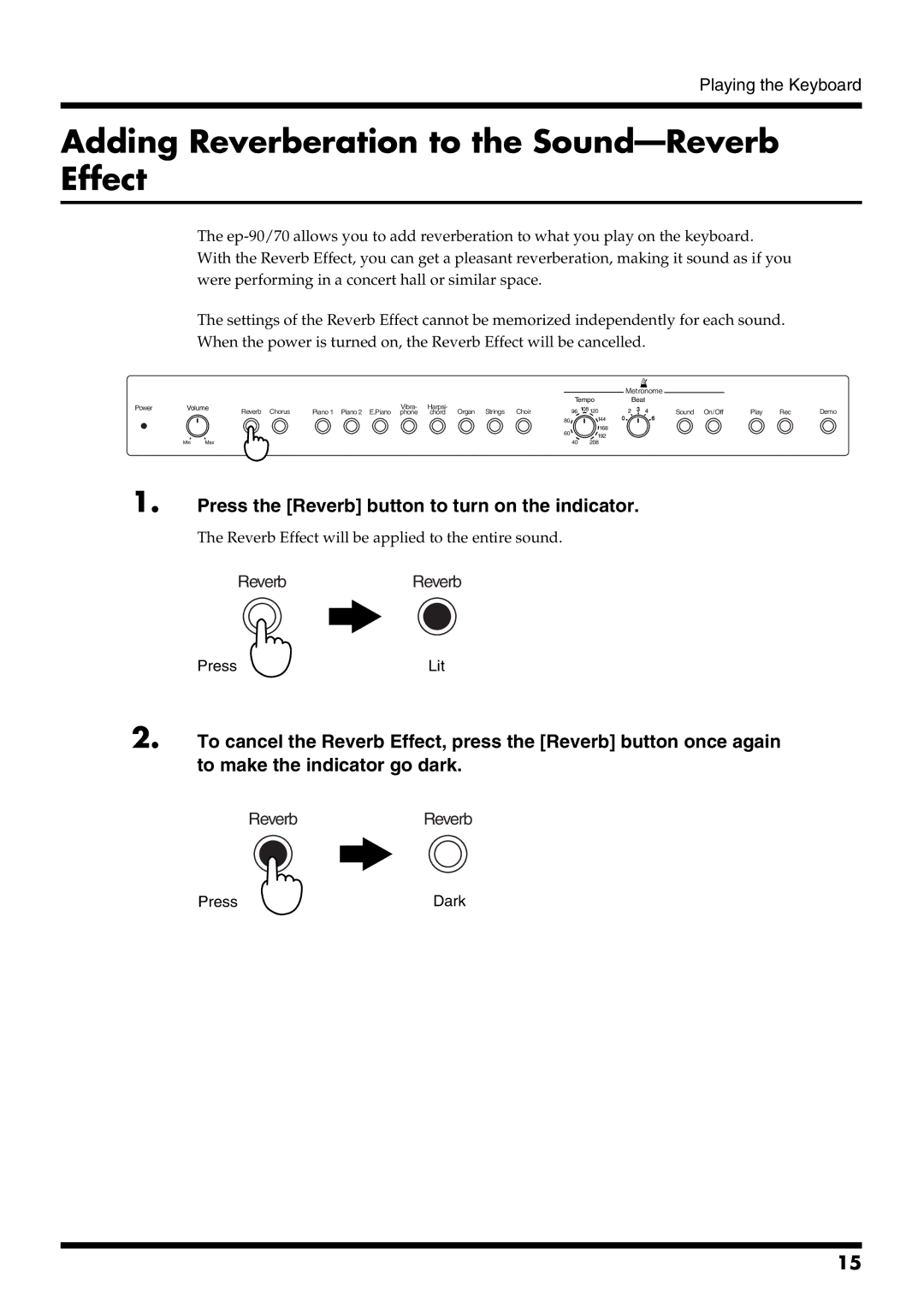Playing the Keyboard
Adding Reverberation to the Sound—Reverb Effect
The
The settings of the Reverb Effect cannot be memorized independently for each sound.
When the power is turned on, the Reverb Effect will be cancelled.
|
|
|
|
|
|
|
|
| Metronome |
|
|
| |
|
|
|
| Vibra- | Harpsi- |
| Tempo | Beat |
|
|
|
| |
Power | Volume | Reverb Chorus | Organ Strings Choir |
| 108 120 | 2 3 4 | Sound On/Off | Play | Rec | Demo | |||
Piano 1 Piano 2 E.Piano phone | chord | 96 | |||||||||||
|
|
|
|
|
|
| 80 | 144 | 0 | 6 |
|
|
|
|
|
|
|
|
|
| 60 | 168 |
|
|
|
|
|
|
|
|
|
|
|
| 192 |
|
|
|
|
| |
|
|
|
|
|
|
|
|
|
|
|
|
| |
| Min | Max |
|
|
|
| 40 | 208 |
|
|
|
|
|
1. Press the [Reverb] button to turn on the indicator.
The Reverb Effect will be applied to the entire sound.
fig.5-05.e
ReverbReverb
Press | Lit |
2. To cancel the Reverb Effect, press the [Reverb] button once again to make the indicator go dark.
fig.5-04.e
ReverbReverb
Press | Dark |
15