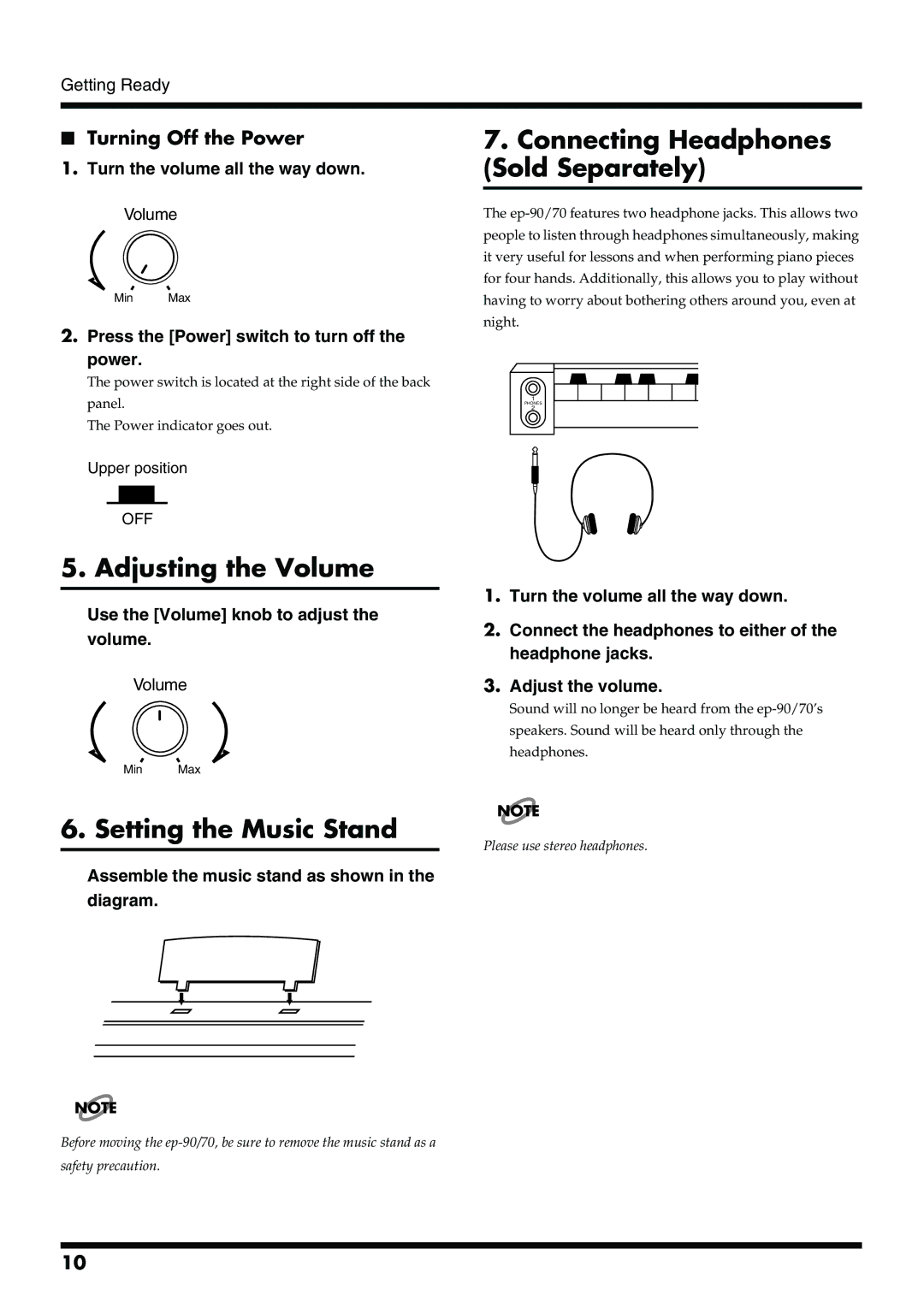Getting Ready
■Turning Off the Power
1.Turn the volume all the way down.
7.Connecting Headphones (Sold Separately)
Volume
Min Max
2.Press the [Power] switch to turn off the
power.
The power switch is located at the right side of the back
panel.
The Power indicator goes out.
fig.3-08.e
Upper position
OFF
5. Adjusting the Volume
Use the [Volume] knob to adjust the
volume.
fig.3-09.e
Volume
Min Max
6. Setting the Music Stand
Assemble the music stand as shown in the
diagram.
The
1
PHONES
2
1.Turn the volume all the way down.
2.Connect the headphones to either of the headphone jacks.
3.Adjust the volume.
Sound will no longer be heard from the
speakers. Sound will be heard only through the
headphones.
NOTE
Please use stereo headphones.
NOTE
Before moving the
safety precaution.
10