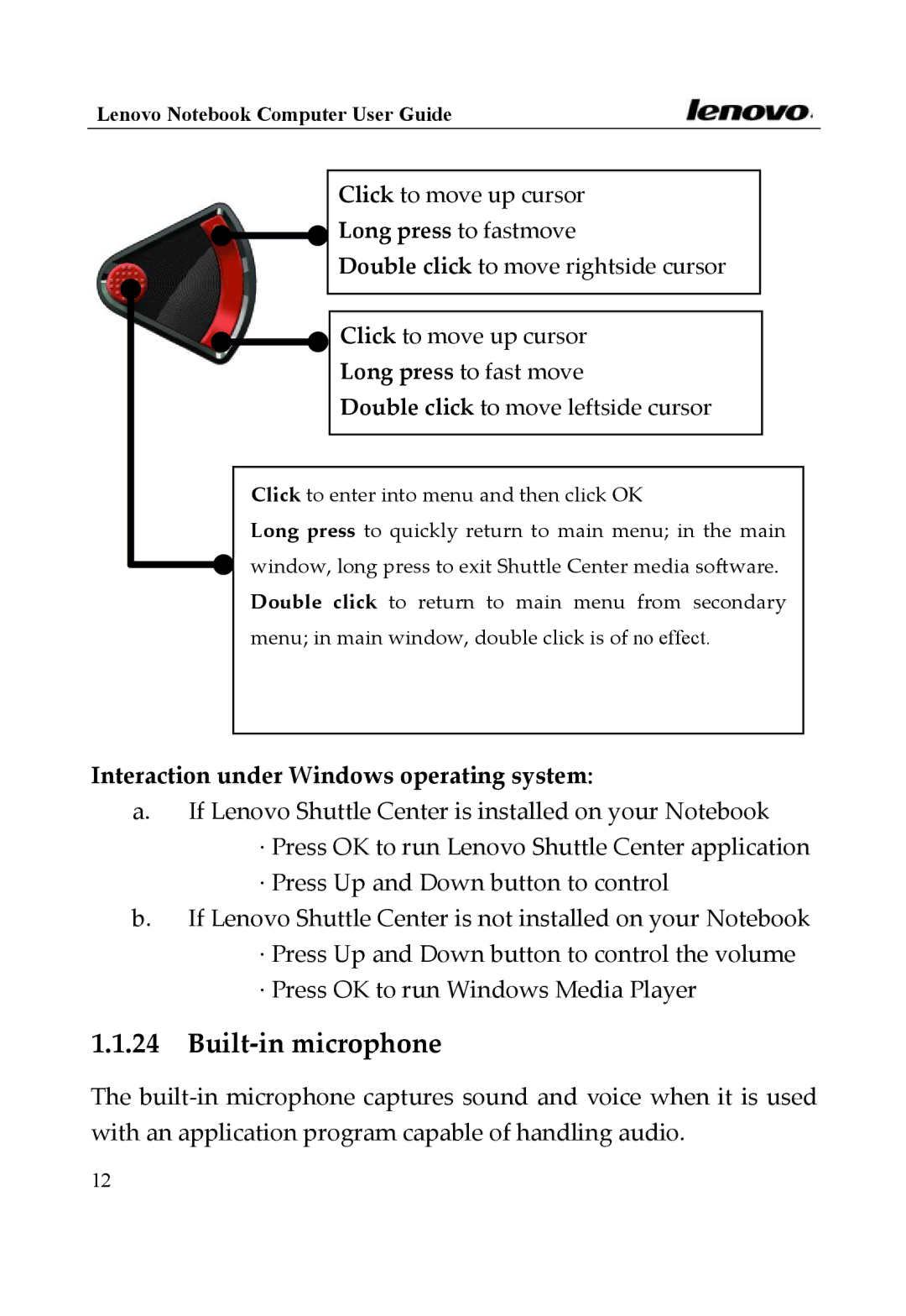Lenovo Notebook Computer User Guide
Click to move up cursor
 Long press to fastmove
Long press to fastmove
Double click to move rightside cursor
![]() Click to move up cursor
Click to move up cursor
Long press to fast move
Double click to move leftside cursor
Click to enter into menu and then click OK
Long press to quickly return to main menu; in the main window, long press to exit Shuttle Center media software. Double click to return to main menu from secondary menu; in main window, double click is of no effect.
Interaction under Windows operating system:
a.If Lenovo Shuttle Center is installed on your Notebook
∙Press OK to run Lenovo Shuttle Center application
∙Press Up and Down button to control
b.If Lenovo Shuttle Center is not installed on your Notebook
∙Press Up and Down button to control the volume
∙Press OK to run Windows Media Player
1.1.24Built‐in microphone
The built‐in microphone captures sound and voice when it is used with an application program capable of handling audio.
12