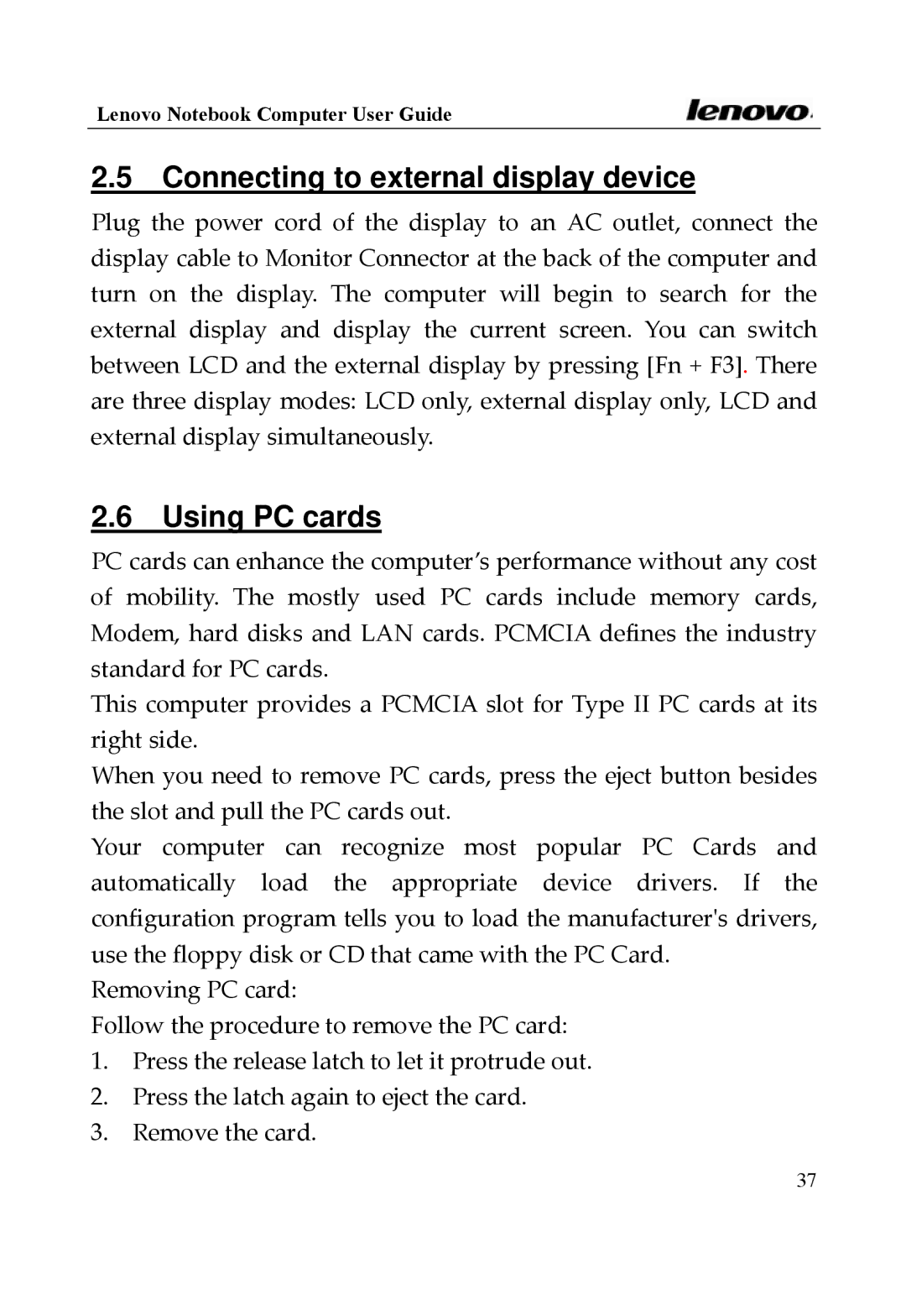Lenovo Notebook Computer User Guide
2.5 Connecting to external display device
Plug the power cord of the display to an AC outlet, connect the display cable to Monitor Connector at the back of the computer and turn on the display. The computer will begin to search for the external display and display the current screen. You can switch between LCD and the external display by pressing [Fn + F3]. There are three display modes: LCD only, external display only, LCD and external display simultaneously.
2.6 Using PC cards
PC cards can enhance the computer’s performance without any cost of mobility. The mostly used PC cards include memory cards, Modem, hard disks and LAN cards. PCMCIA defines the industry standard for PC cards.
This computer provides a PCMCIA slot for Type II PC cards at its right side.
When you need to remove PC cards, press the eject button besides the slot and pull the PC cards out.
Your computer can recognize most popular PC Cards and automatically load the appropriate device drivers. If the configuration program tells you to load the manufacturerʹs drivers, use the floppy disk or CD that came with the PC Card.
Removing PC card:
Follow the procedure to remove the PC card:
1.Press the release latch to let it protrude out.
2.Press the latch again to eject the card.
3.Remove the card.
37