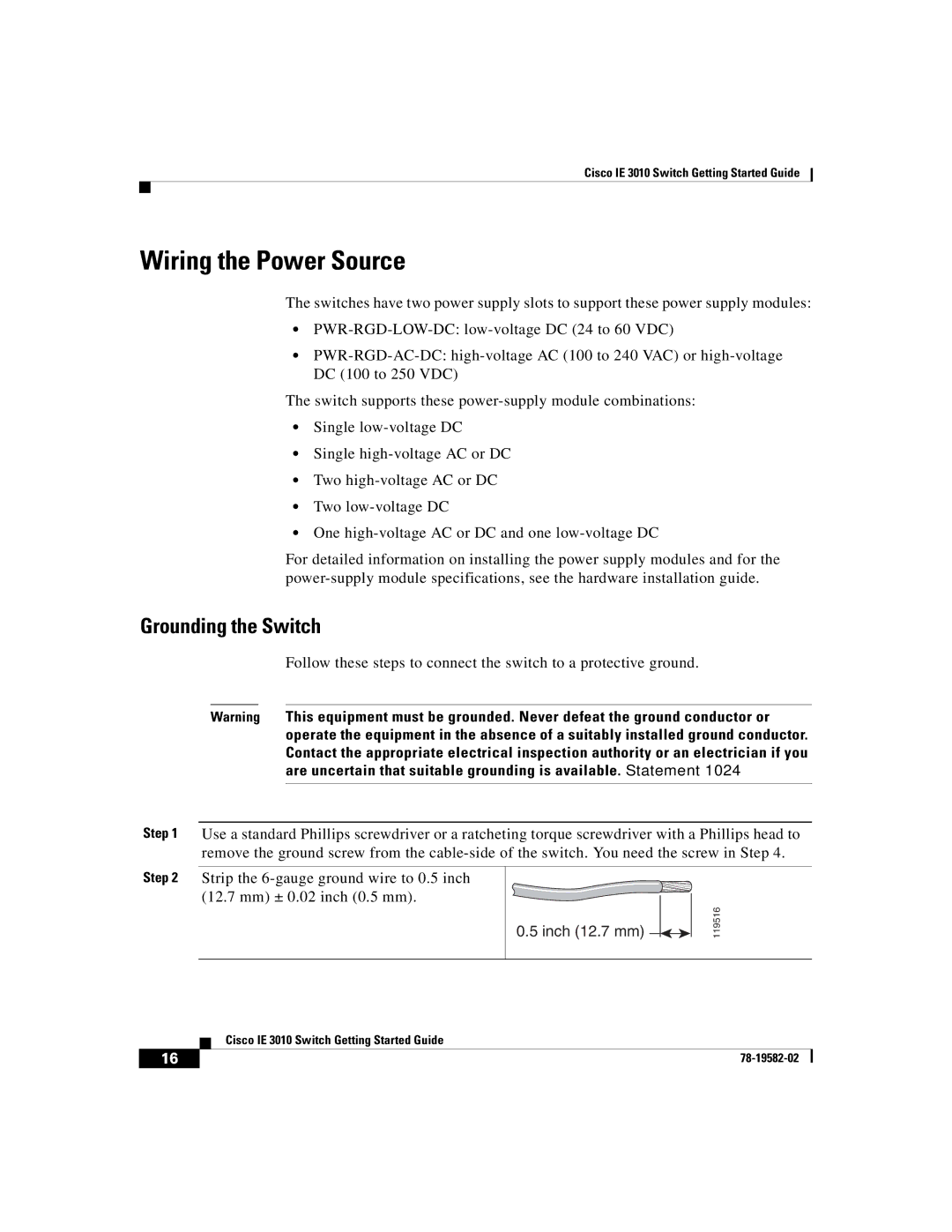Cisco IE 3010 Switch Getting Started Guide
Wiring the Power Source
The switches have two power supply slots to support these power supply modules:
•
•
The switch supports these
•Single
•Single
•Two
•Two
•One
For detailed information on installing the power supply modules and for the
Grounding the Switch
Follow these steps to connect the switch to a protective ground.
Warning This equipment must be grounded. Never defeat the ground conductor or operate the equipment in the absence of a suitably installed ground conductor. Contact the appropriate electrical inspection authority or an electrician if you are uncertain that suitable grounding is available. Statement 1024
Step 1 Use a standard Phillips screwdriver or a ratcheting torque screwdriver with a Phillips head to remove the ground screw from the
Step 2 Strip the
0.5 inch (12.7 mm) 

119516
| Cisco IE 3010 Switch Getting Started Guide |
16 |