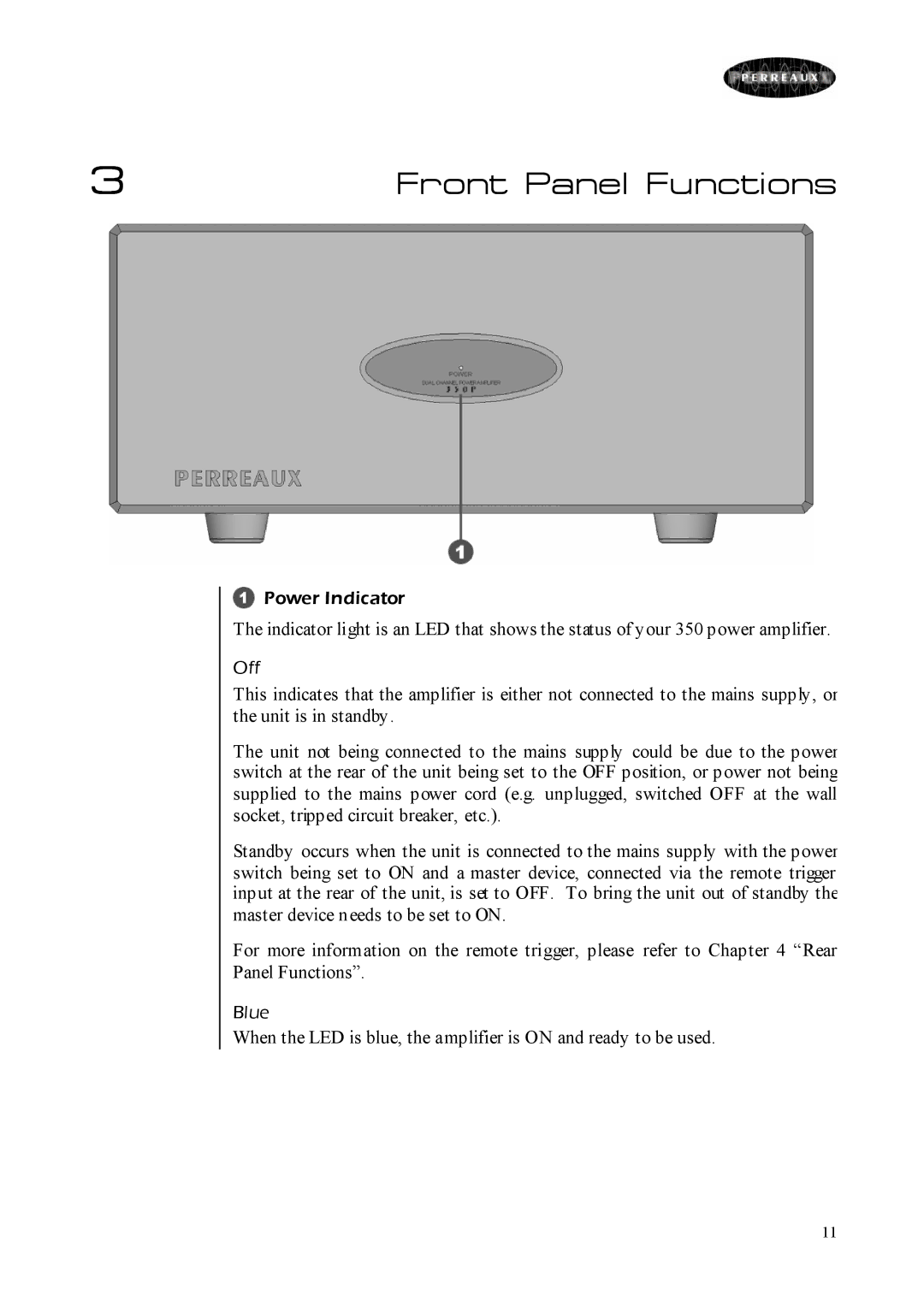Prisma 350 specifications
The Perreaux Prisma 350 is an innovative and sophisticated integrated amplifier designed to elevate the listening experience for audiophiles and music enthusiasts alike. Renowned for its robust construction and exceptional audio quality, the Prisma 350 stands out as a versatile piece of equipment in the world of high-fidelity sound systems.One of the key features of the Prisma 350 is its impressive power output. With a strong performance of 175 watts per channel into 8 ohms, it is capable of driving a wide range of speakers, making it highly adaptable to various listening environments. This level of power ensures that music is delivered with clarity and authority, resulting in a rich and immersive listening experience.
The Prisma 350 utilizes advanced Class A/B amplification technology. This design offers the best of both worlds, delivering the warmth and detail often associated with Class A amplifiers while maintaining the efficiency and power of Class B designs. This combination allows the Prisma 350 to reproduce music with accuracy, ensuring that even the most subtle nuances in recordings are faithfully rendered.
In terms of connectivity, the Prisma 350 boasts a comprehensive array of input options. It includes multiple RCA, balanced XLR inputs, and a built-in phono stage for vinyl enthusiasts. Additionally, it features digital inputs such as USB, optical, and coaxial, ensuring seamless integration with modern digital sources. The inclusion of Bluetooth capability further enhances its versatility, allowing for effortless streaming from mobile devices.
Another noteworthy characteristic of the Prisma 350 is its user-friendly interface. The amplifier is equipped with a clear, intuitive display along with a well-designed remote control, making it easy to navigate settings and adjust sound preferences. The integrated DAC (digital-to-analog converter) elevates digital audio quality, ensuring that even high-resolution files are played back with precision.
Constructed with robust materials, the Perreaux Prisma 350 not only looks elegant but is also built to last. Its heat management system ensures optimal performance without overheating, providing peace of mind during extended listening sessions.
In summary, the Perreaux Prisma 350 is a high-performance amplifier that combines power, versatility, and advanced technology to create an exceptional audio experience. With its rich feature set, attention to detail, and superior build quality, the Prisma 350 is an excellent choice for those seeking to enhance their musical enjoyment at home.