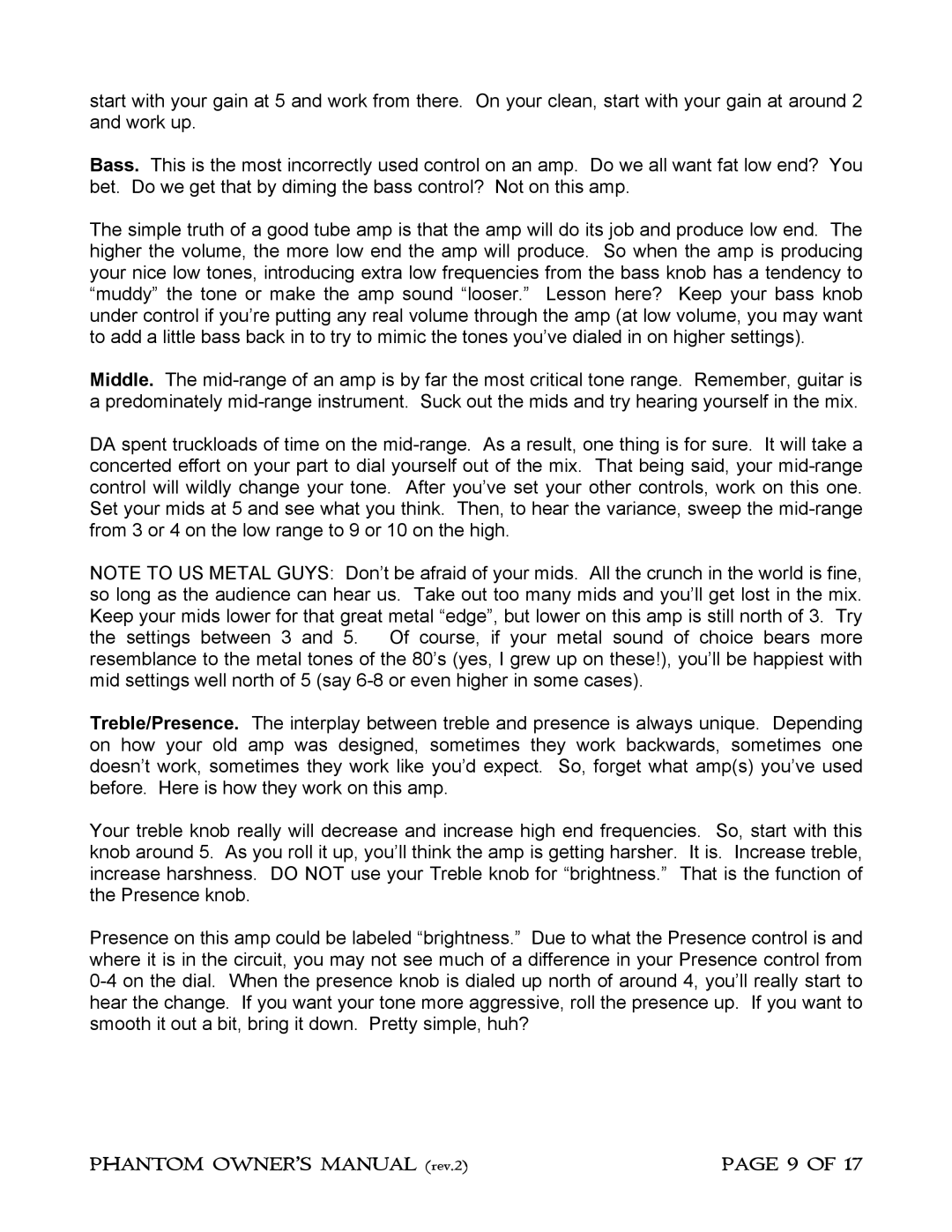start with your gain at 5 and work from there. On your clean, start with your gain at around 2 and work up.
Bass. This is the most incorrectly used control on an amp. Do we all want fat low end? You bet. Do we get that by diming the bass control? Not on this amp.
The simple truth of a good tube amp is that the amp will do its job and produce low end. The higher the volume, the more low end the amp will produce. So when the amp is producing your nice low tones, introducing extra low frequencies from the bass knob has a tendency to “muddy” the tone or make the amp sound “looser.” Lesson here? Keep your bass knob under control if you’re putting any real volume through the amp (at low volume, you may want to add a little bass back in to try to mimic the tones you’ve dialed in on higher settings).
Middle. The
DA spent truckloads of time on the
NOTE TO US METAL GUYS: Don’t be afraid of your mids. All the crunch in the world is fine, so long as the audience can hear us. Take out too many mids and you’ll get lost in the mix. Keep your mids lower for that great metal “edge”, but lower on this amp is still north of 3. Try the settings between 3 and 5. Of course, if your metal sound of choice bears more resemblance to the metal tones of the 80’s (yes, I grew up on these!), you’ll be happiest with mid settings well north of 5 (say
Treble/Presence. The interplay between treble and presence is always unique. Depending on how your old amp was designed, sometimes they work backwards, sometimes one doesn’t work, sometimes they work like you’d expect. So, forget what amp(s) you’ve used before. Here is how they work on this amp.
Your treble knob really will decrease and increase high end frequencies. So, start with this knob around 5. As you roll it up, you’ll think the amp is getting harsher. It is. Increase treble, increase harshness. DO NOT use your Treble knob for “brightness.” That is the function of the Presence knob.
Presence on this amp could be labeled “brightness.” Due to what the Presence control is and where it is in the circuit, you may not see much of a difference in your Presence control from
PHANTOM OWNER’S MANUAL (rev.2) | PAGE 9 OF 17 |