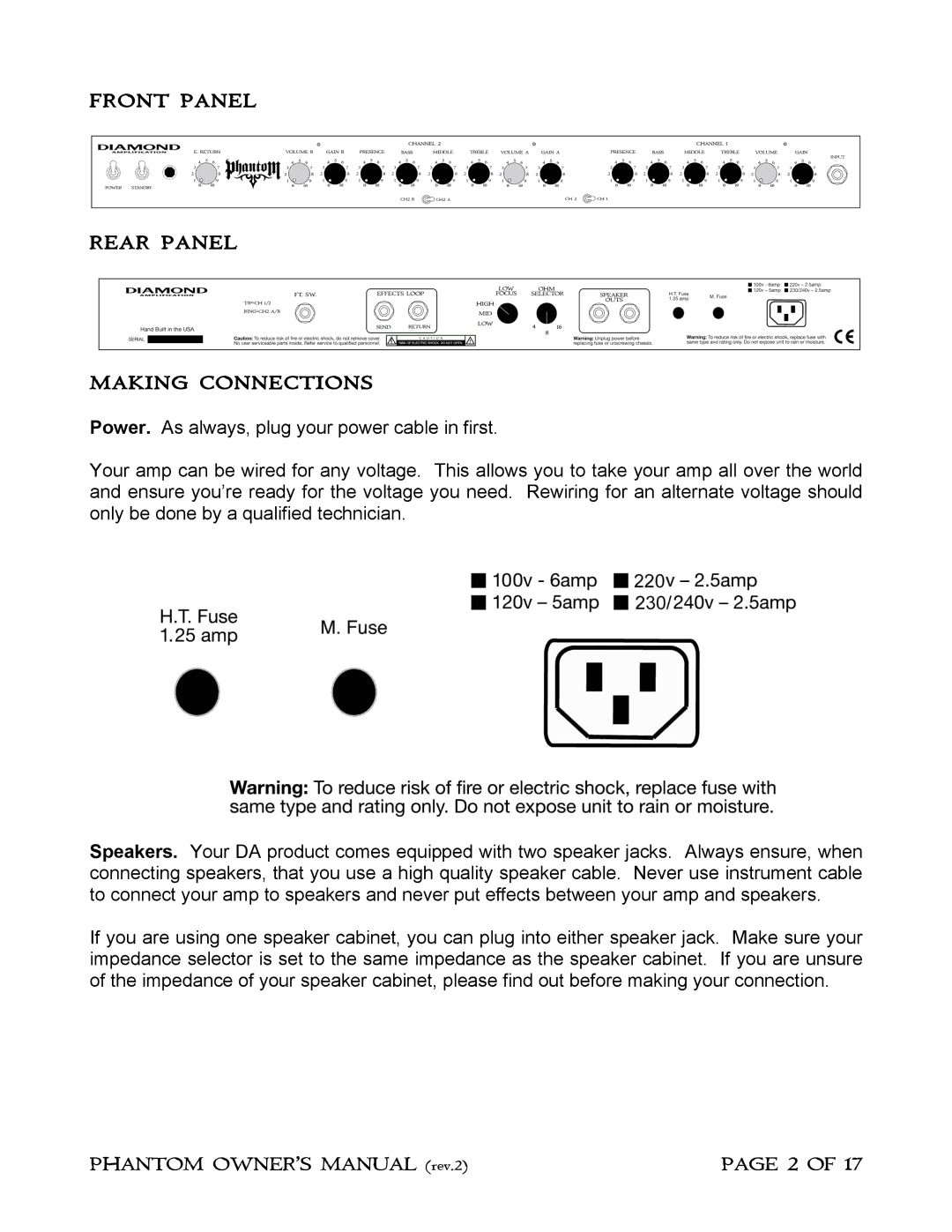FRONT PANEL
REAR PANEL
MAKING CONNECTIONS
Power. As always, plug your power cable in first.
Your amp can be wired for any voltage. This allows you to take your amp all over the world and ensure you’re ready for the voltage you need. Rewiring for an alternate voltage should only be done by a qualified technician.
Speakers. Your DA product comes equipped with two speaker jacks. Always ensure, when connecting speakers, that you use a high quality speaker cable. Never use instrument cable to connect your amp to speakers and never put effects between your amp and speakers.
If you are using one speaker cabinet, you can plug into either speaker jack. Make sure your impedance selector is set to the same impedance as the speaker cabinet. If you are unsure of the impedance of your speaker cabinet, please find out before making your connection.
PHANTOM OWNER’S MANUAL (rev.2) | PAGE 2 OF 17 |