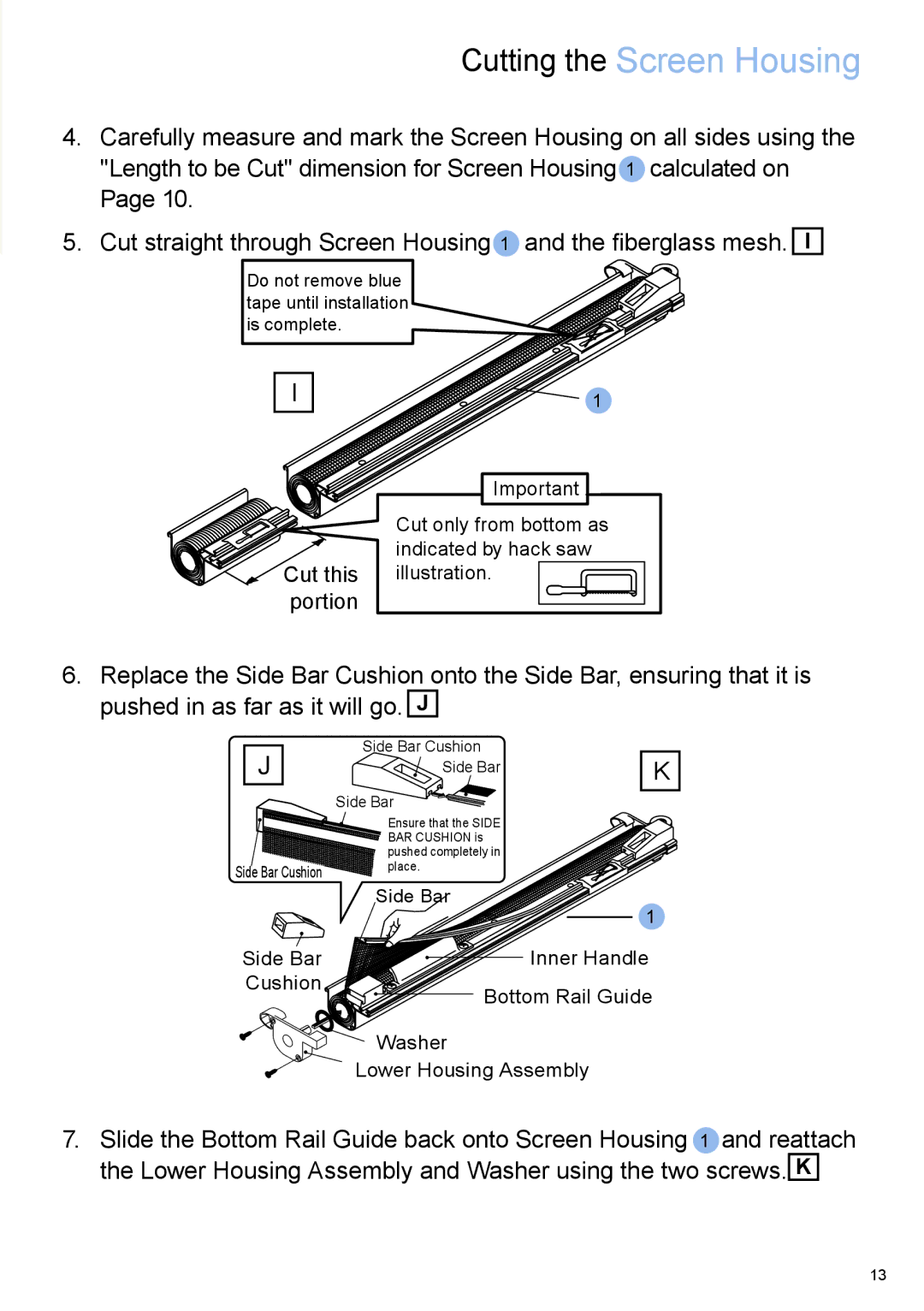QC03-0903R specifications
The Phantom Tech QC03-0903R is a cutting-edge device that exemplifies the evolution of modern technology, merging sophisticated features with user-friendly functionality. Designed with precision and high-grade materials, it stands out in today’s competitive tech market.One of the main features of the QC03-0903R is its advanced processing power. Equipped with a state-of-the-art multi-core processor, it ensures seamless multitasking capabilities, allowing users to run multiple applications without lag. This processor is complemented by an impressive RAM capacity, which enhances its ability to handle demanding tasks such as gaming, video editing, and graphic design.
The display on the QC03-0903R is another highlight, boasting a vibrant, high-resolution screen that delivers stunning visuals. Whether you are watching movies or browsing the web, the picture quality is outstanding, with rich colors and sharp details that captivate the viewer's attention. The device also features anti-glare technology, making it suitable for use in various lighting conditions.
In terms of connectivity, the Phantom Tech QC03-0903R does not disappoint. It supports the latest wireless standards, including Wi-Fi 6 and Bluetooth 5.0, allowing for faster data transfer and improved connection stability. This is particularly beneficial for users who rely on streaming services or require stable connections for online gaming.
Battery life is a crucial characteristic of any modern device, and the QC03-0903R excels in this area with its high-capacity battery. Users can expect extended usage on a single charge, making it an ideal choice for those on the go. Additionally, rapid charging technology means that downtime is minimized, ensuring that the device is ready when you are.
The build quality of the QC03-0903R is impressive, featuring a sleek and durable design that combines aesthetics with practicality. The ergonomic layout of ports and buttons enhances user experience, making it easy to navigate and operate.
Phantom Tech also prioritizes security in the QC03-0903R by incorporating advanced encryption technologies and biometric authentication, ensuring that user data remains protected. With a focus on user privacy, this device is equipped with the latest security features that cater to the needs of modern users.
In summary, the Phantom Tech QC03-0903R distinguishes itself through powerful performance, an exceptional display, robust connectivity options, impressive battery life, and a secure operating environment. It is a perfect blend of functionality and modern design, making it an excellent choice for tech enthusiasts and casual users alike.