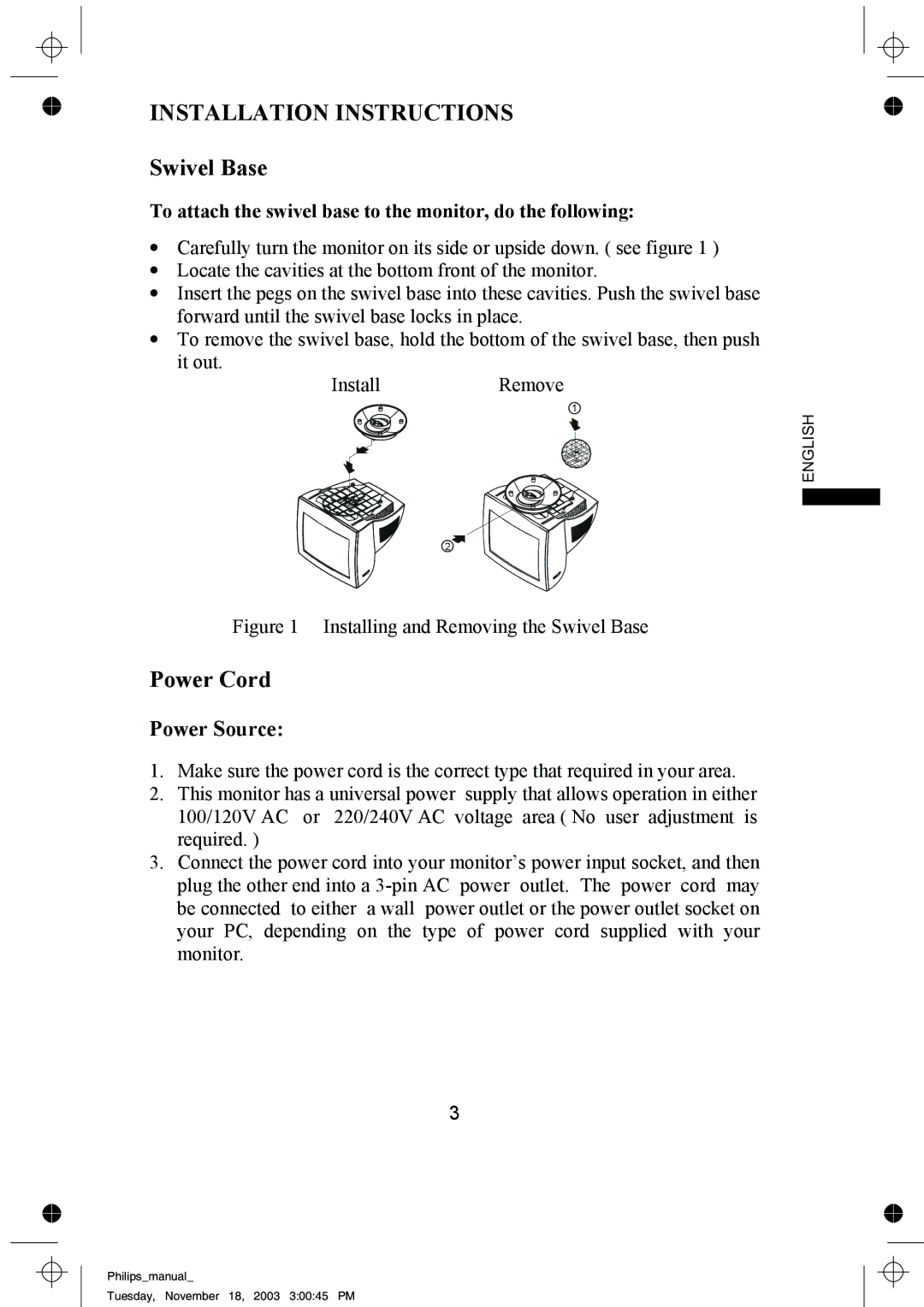105S69, 105S63 specifications
The Philips 105S63 and 105S69 are notable displays that stand out in the realm of computer monitors, particularly for their user-friendly features and efficient performance. These monitors, designed primarily for professional use and everyday computing, encapsulate Philips' commitment to quality and innovation.One of the main features of both the 105S63 and 105S69 is their 15-inch screen size, offering a balanced viewing experience suitable for various tasks, from office work to multimedia applications. With a standard resolution of 1024x768 pixels, these monitors deliver sharp and clear images, making them ideal for professional presentations or detailed graphic work. The aspect ratio of 4:3 enables users to view content without unnecessary stretching, preserving the integrity of images and videos.
A significant characteristic of the 105S63 and 105S69 is the Philips PixSense technology, which enhances color accuracy and brightness. This technology ensures that users can enjoy vibrant and lifelike colors, making visual content much more engaging. The monitors also feature an anti-glare coating, reducing reflections and allowing for comfortable viewing even in bright environments. This ensures that prolonged usage does not strain the eyes, making them perfect for tasks that require extended focus.
Both models are equipped with a VGA input, providing compatibility with a wide range of computers and laptops. This versatility makes the Philips 105S63 and 105S69 suitable for both home and office settings. Additionally, the monitors include energy-efficient features, which comply with green standards, helping users reduce their energy bills while also contributing to environmental conservation.
Ergonomics is another area where Philips excels with these models. The monitors come with adjustable stands that allow users to change the tilt angle, promoting better posture and reducing discomfort during extended hours of use.
In summary, the Philips 105S63 and 105S69 are excellent displays characterized by their reliable performance, user-friendly features, and energy-efficient design. They cater to a wide range of users, from professionals needing dependable monitors for their daily tasks to casual users looking for quality displays for entertainment and general use. With advanced technologies and thoughtful design, these monitors remain a solid choice in the competitive market of computer displays.