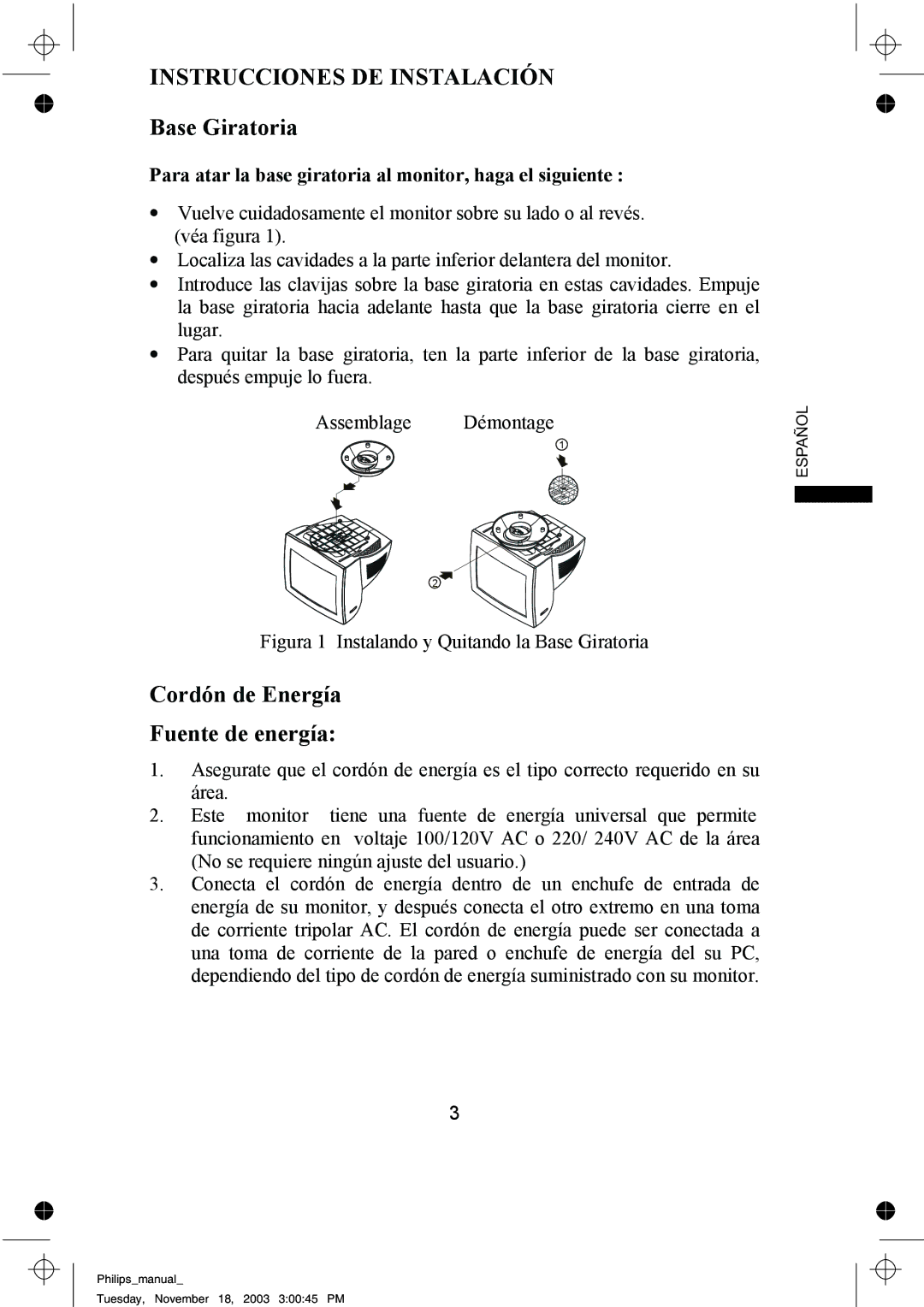109B61 specifications
The Philips 109B61 is a notable CRT monitor that was widely recognized in the late 1990s and early 2000s for its exceptional image quality and reliability. This model offers a 19-inch display, making it suitable for a range of applications from professional environments to home use. Its screen size was deemed optimal for tasks such as graphic design, gaming, and general office work, providing ample space without overwhelming the user.One of the standout features of the Philips 109B61 is its high-resolution capabilities. It supports resolutions up to 1280 x 1024, delivering sharp and clear images that were impressively detailed for the time. This allowed users to experience better clarity in images and text, making it easier to work with documents and intricate graphics.
The monitor utilizes a Dot Pitch of 0.25mm, which is significant because a smaller dot pitch leads to finer detail in images. This specification enhanced the overall visual experience, ensuring that pixels blended seamlessly to create a more cohesive picture. The color reproduction of the Philips 109B61 was also commendable, with vibrant colors and good contrast ratios, which made it a preferred choice for those working with color-sensitive tasks.
In terms of connectivity, the Philips 109B61 is equipped with a VGA input, which was the standard for CRT monitors during its time. This ease of connectivity made it a versatile choice for various computing environments, compatible with many computers and graphics cards available in that era.
The build quality of the Philips 109B61 is robust, reflecting Philips' commitment to durability. The monitor features a solid casing and a stable base, ensuring it withstands the rigors of daily use. Its weight, while cumbersome by today’s standards, indicated a sturdy construction, contributing to its longevity.
Power consumption for the Philips 109B61 is relatively efficient for a CRT monitor, drawing around 100 watts during operation. Its energy-saving features, which include a power-saving mode, provided users with the opportunity to reduce their energy bills.
Overall, the Philips 109B61 stands out as a reliable and high-performance CRT monitor that catered to the needs of diverse users. Its balance of image quality, color accuracy, and solid construction made it a popular choice in its time, earning a lasting legacy among CRT enthusiasts and professionals alike.