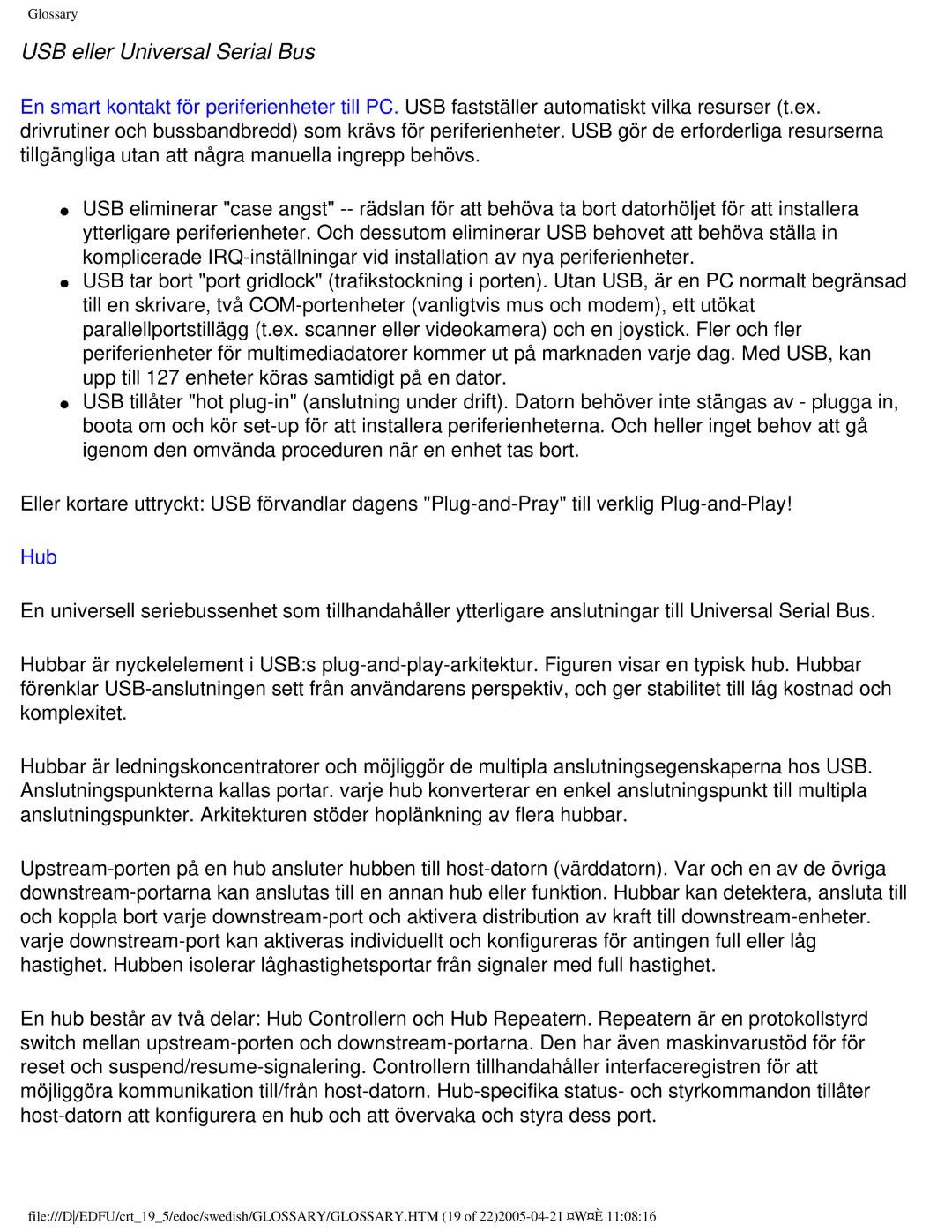109P40 specifications
The Philips 109P40 is a high-performance CRT monitor that has gained attention for its superior image quality and innovative features tailored for graphics professionals and gamers alike. This monitor, manufactured during the late 1990s, is part of Philips' extended range of displays and offers a compelling mixture of technology and usability.One of the key features of the Philips 109P40 is its impressive display capabilities. It boasts a 19-inch screen with a resolution of 1600 x 1200 pixels, capable of delivering sharp and detailed images. The monitor utilizes an aperture grille technology, which enhances color reproduction and provides a wider viewing angle compared to traditional shadow mask displays. Users can expect vibrant colors and excellent contrast ratios, making it perfect for graphic design, visual editing, and gaming.
The Philips 109P40 also includes several advanced features to improve the user experience. Its Dynamic Refresh Rate feature allows the monitor to automatically adjust the refresh rate depending on the displayed image content. This results in smoother visuals with reduced flickering, which is especially beneficial during fast-paced gaming sessions or when viewing high-speed videos. Moreover, the monitor supports a maximum refresh rate of 85 Hz at its highest resolution, helping to minimize eye strain during prolonged use.
Another highlight is the monitor’s well-designed ergonomic features. It comes with tilt and swivel adjustments, allowing users to customize the viewing angle for optimal comfort. The build quality of the Philips 109P40 is robust, ensuring durability while the sleek design fits well in any workspace setup or gaming environment.
In terms of connectivity, the Philips 109P40 provides several input options, including a VGA port, making it easy to connect to a variety of computers and devices. This connectivity versatility enhances its usability for both professional and casual users alike.
In conclusion, the Philips 109P40 is a remarkable CRT monitor known for its high image quality, advanced technologies, and ergonomic features. Its combination of excellent resolution, dynamic refresh capabilities, and user-friendly adjustments makes it a standout choice for anyone seeking a reliable display for graphic work or gaming during its era, although it may now hold vintage appeal.