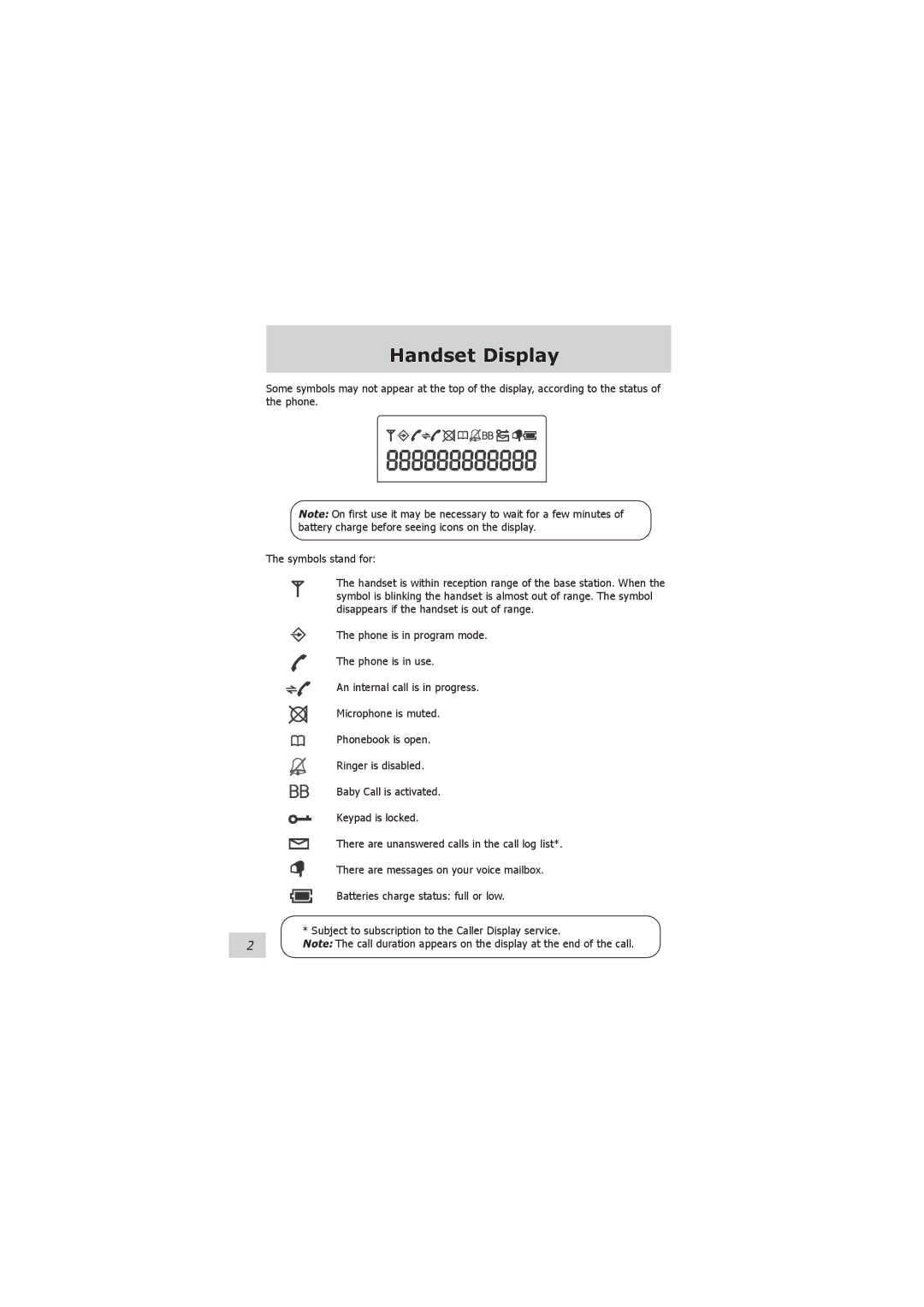Handset Display
Some symbols may not appear at the top of the display, according to the status of the phone.
Note: On first use it may be necessary to wait for a few minutes of battery charge before seeing icons on the display.
The symbols stand for:
The handset is within reception range of the base station. When the symbol is blinking the handset is almost out of range. The symbol disappears if the handset is out of range.
The phone is in program mode.
The phone is in use.
An internal call is in progress.
Microphone is muted.
Phonebook is open.
Ringer is disabled.
Baby Call is activated.
Keypad is locked.
There are unanswered calls in the call log list*.
There are messages on your voice mailbox.
Batteries charge status: full or low.
* Subject to subscription to the Caller Display service.
2Note: The call duration appears on the display at the end of the call.