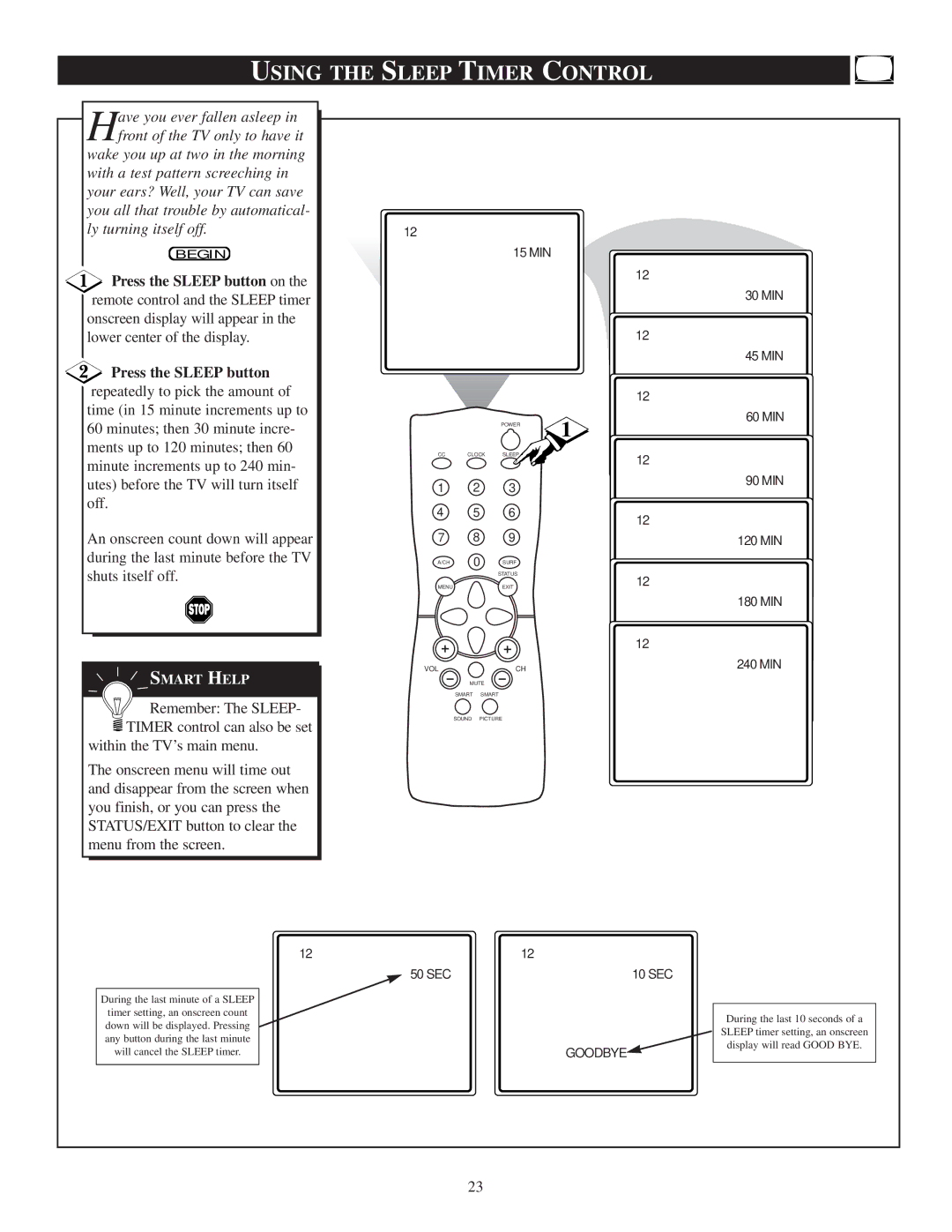USING THE SLEEP TIMER CONTROL
Have you ever fallen asleep in front of the TV only to have it wake you up at two in the morning
with a test pattern screeching in your ears? Well, your TV can save you all that trouble by automatical- ly turning itself off.
BEGIN
![]() Press the SLEEP button on the remote control and the SLEEP timer onscreen display will appear in the lower center of the display.
Press the SLEEP button on the remote control and the SLEEP timer onscreen display will appear in the lower center of the display.
Press the SLEEP button
repeatedly to pick the amount of time (in 15 minute increments up to 60 minutes; then 30 minute incre- ments up to 120 minutes; then 60 minute increments up to 240 min- utes) before the TV will turn itself off.
An onscreen count down will appear during the last minute before the TV shuts itself off.
![]() SMART HELP
SMART HELP
![]()
![]() Remember: The SLEEP-
Remember: The SLEEP- ![]() TIMER control can also be set
TIMER control can also be set
within the TV’s main menu.
The onscreen menu will time out and disappear from the screen when you finish, or you can press the STATUS/EXIT button to clear the menu from the screen.
12
15 MIN
|
|
| 12 |
|
|
| 30 MIN |
|
|
| 12 |
|
|
| 45 MIN |
|
|
| 12 |
|
|
| 60 MIN |
|
| POWER | 1 |
CCCLOCK | SLEEP | 12 | |
|
|
| |
1 | 2 | 3 | 90 MIN |
| |||
4 | 5 | 6 | 12 |
|
|
| |
7 | 8 | 9 | 120 MIN |
A/CH | 0 | SURF |
|
|
| STATUS | 12 |
MENU |
| EXIT | |
|
|
| 180 MIN |
|
|
| 12 |
VOL |
| CH | 240 MIN |
MUTE |
|
| |
SMART | SMART |
| |
SOUND | PICTURE |
| |
During the last minute of a SLEEP timer setting, an onscreen count down will be displayed. Pressing any button during the last minute will cancel the SLEEP timer.
12 | 12 |
50 SEC | 10 SEC |
| GOODBYE |
During the last 10 seconds of a SLEEP timer setting, an onscreen display will read GOOD BYE.
23