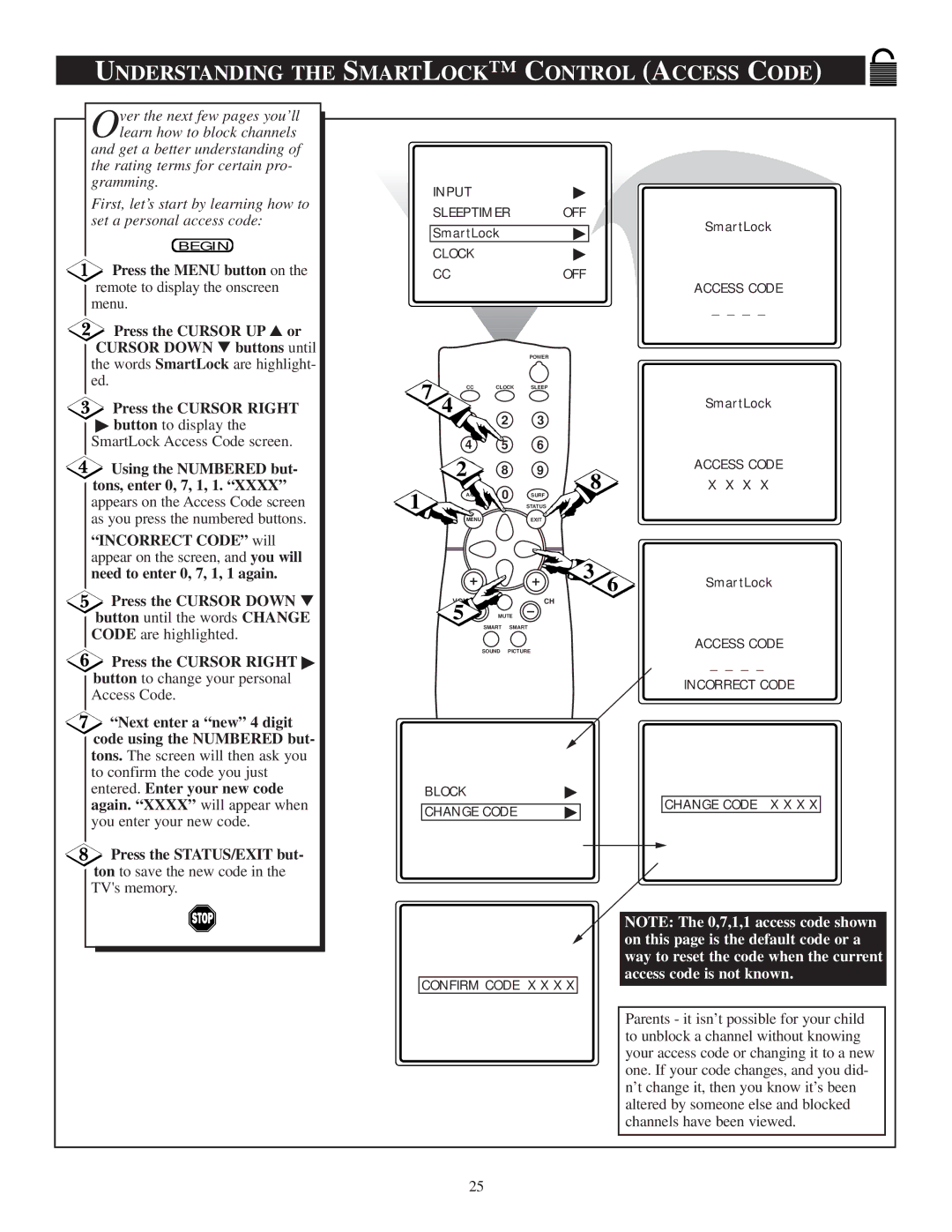UNDERSTANDING THE SMARTLOCK™ C ONTROL (ACCESS CODE)
Over the next few pages you’ll learn how to block channels and get a better understanding of
the rating terms for certain pro- gramming.
First, let’s start by learning how to set a personal access code:
BEGIN
Press the MENU button on the
remote to display the onscreen menu.
![]() Press the CURSOR UP ▲ or CURSOR DOWN ▼ buttons until the words SmartLock are highlight- ed.
Press the CURSOR UP ▲ or CURSOR DOWN ▼ buttons until the words SmartLock are highlight- ed.
Press the CURSOR RIGHT
▶button to display the SmartLock Access Code screen.
 Using the NUMBERED but- tons, enter 0, 7, 1, 1. “XXXX”
Using the NUMBERED but- tons, enter 0, 7, 1, 1. “XXXX”
appears on the Access Code screen as you press the numbered buttons.
INPUT▶
SLEEPTIMER OFF
SmartLock | ▶ |
CLOCK | ▶ |
CCOFF
| 7 4 |
| POWER | |
| CLOCK | SLEEP | ||
| CC | |||
| 1 | 2 | 3 | |
| 4 | 5 | 6 | |
| 2 | 8 | 9 | |
1 | A/CH | 0 | 8 | |
SURF | ||||
| ||||
|
| STATUS | ||
| MENU |
| EXIT |
SmartLock
ACCESS CODE
_ _ _ _
SmartLock
ACCESS CODE
X X X X
“INCORRECT CODE” will appear on the screen, and you will need to enter 0, 7, 1, 1 again.
![]() Press the CURSOR DOWN ▼ button until the words CHANGE CODE are highlighted.
Press the CURSOR DOWN ▼ button until the words CHANGE CODE are highlighted.
Press the CURSOR RIGHT ▶
button to change your personal
Access Code.
![]() “Next enter a “new” 4 digit code using the NUMBERED but- tons. The screen will then ask you to confirm the code you just entered. Enter your new code again. “XXXX” will appear when you enter your new code.
“Next enter a “new” 4 digit code using the NUMBERED but- tons. The screen will then ask you to confirm the code you just entered. Enter your new code again. “XXXX” will appear when you enter your new code.
![]() Press the STATUS/EXIT but- ton to save the new code in the TV's memory.
Press the STATUS/EXIT but- ton to save the new code in the TV's memory.
![]() 3
3
CH
5 MUTE SMART SMART
SOUND PICTURE
BLOCK▶
CHANGE CODE | ▶ |
6
SmartLock
ACCESS CODE
_ _ _ _
INCORRECT CODE
CHANGE CODE X X X X
CONFIRM CODE X X X X
NOTE: The 0,7,1,1 access code shown on this page is the default code or a way to reset the code when the current access code is not known.
Parents - it isn’t possible for your child to unblock a channel without knowing your access code or changing it to a new one. If your code changes, and you did- n’t change it, then you know it’s been altered by someone else and blocked channels have been viewed.
25