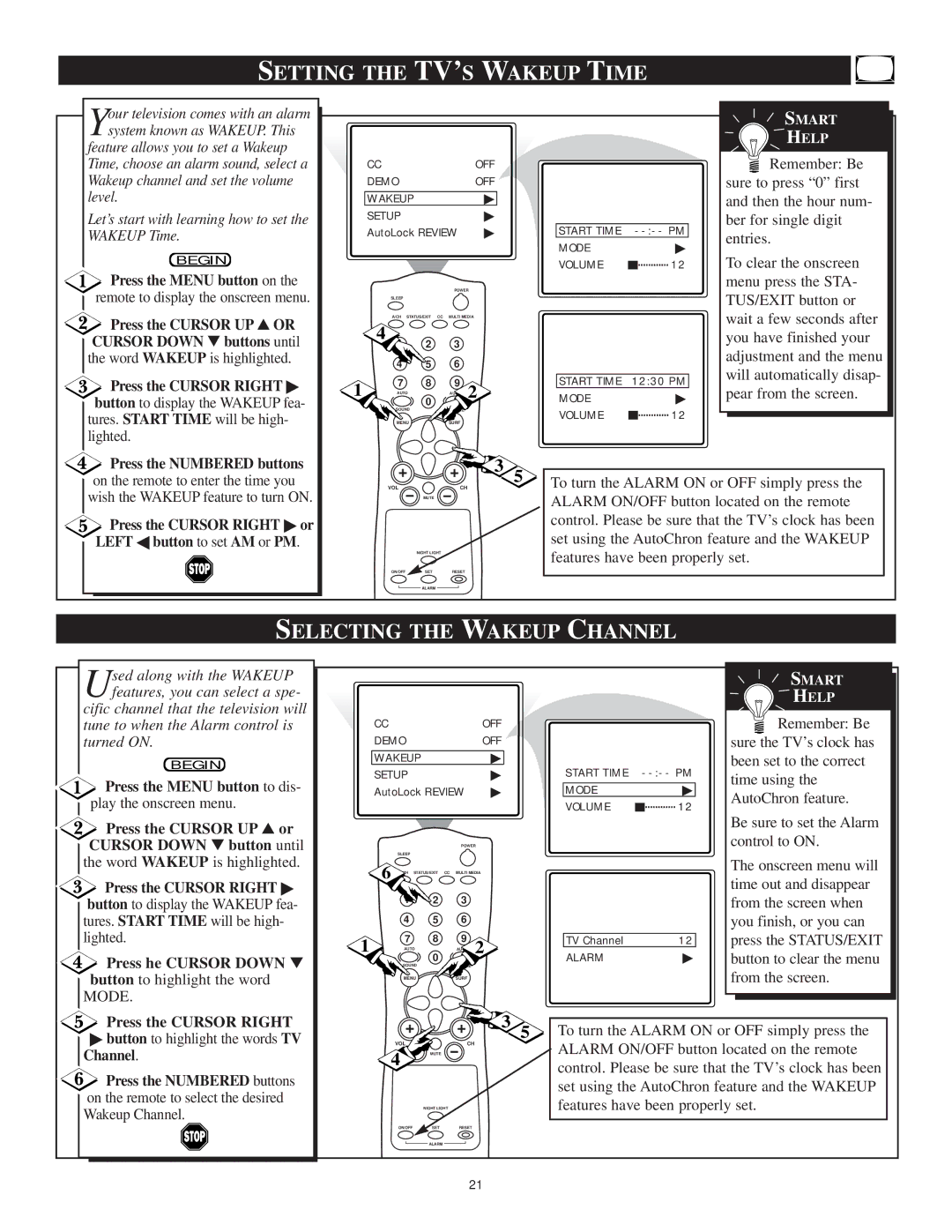SETTING THE TV’S WAKEUP TIME
Your television comes with an alarm system known as WAKEUP. This
feature allows you to set a Wakeup Time, choose an alarm sound, select a Wakeup channel and set the volume level.
Let’s start with learning how to set the WAKEUP Time.
BEGIN
![]() Press the MENU button on the remote to display the onscreen menu.
Press the MENU button on the remote to display the onscreen menu.
![]() Press the CURSOR UP ▲ OR CURSOR DOWN ▼ buttons until the word WAKEUP is highlighted.
Press the CURSOR UP ▲ OR CURSOR DOWN ▼ buttons until the word WAKEUP is highlighted.
![]() Press the CURSOR RIGHT ▶ button to display the WAKEUP fea-
Press the CURSOR RIGHT ▶ button to display the WAKEUP fea-
tures. START TIME will be high- lighted.
Press the NUMBERED buttons
CCOFF
DEMOOFF
WAKEUP | ▶ |
SETUP | ▶ |
AutoLock REVIEW | ▶ |
|
|
| POWER | |
| SLEEP |
|
|
|
| A/CH | STATUS/EXIT | CC MULTI MEDIA | |
| 4 | 2 | 3 |
|
| 1 |
| ||
| 4 | 5 | 6 |
|
1 | 7 | 8 | 9 | 2 |
AUTO |
| |||
| 0 |
| ||
|
|
|
| |
| SOUND | PICTURE |
| |
| MENU | SURF |
| |
|
|
|
| 3 |
START TIME | - | |
MODE |
| ▶ |
VOLUME |
| 12 |
| ||
START TIME 12:30 PM
MODE▶
VOLUME ![]() 12
12
![]() SMART
SMART
HELP
![]() Remember: Be sure to press “0” first and then the hour num- ber for single digit entries.
Remember: Be sure to press “0” first and then the hour num- ber for single digit entries.
To clear the onscreen menu press the STA- TUS/EXIT button or wait a few seconds after you have finished your adjustment and the menu will automatically disap- pear from the screen.
on the remote to enter the time you wish the WAKEUP feature to turn ON.
 Press the CURSOR RIGHT ▶ or LEFT ◀ button to set AM or PM.
Press the CURSOR RIGHT ▶ or LEFT ◀ button to set AM or PM.
| 5 |
VOL | CH |
MUTE
NIGHT LIGHT
ON/OFFSETRESET
ALARM
To turn the ALARM ON or OFF simply press the ALARM ON/OFF button located on the remote control. Please be sure that the TV’s clock has been set using the AutoChron feature and the WAKEUP features have been properly set.
SELECTING THE WAKEUP CHANNEL
Used along with the WAKEUP features, you can select a spe-
cific channel that the television will tune to when the Alarm control is turned ON.
BEGIN
Press the MENU button to dis-
play the onscreen menu.
CCOFF
DEMOOFF
WAKEUP | ▶ |
|
|
SETUP | ▶ | START TIME | - |
AutoLock REVIEW | ▶ | MODE | ▶ |
|
| VOLUME | 12 |
![]() SMART
SMART
HELP
![]() Remember: Be sure the TV’s clock has been set to the correct time using the AutoChron feature.
Remember: Be sure the TV’s clock has been set to the correct time using the AutoChron feature.
![]() Press the CURSOR UP ▲ or CURSOR DOWN ▼ button until the word WAKEUP is highlighted.
Press the CURSOR UP ▲ or CURSOR DOWN ▼ button until the word WAKEUP is highlighted.
![]() Press the CURSOR RIGHT ▶ button to display the WAKEUP fea- tures. START TIME will be high- lighted.
Press the CURSOR RIGHT ▶ button to display the WAKEUP fea- tures. START TIME will be high- lighted.
![]() Press he CURSOR DOWN ▼ button to highlight the word
Press he CURSOR DOWN ▼ button to highlight the word
MODE.
POWER
SLEEP
| 6 | STATUS/EXIT | CC MULTI MEDIA | ||
|
| 1 | 2 | 3 |
|
|
| 4 | 5 | 6 |
|
1 |
| 7 | 8 | 9 | 2 |
| AUTO |
|
| ||
|
| SOUND | 0 |
|
|
|
|
| PICTURE |
| |
MENU![]() SURF
SURF
TV Channel | 12 |
ALARM▶
Be sure to set the Alarm control to ON.
The onscreen menu will time out and disappear from the screen when you finish, or you can press the STATUS/EXIT button to clear the menu from the screen.
Press the CURSOR RIGHT
▶button to highlight the words TV Channel.
![]() Press the NUMBERED buttons on the remote to select the desired Wakeup Channel.
Press the NUMBERED buttons on the remote to select the desired Wakeup Channel.
![]() 3
3
VOL | CH |
4 MUTE
NIGHT LIGHT
ON/OFFSETRESET
ALARM
5
To turn the ALARM ON or OFF simply press the ALARM ON/OFF button located on the remote control. Please be sure that the TV’s clock has been set using the AutoChron feature and the WAKEUP features have been properly set.
21