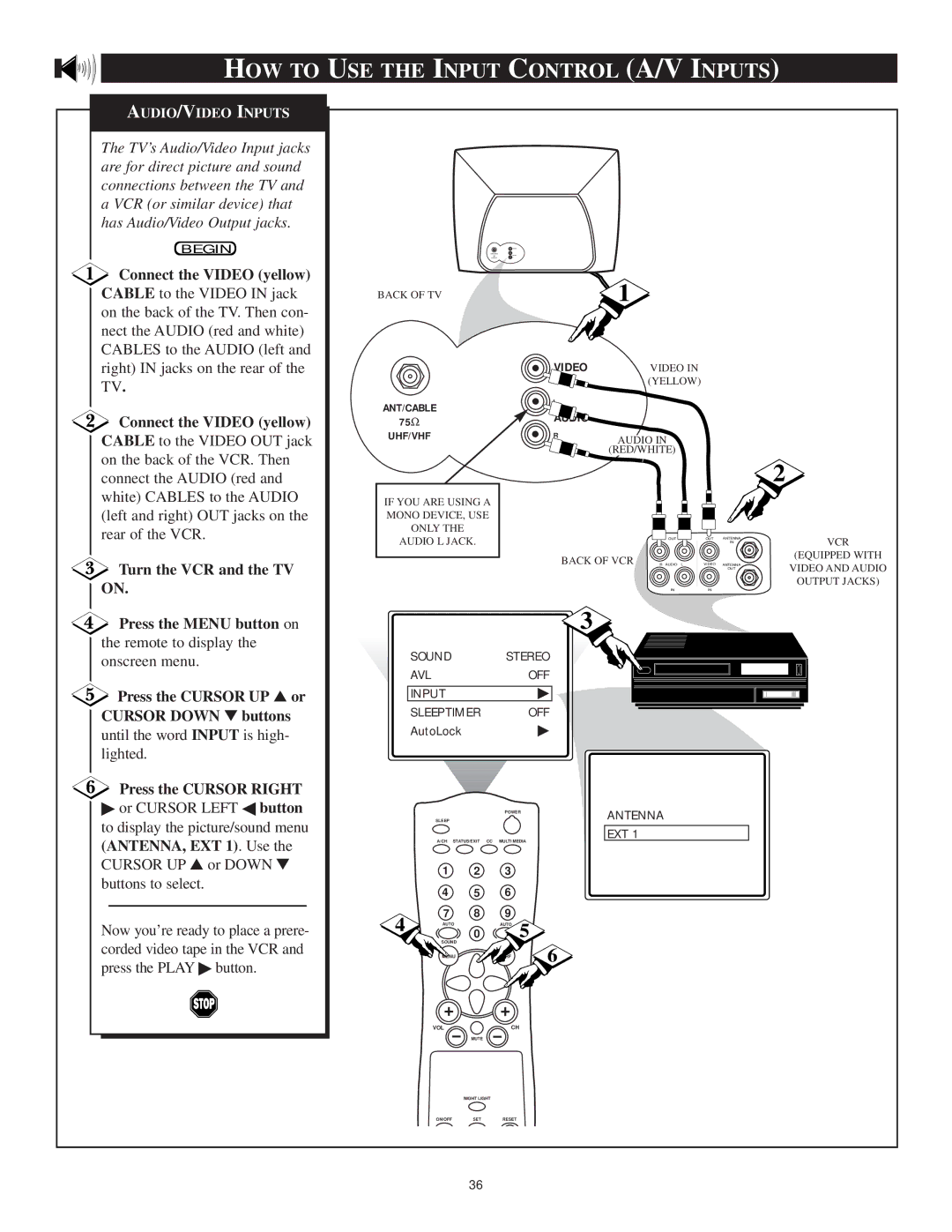HOW TO USE THE INPUT CONTROL (A/V INPUTS) |
| |||||||||||
AUDIO/VIDEO INPUTS |
|
|
|
|
|
|
|
|
|
|
|
|
The TV’s Audio/Video Input jacks |
|
|
|
|
|
|
|
|
|
|
|
|
are for direct picture and sound |
|
|
|
|
|
|
|
|
|
|
|
|
connections between the TV and |
|
|
|
|
|
|
|
|
|
|
|
|
a VCR (or similar device) that |
|
|
|
|
|
|
|
|
|
|
|
|
has Audio/Video Output jacks. |
|
|
|
|
|
|
|
|
|
|
|
|
BEGIN |
|
|
|
|
|
|
|
|
|
|
|
|
Connect the VIDEO (yellow) |
|
|
|
|
|
|
| 1 |
|
|
|
|
CABLE to the VIDEO IN jack | BACK OF TV |
|
|
|
|
|
|
|
|
| ||
on the back of the TV. Then con- |
|
|
|
|
|
|
|
|
|
|
|
|
nect the AUDIO (red and white) |
|
|
|
|
|
|
|
|
|
|
|
|
CABLES to the AUDIO (left and |
|
|
|
|
|
|
|
|
|
|
|
|
right) IN jacks on the rear of the |
|
|
|
|
|
| VIDEO |
| VIDEO IN |
|
|
|
TV. |
|
|
|
|
|
|
|
| (YELLOW) |
|
|
|
|
|
|
|
|
|
|
|
|
|
|
| |
| ANT/CABLE |
|
|
|
| L |
|
|
|
|
| |
Connect the VIDEO (yellow) |
|
|
|
| AUDIO |
|
|
|
|
| ||
75Ω |
|
|
|
| AUDIO IN |
|
|
| ||||
CABLE to the VIDEO OUT jack | UHF/VHF |
|
|
|
| R |
|
|
| |||
|
|
|
|
|
|
|
|
|
|
|
| |
on the back of the VCR. Then |
|
|
|
|
|
|
| (RED/WHITE) |
|
|
| |
|
|
|
|
|
|
|
|
|
| 2 |
| |
connect the AUDIO (red and |
|
|
|
|
|
|
|
|
|
|
| |
white) CABLES to the AUDIO | IF YOU ARE USING A |
|
|
|
|
|
|
|
| |||
(left and right) OUT jacks on the | MONO DEVICE, USE |
|
|
|
|
|
|
|
| |||
rear of the VCR. |
| ONLY THE |
|
|
|
|
|
|
|
|
| |
AUDIO L JACK. |
|
|
|
|
| OUT | OUT | IN | VCR | |||
|
|
|
|
|
|
|
| ANTENNA | ||||
|
|
|
|
|
|
|
|
| ||||
Turn the VCR and the TV |
|
|
|
|
|
| BACK OF VCR |
|
|
| (EQUIPPED WITH | |
|
|
|
|
|
| R AUDIO L | VIDEO ANTENNA | VIDEO AND AUDIO | ||||
|
|
|
|
|
|
|
|
|
| OUT | ||
ON. |
|
|
|
|
|
|
|
|
|
|
| OUTPUT JACKS) |
|
|
|
|
|
|
|
| IN | IN |
|
| |
Press the MENU button on |
|
|
|
|
|
| 3 |
|
|
|
|
|
the remote to display the |
| SOUND |
| STEREO |
|
|
|
|
|
| ||
onscreen menu. |
|
|
|
|
|
|
|
| ||||
|
| AVL |
|
|
| OFF |
|
|
|
|
|
|
Press the CURSOR UP ▲ or |
| INPUT |
|
|
| ▶ |
|
|
|
|
|
|
CURSOR DOWN ▼ buttons |
| SLEEPTIMER |
|
| OFF |
|
|
|
|
|
| |
until the word INPUT is high- |
| AutoLock |
|
| ▶ |
|
|
|
|
|
| |
lighted. |
|
|
|
|
|
|
|
|
|
|
|
|
Press the CURSOR RIGHT |
|
|
|
|
|
|
|
|
|
|
|
|
▶ or CURSOR LEFT ◀ button |
|
|
| POWER |
|
| ANTENNA |
|
|
| ||
to display the picture/sound menu |
| SLEEP |
|
|
|
|
|
|
|
| ||
|
|
|
|
|
|
| EXT 1 |
|
|
|
| |
(ANTENNA, EXT 1). Use the |
| A/CH | STATUS/EXIT | CC MULTI MEDIA |
|
|
|
|
|
| ||
|
|
|
|
|
|
|
| |||||
|
|
|
|
|
|
|
|
|
|
|
| |
CURSOR UP ▲ or DOWN ▼ |
| 1 | 2 | 3 |
|
|
|
|
|
|
|
|
buttons to select. |
|
|
|
|
|
|
|
|
| |||
| 4 | 5 | 6 |
|
|
|
|
|
|
|
| |
|
|
|
|
|
|
|
|
|
| |||
| 4 | 7 | 8 | 9 | 5 |
|
|
|
|
|
| |
Now you’re ready to place a prere- | AUTO | AUTO |
|
|
|
|
|
| ||||
|
| 0 |
|
|
|
|
|
|
| |||
corded video tape in the VCR and |
| SOUND | PICTURE |
| 6 |
|
|
|
|
| ||
| MENU | SURF |
|
|
|
|
|
| ||||
press the PLAY ▶ button. |
|
|
|
|
|
|
| |||||
|
|
|
|
|
|
|
|
|
|
|
| |
|
| VOL |
| CH |
|
|
|
|
|
|
|
|
|
|
| MUTE |
|
|
|
|
|
|
|
|
|
|
|
| NIGHT LIGHT |
|
|
|
|
|
|
|
| |
|
| ON/OFF | SET | RESET |
|
|
|
|
|
|
|
|
|
|
| 36 |
|
|
|
|
|
|
|
|
|