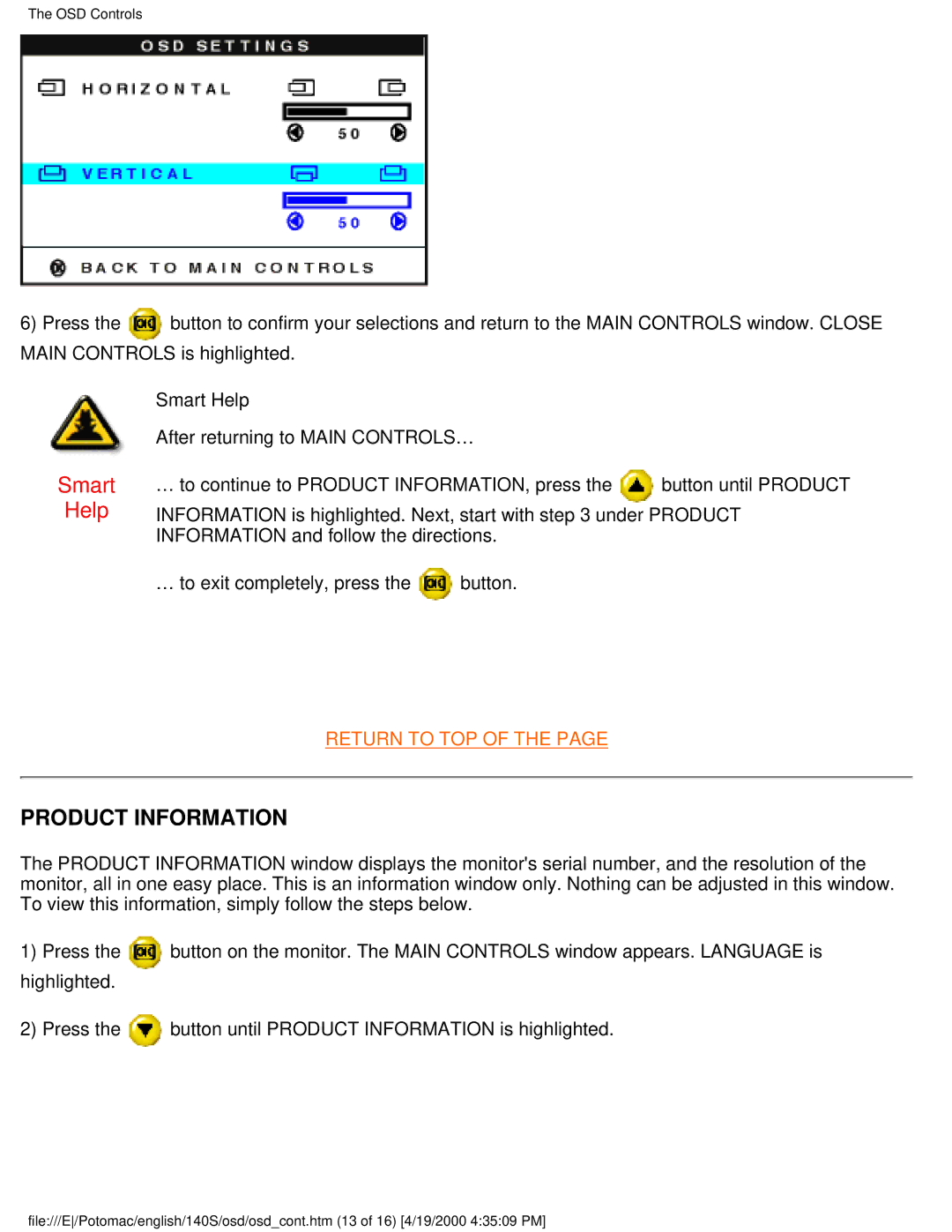The OSD Controls
6) Press the | button to confirm your selections and return to the MAIN CONTROLS window. CLOSE |
MAIN CONTROLS is highlighted.
| Smart Help |
|
|
| After returning to MAIN CONTROLS… |
| |
Smart | … to continue to PRODUCT INFORMATION, press the | button until PRODUCT | |
Help | INFORMATION is highlighted. Next, start with step 3 under PRODUCT | ||
| INFORMATION and follow the directions. |
| |
| … to exit completely, press the | button. |
|
RETURN TO TOP OF THE PAGE
PRODUCT INFORMATION
The PRODUCT INFORMATION window displays the monitor's serial number, and the resolution of the monitor, all in one easy place. This is an information window only. Nothing can be adjusted in this window. To view this information, simply follow the steps below.
1)Press the button on the monitor. The MAIN CONTROLS window appears. LANGUAGE is highlighted.
2)Press the ![]() button until PRODUCT INFORMATION is highlighted.
button until PRODUCT INFORMATION is highlighted.
file:///E/Potomac/english/140S/osd/osd_cont.htm (13 of 16) [4/19/2000 4:35:09 PM]