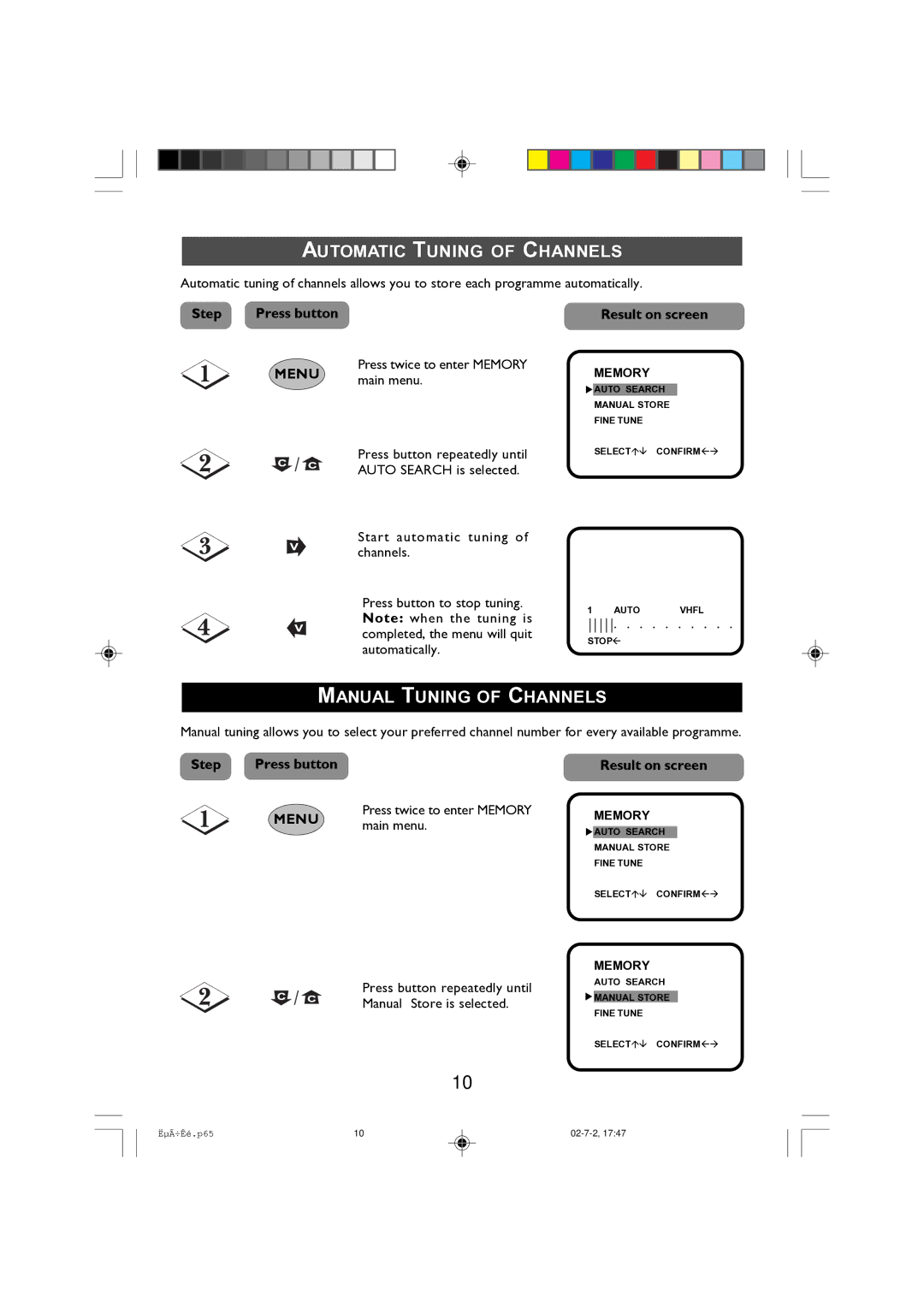AUTOMATIC TUNING OF CHANNELS
Automatic tuning of channels allows you to store each programme automatically.
Step | Press button |
MENU
Press twice to enter MEMORY main menu.
Press button repeatedly until AUTO SEARCH is selected.
Start automatic tuning of channels.
Press button to stop tuning. Note: when the tuning is completed, the menu will quit automatically.
Result on screen
MEMORY
VAUTO SEARCH
MANUAL STORE
FINE TUNE
SELECTÇÈ CONFIRMÅÆ
1 | AUTO | VHFL |
STOPÅ
MANUAL TUNING OF CHANNELS
Manual tuning allows you to select your preferred channel number for every available programme.
Step | Press button |
MENU
Press twice to enter MEMORY main menu.
Press button repeatedly until Manual Store is selected.
Result on screen
MEMORY
VAUTO SEARCH
MANUAL STORE
FINE TUNE
SELECTÇÈ CONFIRMÅÆ
MEMORY
AUTO SEARCH
VMANUAL STORE
FINE TUNE
SELECTÇÈ CONFIRMÅÆ
10
˵Ã÷Êé.p65 | 10 |