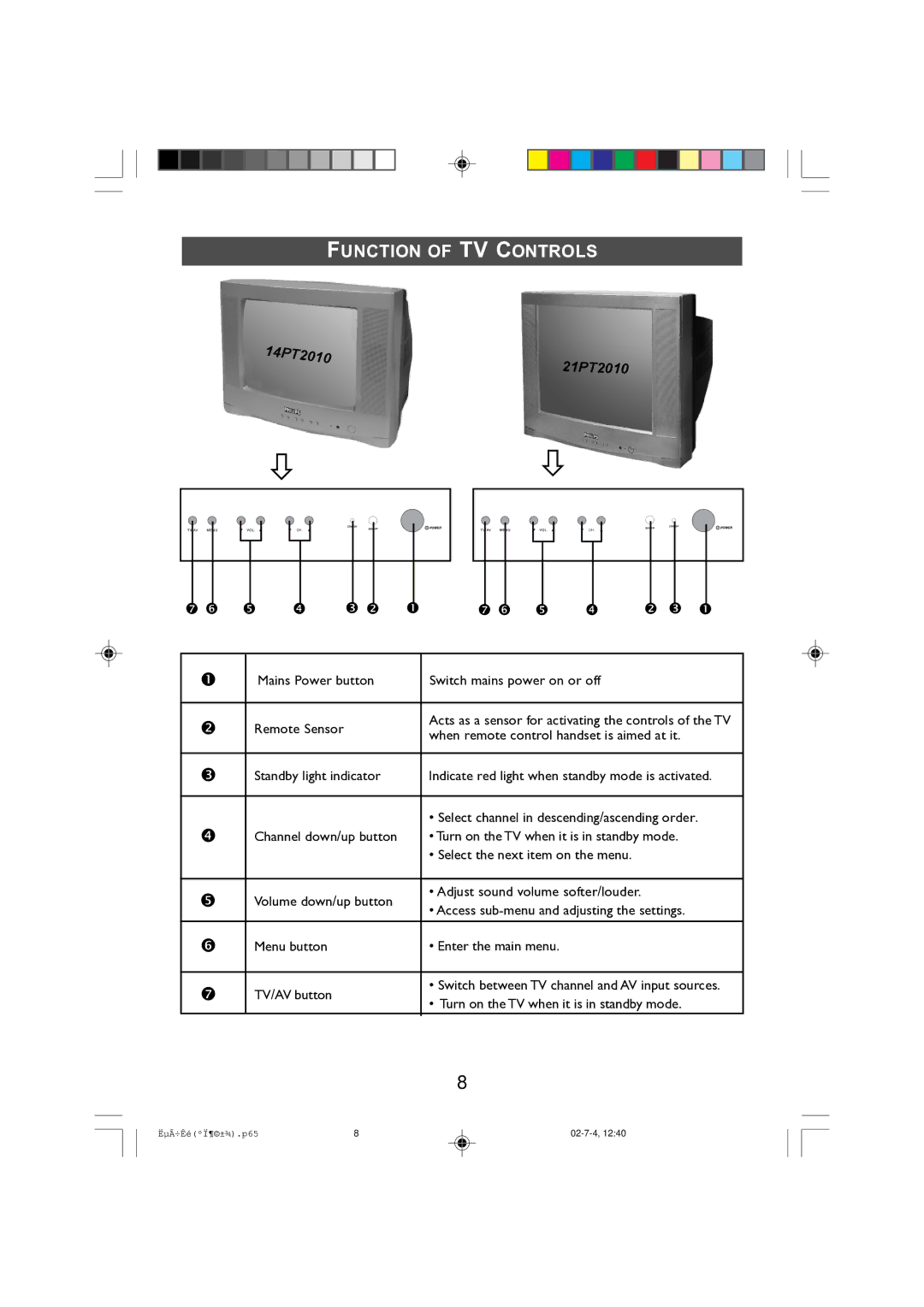FUNCTION OF TV CONTROLS
14PT2010
Ø
21PT2010
Ø
CH.
t s r q p o n
CH.
t s r q | o p n |
n | Mains Power button | Switch mains power on or off | |
|
|
| |
o | Remote Sensor | Acts as a sensor for activating the controls of the TV | |
when remote control handset is aimed at it. | |||
|
| ||
|
|
| |
p | Standby light indicator | Indicate red light when standby mode is activated. | |
|
|
| |
q |
| • Select channel in descending/ascending order. | |
Channel down/up button | • Turn on the TV when it is in standby mode. | ||
|
| • Select the next item on the menu. | |
|
|
| |
r | Volume down/up button | • Adjust sound volume softer/louder. | |
• Access | |||
|
| ||
|
|
| |
s | Menu button | • Enter the main menu. | |
|
|
| |
t | TV/AV button | • Switch between TV channel and AV input sources. | |
• Turn on the TV when it is in standby mode. | |||
|
| ||
|
| 8 |
˵Ã÷Êé(ºÏ¶©±¾).p65 | 8 |