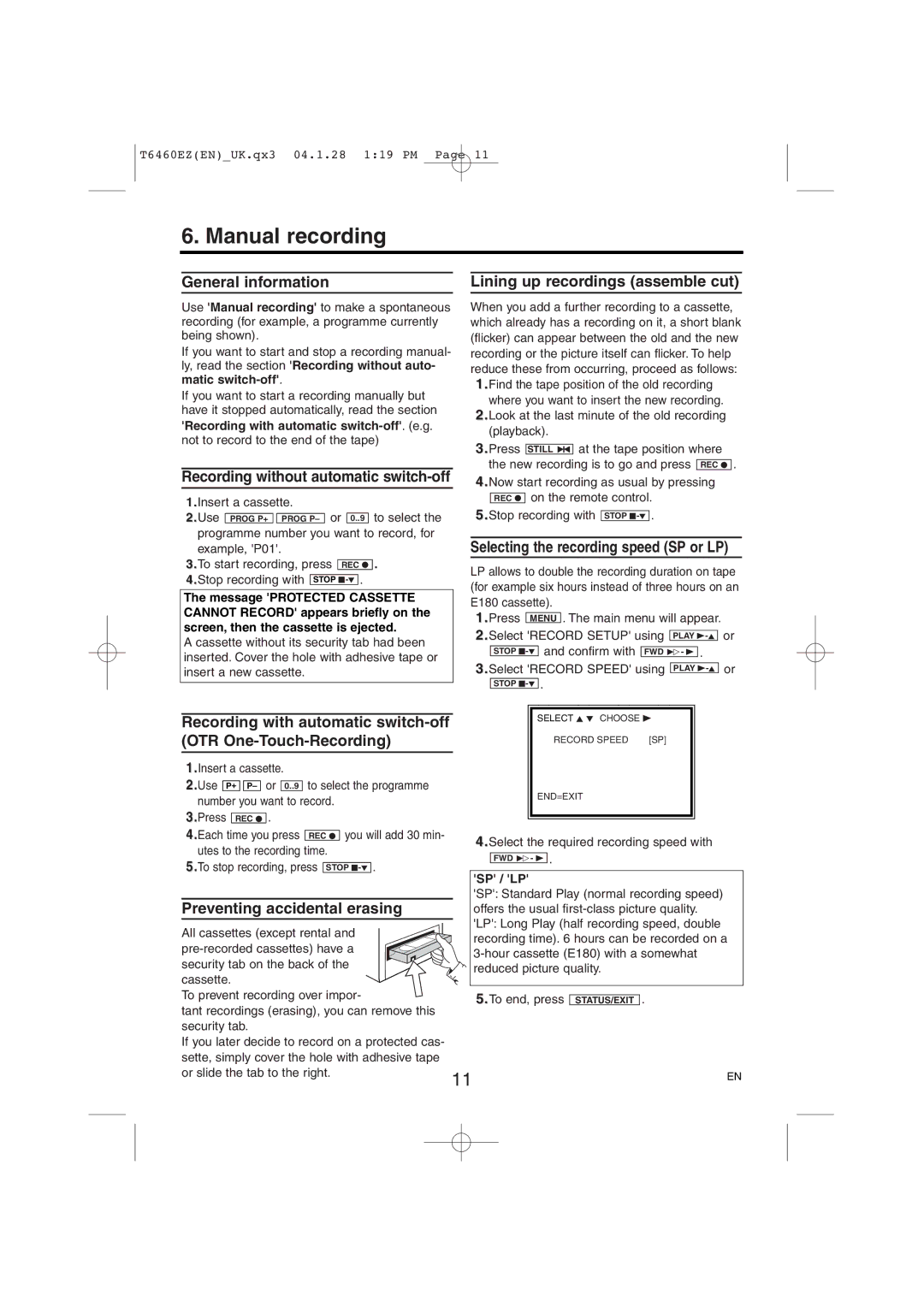14PV135/07, 21PV385/07, 14PV235/07 specifications
The Philips 14PV235/07, 21PV385/07, and 14PV135/07 are part of Philips' lineup of compact and efficient television sets that cater to diverse viewing needs. Each model combines functionality with essential features, making them appealing to users who prioritize simplicity and reliability alongside quality performance.Starting with the Philips 14PV235/07, this model is renowned for its compact size, making it suitable for smaller living spaces or as an additional TV in a bedroom or kitchen. The 14-inch screen provides a balanced viewing experience for everyday usage, featuring a flat screen that delivers clear and sharp imagery. This model includes several connectivity options, allowing users to connect their favorite devices such as DVD players and gaming consoles easily.
The 21PV385/07 stands out with its larger 21-inch display, which enhances the viewing experience by providing more screen real estate for movies, shows, and games. It offers a blend of traditional CRT technology with modern capabilities, ensuring users enjoy vivid colors and dynamic contrast. This model features multiple inputs, making it versatile for various peripherals, and it caters well to families or individuals looking for a primary entertainment hub in their home.
Lastly, the Philips 14PV135/07 is another compact option that emphasizes portability and efficiency. This 14-inch model offers similar connectivity options as the 235 series, allowing for easy integration into various setups. The television is designed for straightforward operation, featuring user-friendly controls and a straightforward menu system that enhances overall usability.
All three models embody Philips' dedication to quality and practicality. They include technologies such as enhanced color reproduction, improving the overall viewing experience, and audio features designed to provide clear sound. They are also energy-efficient, aligning with current trends towards sustainable technology by consuming less power without compromising performance.
In summary, the Philips 14PV235/07, 21PV385/07, and 14PV135/07 are designed for different viewer needs. Each model offers a faithful representation of Philips' commitment to quality television with practical features that allow for versatile use in various environments. Whether for gaming, watching movies, or casual viewing, these televisions are equipped to deliver satisfying performance and reliability, making them excellent choices in their respective categories.