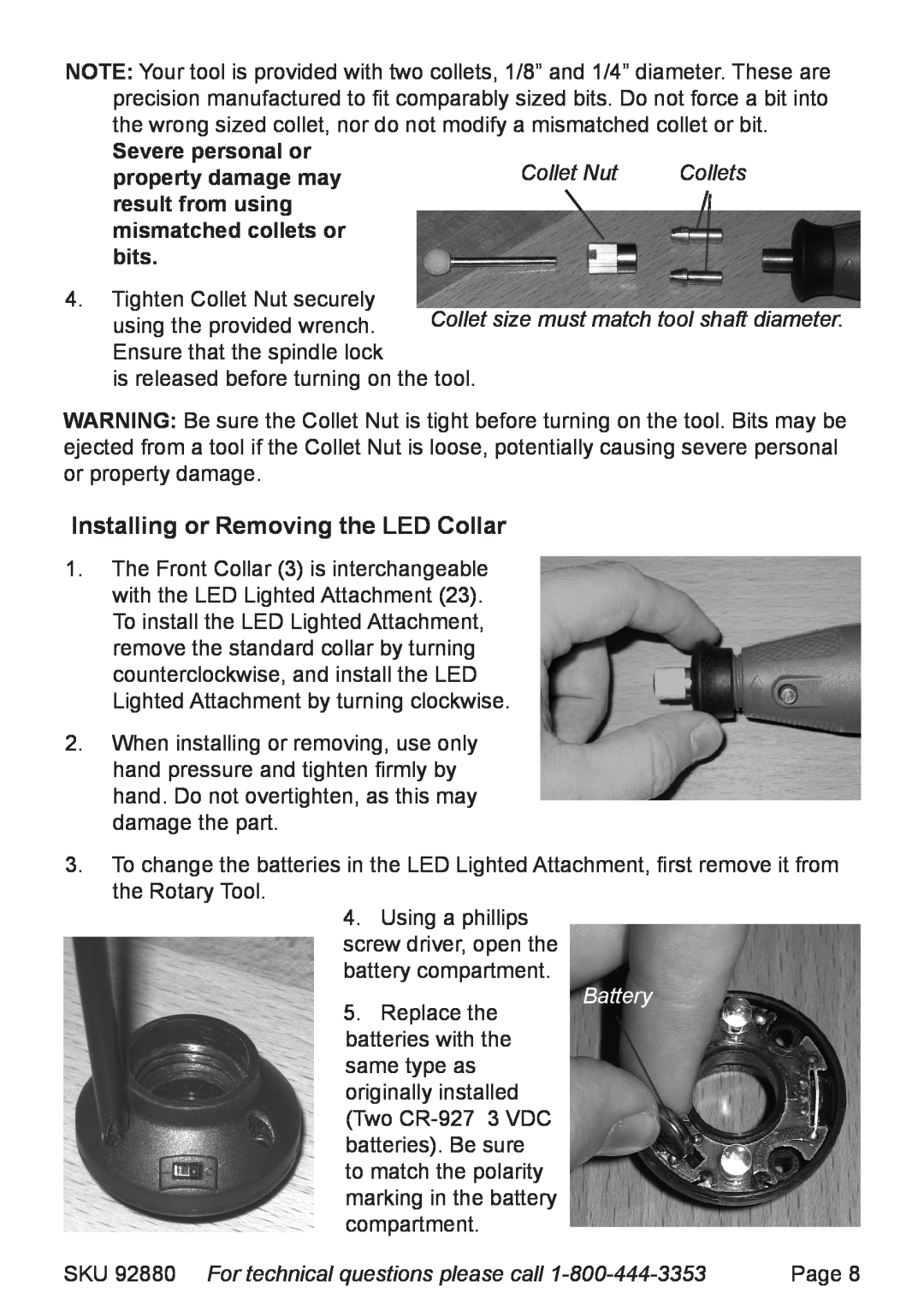NOTE: Your tool is provided with two collets, 1/8” and 1/4” diameter. These are precision manufactured to fit comparably sized bits. Do not force a bit into the wrong sized collet, nor do not modify a mismatched collet or bit.
Severe personal or
property damage mayCollet Nut Collets result from using
mismatched collets or bits.
4.Tighten Collet Nut securely
using the provided wrench. Ensure that the spindle lock
is released before turning on the tool.
WARNING: Be sure the Collet Nut is tight before turning on the tool. Bits may be ejected from a tool if the Collet Nut is loose, potentially causing severe personal or property damage.
Installing or Removing the LED Collar
1.The Front Collar (3) is interchangeable with the LED Lighted Attachment (23). To install the LED Lighted Attachment, remove the standard collar by turning counterclockwise, and install the LED Lighted Attachment by turning clockwise.
2.When installing or removing, use only hand pressure and tighten firmly by hand. Do not overtighten, as this may damage the part.
3.To change the batteries in the LED Lighted Attachment, first remove it from the Rotary Tool.
4.Using a phillips
screw driver, open the battery compartment.
5. Replace the | Battery |
|
|
| |
batteries with the |
|
|
same type as |
|
|
originally installed |
|
|
(Two |
|
|
batteries). Be sure |
|
|
to match the polarity |
|
|
marking in the battery |
|
|
compartment. |
|
|
SKU 92880 For technical questions please call | Page | |