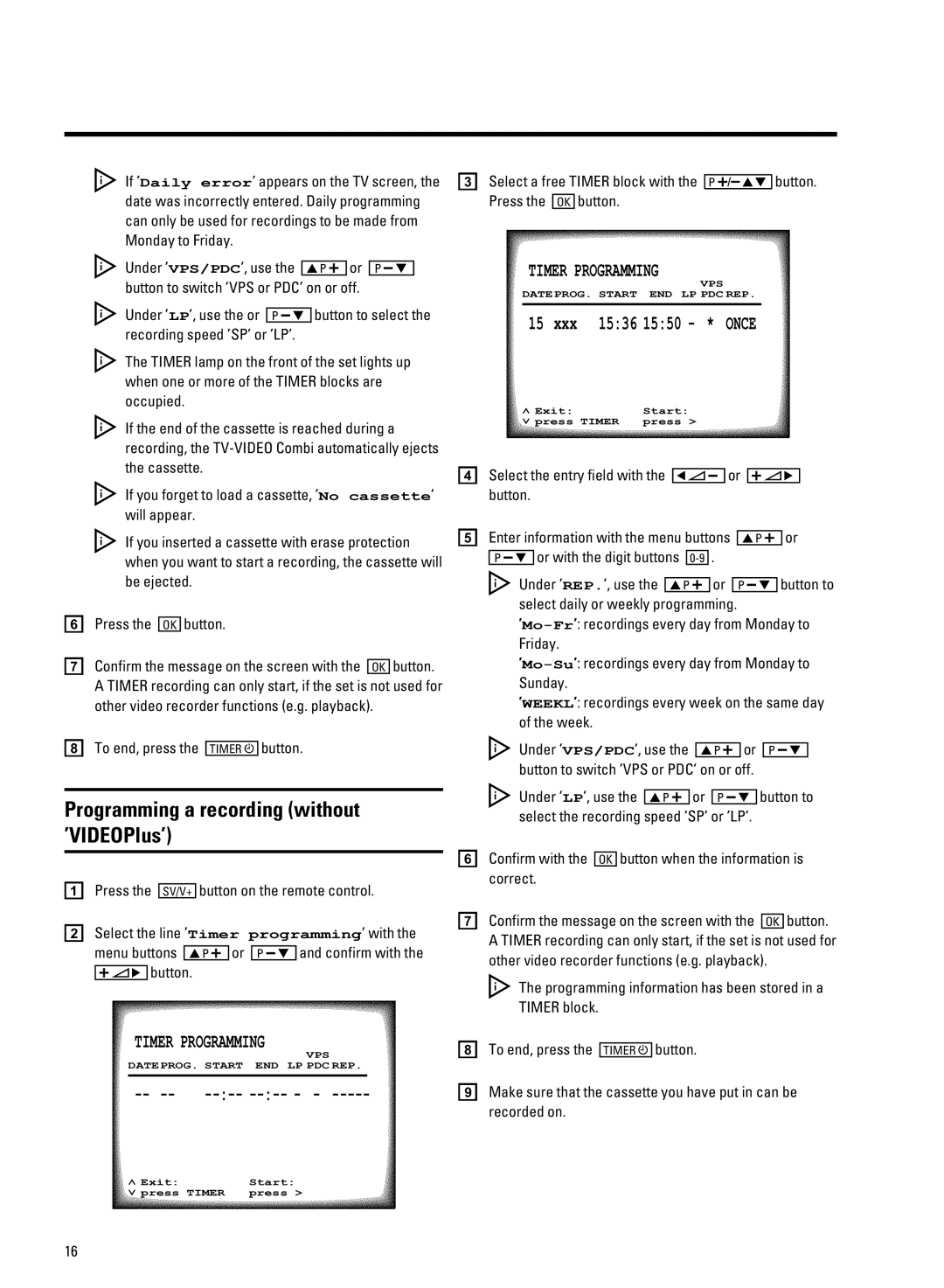Tx ,Daily error, s fh vs ` w Ns`
us tw x tw x
X P
g , | VPS/PDC,1 | ||
t | ,hbe bNM, | ||
g , | LP,1 |
| b |
| |||
,eb, ,Wb,3 |
|
| |
fzw fTXOd | x | ||
| fTXOd t s | ||
Tx w us ` v s |
|
| |
fh2hTNOa M s w´wu us
zb
t
b
c ew s x fTXOd t | b | t |
baV t
TIMER PROGRAMMING
VPS
DATEPROG. START END LP PDC REP.
,,,,,,,,,,,,,,,,,,,,,,,,,,,,,,,
15 xxx 15:36 15:50 - * ONCE
ã Exit: | Start: |
« press TIMER | press è |
d ew w x`w |
Tx x s us , s
Tx ` s us w
sus tw w´wu
f b aV t
g M |
K fTXOd us `x ` x |
x |
No cassette,
aV t
t |
eO ` t
bv`y` t
g , REP.,1 vs`
/WEEKL/C w vs
52B | 3 |
zb
zb
b
t
h f w | fTXOd |
t
g , | VPS/PDC,1 |
t | ,hbe bNM, |
zb
b
g x 0 /mYTUfg
a b |
| eh4h0 | t | u |
| ||||
b ew , |
|
| Timer programming, | ||||||
| t |
|
|
|
|
|
| s u | |
|
| zb |
|
| b | ||||
|
| t |
|
|
|
| |||
|
|
|
|
|
| ||||
g , LP,1 |
| zb |
,eb, ,Wb,3 |
|
|
f M | aV t ` ` | |
u |
|
|
g M |
|
|
K fTXOd us `x ` x x
b
t
aV t
TIMER PROGRAMMING
VPS
DATEPROG. START END LP PDC REP.
,,,,,,,,,,,,,,,,,,,,,,,,,,,,,,,
--
ã Exit: | Start: |
« press TIMER | press è |
fzw ` zs tww ` s fTXOd t
h f w | fTXOd t |
i Xs us zs ` us tw
6;