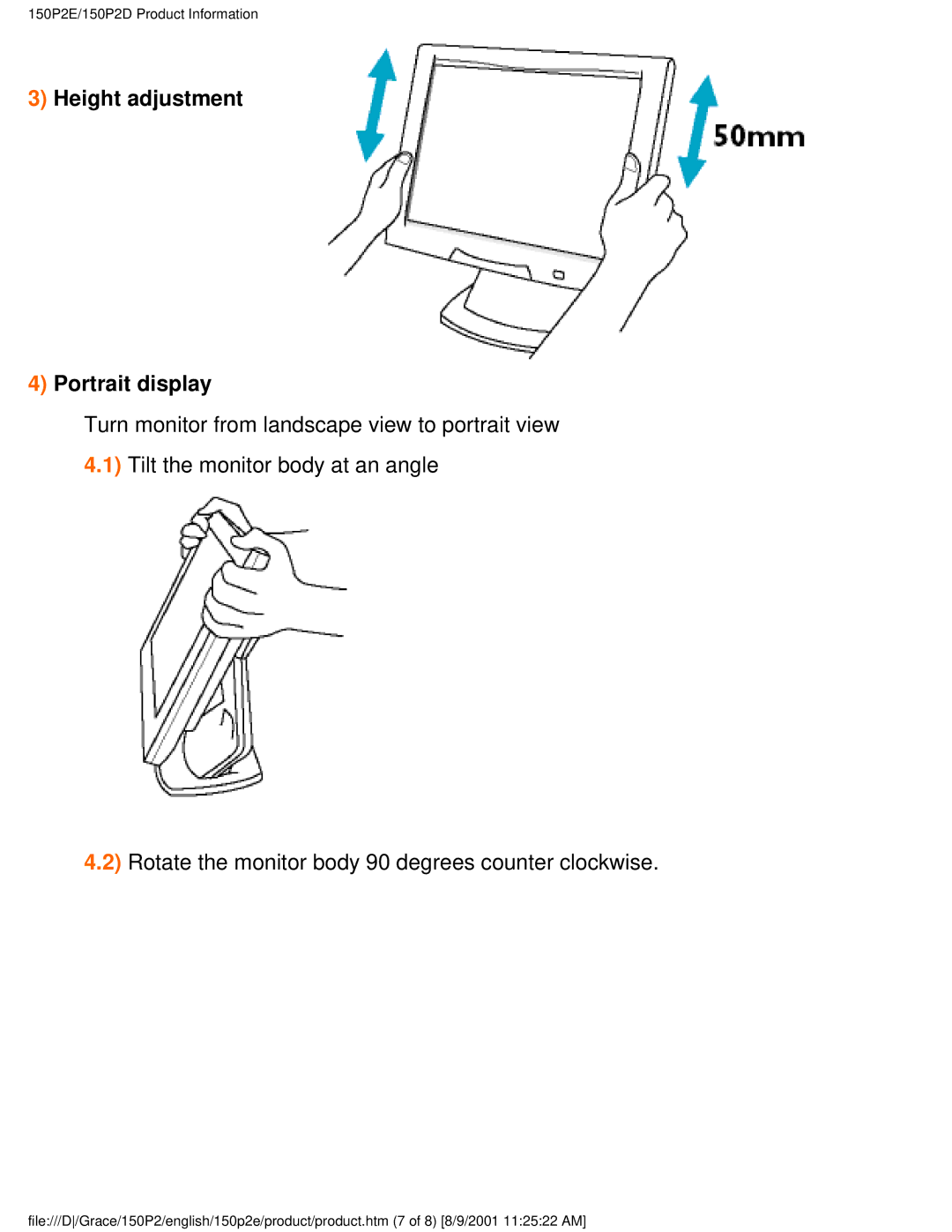150P2E/150P2D Product Information
3)Height adjustment
4)Portrait display
Turn monitor from landscape view to portrait view 4.1) Tilt the monitor body at an angle
4.2) Rotate the monitor body 90 degrees counter clockwise.
file:///D/Grace/150P2/english/150p2e/product/product.htm (7 of 8) [8/9/2001 11:25:22 AM]