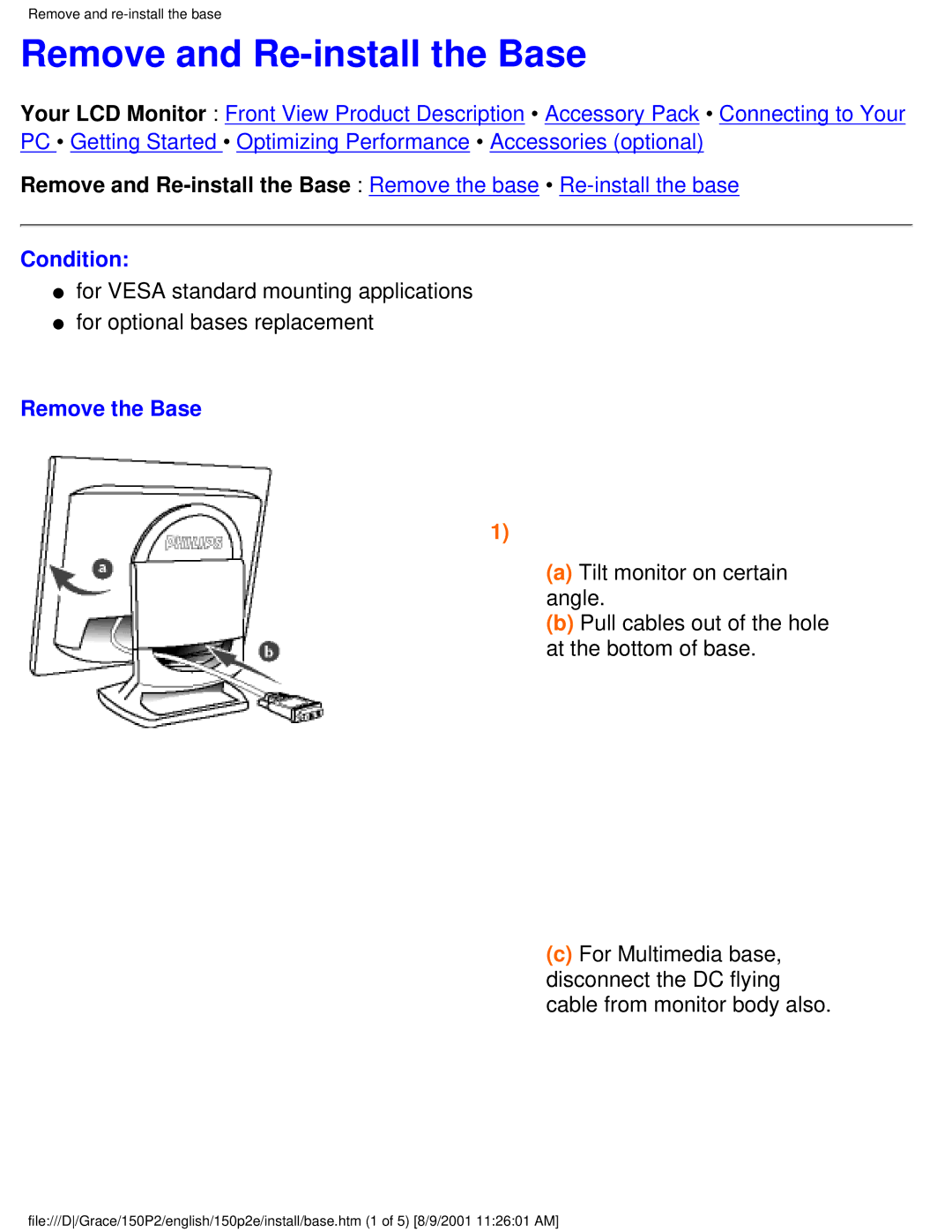Remove and
Remove and Re-install the Base
Your LCD Monitor : Front View Product Description • Accessory Pack • Connecting to Your PC • Getting Started • Optimizing Performance • Accessories (optional)
Remove and
Condition:
●for VESA standard mounting applications
●for optional bases replacement
Remove the Base
1)
(a) Tilt monitor on certain angle.
(b) Pull cables out of the hole at the bottom of base.
(c) For Multimedia base, disconnect the DC flying cable from monitor body also.
file:///D/Grace/150P2/english/150p2e/install/base.htm (1 of 5) [8/9/2001 11:26:01 AM]