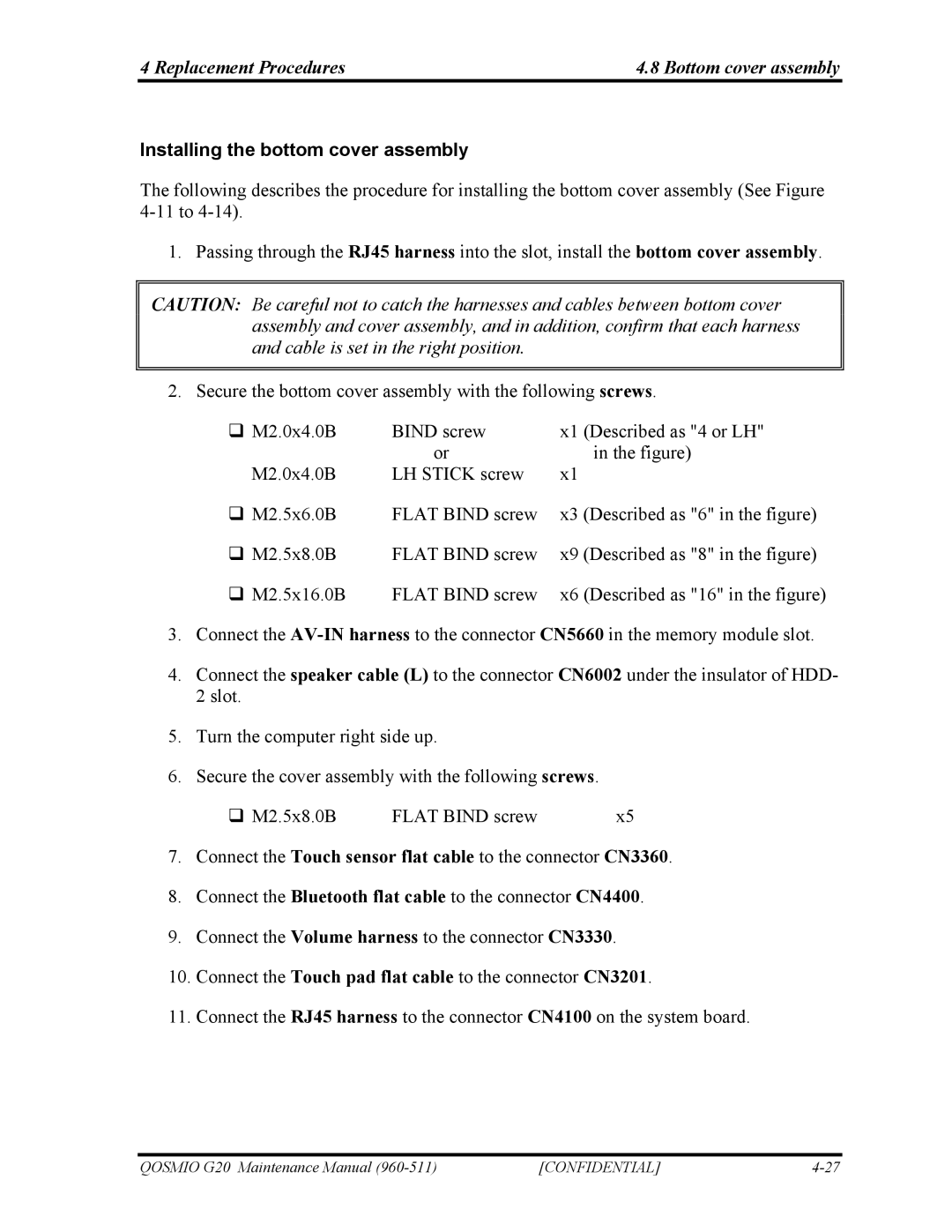4 Replacement Procedures | 4.8 Bottom cover assembly |
Installing the bottom cover assembly
The following describes the procedure for installing the bottom cover assembly (See Figure
1. Passing through the RJ45 harness into the slot, install the bottom cover assembly.
CAUTION: Be careful not to catch the harnesses and cables between bottom cover assembly and cover assembly, and in addition, confirm that each harness and cable is set in the right position.
2. Secure the bottom cover assembly with the following screws.
M2.0x4.0B | BIND screw | x1 | (Described as "4 or LH" |
| or |
| in the figure) |
M2.0x4.0B | LH STICK screw | x1 |
|
M2.5x6.0B | FLAT BIND screw | x3 | (Described as "6" in the figure) |
M2.5x8.0B | FLAT BIND screw | x9 | (Described as "8" in the figure) |
M2.5x16.0B | FLAT BIND screw | x6 | (Described as "16" in the figure) |
3.Connect the
4.Connect the speaker cable (L) to the connector CN6002 under the insulator of HDD- 2 slot.
5.Turn the computer right side up.
6.Secure the cover assembly with the following screws.
M2.5x8.0B | FLAT BIND screw | x5 |
7.Connect the Touch sensor flat cable to the connector CN3360.
8.Connect the Bluetooth flat cable to the connector CN4400.
9.Connect the Volume harness to the connector CN3330.
10.Connect the Touch pad flat cable to the connector CN3201.
11.Connect the RJ45 harness to the connector CN4100 on the system board.
QOSMIO G20 Maintenance Manual | [CONFIDENTIAL] |