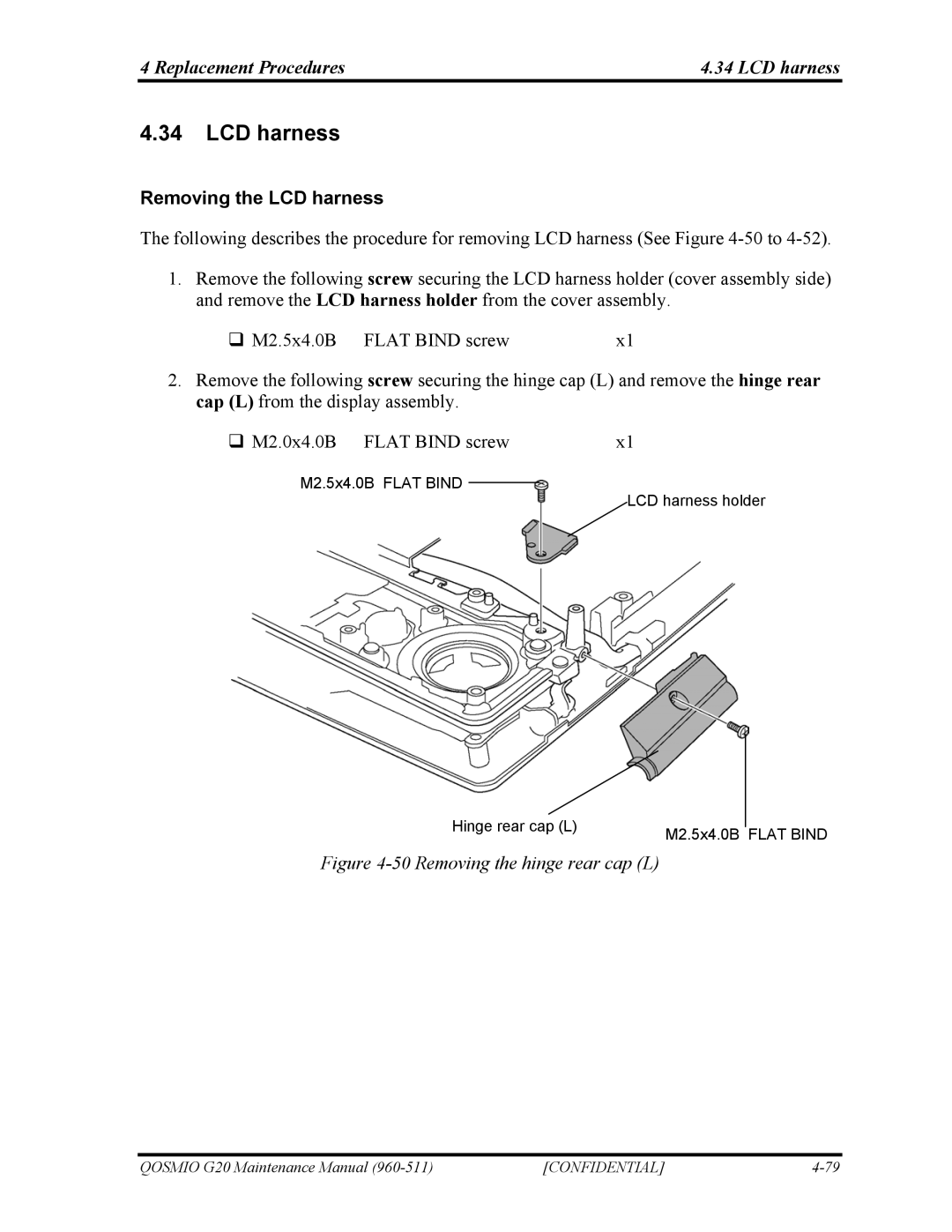4 Replacement Procedures | 4.34 LCD harness |
4.34LCD harness
Removing the LCD harness
The following describes the procedure for removing LCD harness (See Figure
1.Remove the following screw securing the LCD harness holder (cover assembly side) and remove the LCD harness holder from the cover assembly.
M2.5x4.0B FLAT BIND screw | x1 |
2.Remove the following screw securing the hinge cap (L) and remove the hinge rear cap (L) from the display assembly.
M2.0x4.0B FLAT BIND screw | x1 |
M2.5x4.0B FLAT BIND
LCD harness holder
Hinge rear cap (L) | M2.5x4.0B FLAT BIND |
|
Figure 4-50 Removing the hinge rear cap (L)
QOSMIO G20 Maintenance Manual | [CONFIDENTIAL] |