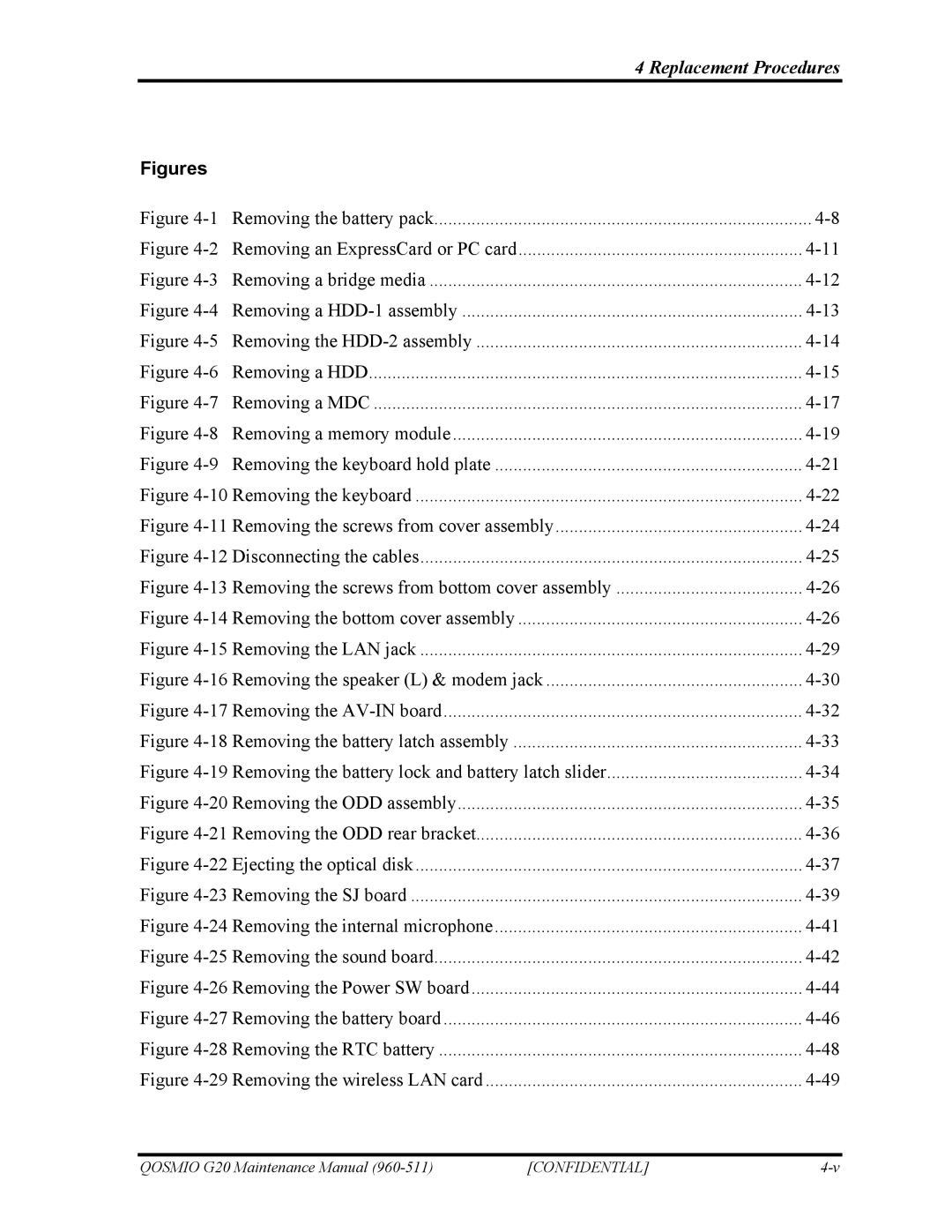4 Replacement Procedures
Figures |
|
|
Figure | Removing the battery pack | |
Figure | Removing an ExpressCard or PC card | |
Figure | Removing a bridge media | |
Figure | Removing a | |
Figure | Removing the | |
Figure | Removing a HDD | |
Figure | Removing a MDC | |
Figure | Removing a memory module | |
Figure | Removing the keyboard hold plate | |
Figure | Removing the keyboard | |
Figure | Removing the screws from cover assembly | |
Figure | Disconnecting the cables | |
Figure | Removing the screws from bottom cover assembly | |
Figure | Removing the bottom cover assembly | |
Figure | Removing the LAN jack | |
Figure | Removing the speaker (L) & modem jack | |
Figure | Removing the | |
Figure | Removing the battery latch assembly | |
Figure | Removing the battery lock and battery latch slider | |
Figure | Removing the ODD assembly | |
Figure | Removing the ODD rear bracket | |
Figure | Ejecting the optical disk | |
Figure | Removing the SJ board | |
Figure | Removing the internal microphone | |
Figure | Removing the sound board | |
Figure | Removing the Power SW board | |
Figure | Removing the battery board | |
Figure | Removing the RTC battery | |
Figure | Removing the wireless LAN card |
QOSMIO G20 Maintenance Manual | [CONFIDENTIAL] |