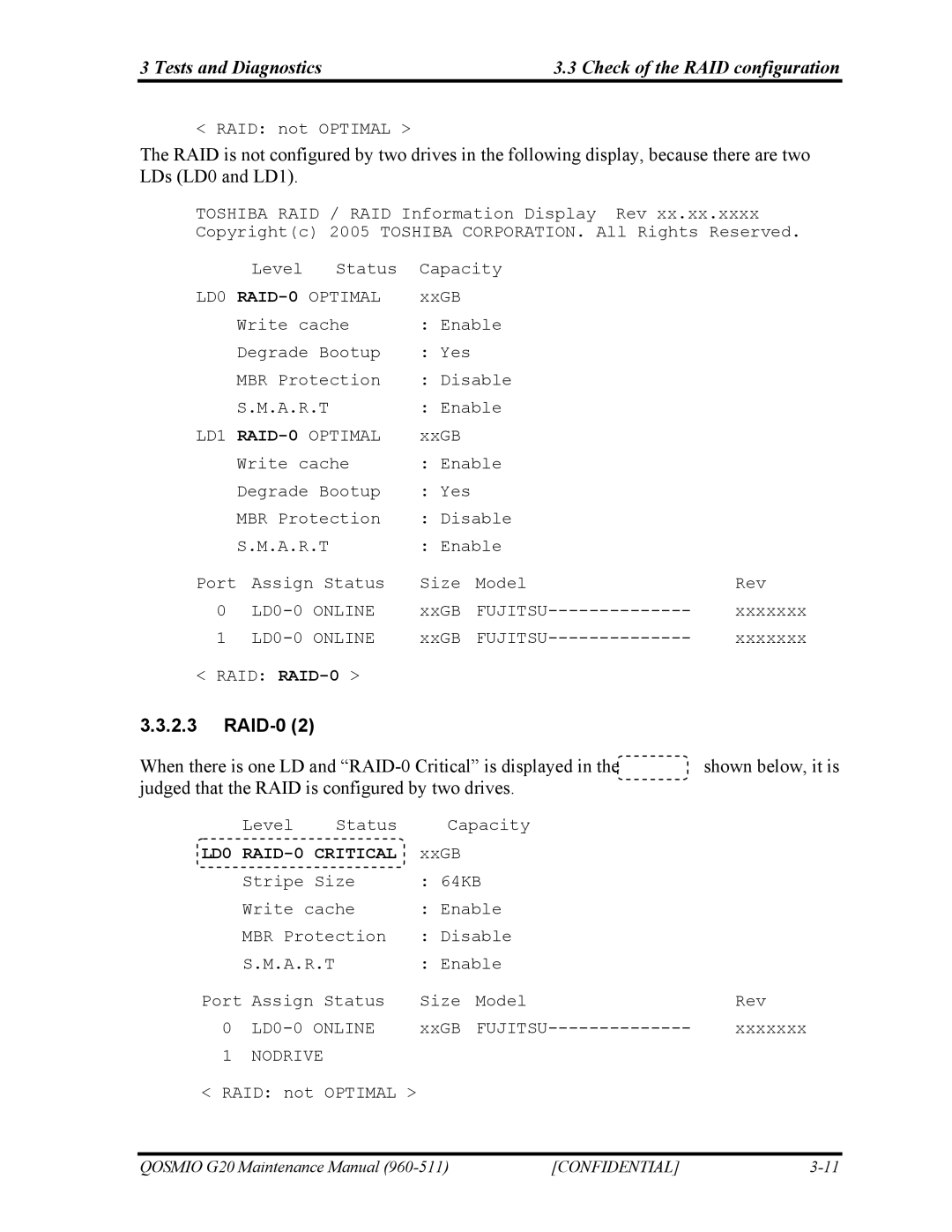3 Tests and Diagnostics | 3.3 Check of the RAID configuration |
< RAID: not OPTIMAL >
The RAID is not configured by two drives in the following display, because there are two LDs (LD0 and LD1).
TOSHIBA RAID / RAID Information Display Rev xx.xx.xxxx Copyright(c) 2005 TOSHIBA CORPORATION. All Rights Reserved.
| Level | Status | Capacity |
| |
LD0 |
| xxGB |
|
| |
| Write cache | : Enable |
| ||
| Degrade Bootup | : Yes |
|
| |
| MBR Protection | : Disable |
| ||
| S.M.A.R.T | : Enable |
| ||
LD1 |
| xxGB |
|
| |
| Write cache | : Enable |
| ||
| Degrade Bootup | : Yes |
|
| |
| MBR Protection | : Disable |
| ||
| S.M.A.R.T | : Enable |
| ||
Port | Assign Status | Size | Model | Rev | |
0 | ONLINE | xxGB | xxxxxxx | ||
1 | ONLINE | xxGB | xxxxxxx | ||
<RAID:
3.3.2.3RAID-0 (2)
When there is one LD and | shown below, it is | ||||
judged that the RAID is configured by two drives. |
| ||||
| Level | Status | Capacity |
| |
LD0 |
| xxGB |
|
| |
| Stripe Size | : 64KB |
| ||
| Write cache | : Enable |
| ||
| MBR Protection | : Disable |
| ||
| S.M.A.R.T |
| : Enable |
| |
Port Assign Status | Size | Model | Rev | ||
0 | xxGB | xxxxxxx | |||
1 NODRIVE
<RAID: not OPTIMAL >
QOSMIO G20 Maintenance Manual | [CONFIDENTIAL] |