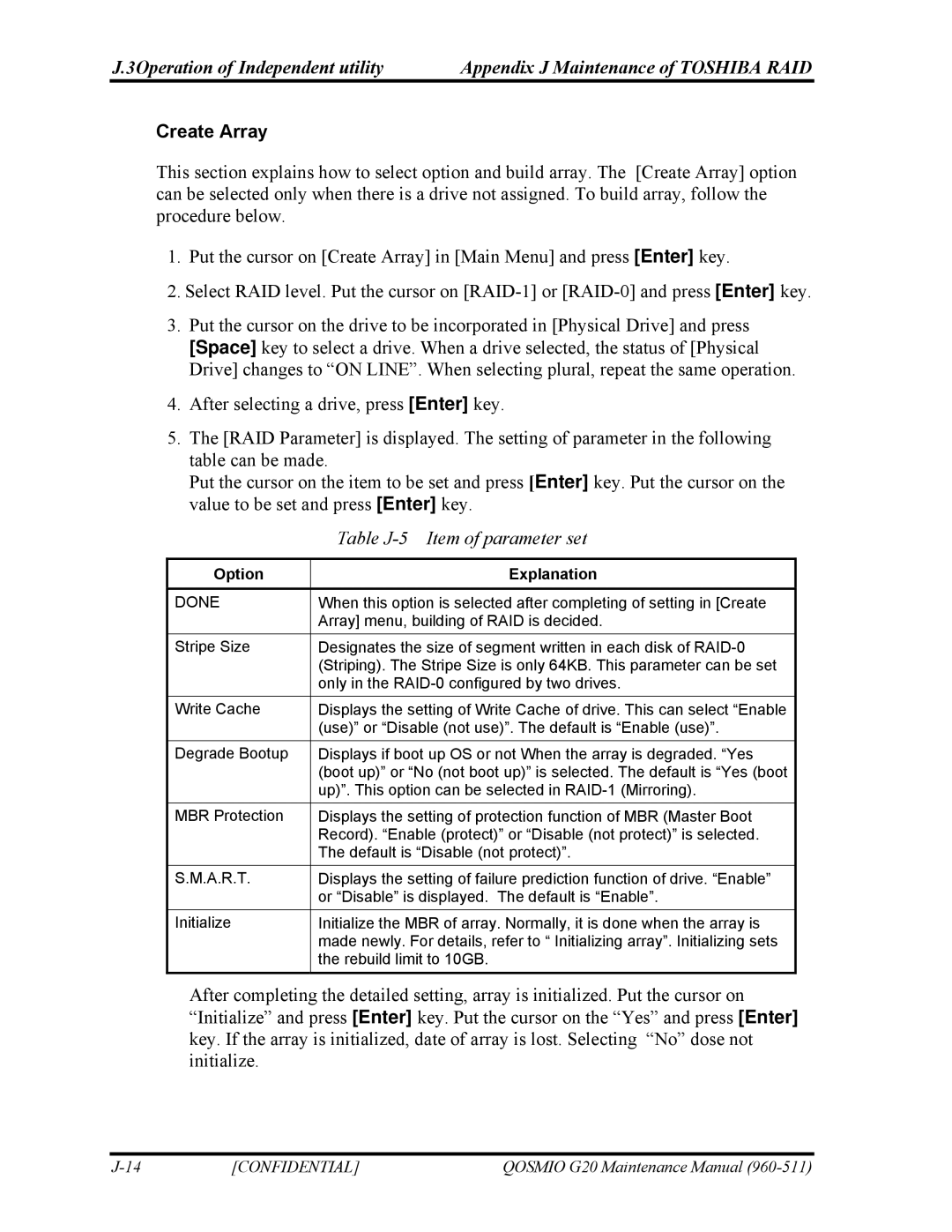J.3Operation of Independent utility | Appendix J Maintenance of TOSHIBA RAID |
Create Array
This section explains how to select option and build array. The [Create Array] option can be selected only when there is a drive not assigned. To build array, follow the procedure below.
1.Put the cursor on [Create Array] in [Main Menu] and press [Enter] key.
2.Select RAID level. Put the cursor on
3.Put the cursor on the drive to be incorporated in [Physical Drive] and press [Space] key to select a drive. When a drive selected, the status of [Physical Drive] changes to “ON LINE”. When selecting plural, repeat the same operation.
4.After selecting a drive, press [Enter] key.
5.The [RAID Parameter] is displayed. The setting of parameter in the following table can be made.
Put the cursor on the item to be set and press [Enter] key. Put the cursor on the value to be set and press [Enter] key.
| Table |
|
|
Option | Explanation |
|
|
DONE | When this option is selected after completing of setting in [Create |
| Array] menu, building of RAID is decided. |
Stripe Size | Designates the size of segment written in each disk of |
| (Striping). The Stripe Size is only 64KB. This parameter can be set |
| only in the |
Write Cache | Displays the setting of Write Cache of drive. This can select “Enable |
| (use)” or “Disable (not use)”. The default is “Enable (use)”. |
Degrade Bootup | Displays if boot up OS or not When the array is degraded. “Yes |
| (boot up)” or “No (not boot up)” is selected. The default is “Yes (boot |
| up)”. This option can be selected in |
MBR Protection | Displays the setting of protection function of MBR (Master Boot |
| Record). “Enable (protect)” or “Disable (not protect)” is selected. |
| The default is “Disable (not protect)”. |
S.M.A.R.T. | Displays the setting of failure prediction function of drive. “Enable” |
| or “Disable” is displayed. The default is “Enable”. |
Initialize | Initialize the MBR of array. Normally, it is done when the array is |
| made newly. For details, refer to “ Initializing array”. Initializing sets |
| the rebuild limit to 10GB. |
After completing the detailed setting, array is initialized. Put the cursor on “Initialize” and press [Enter] key. Put the cursor on the “Yes” and press [Enter] key. If the array is initialized, date of array is lost. Selecting “No” dose not initialize.
[CONFIDENTIAL] | QOSMIO G20 Maintenance Manual |