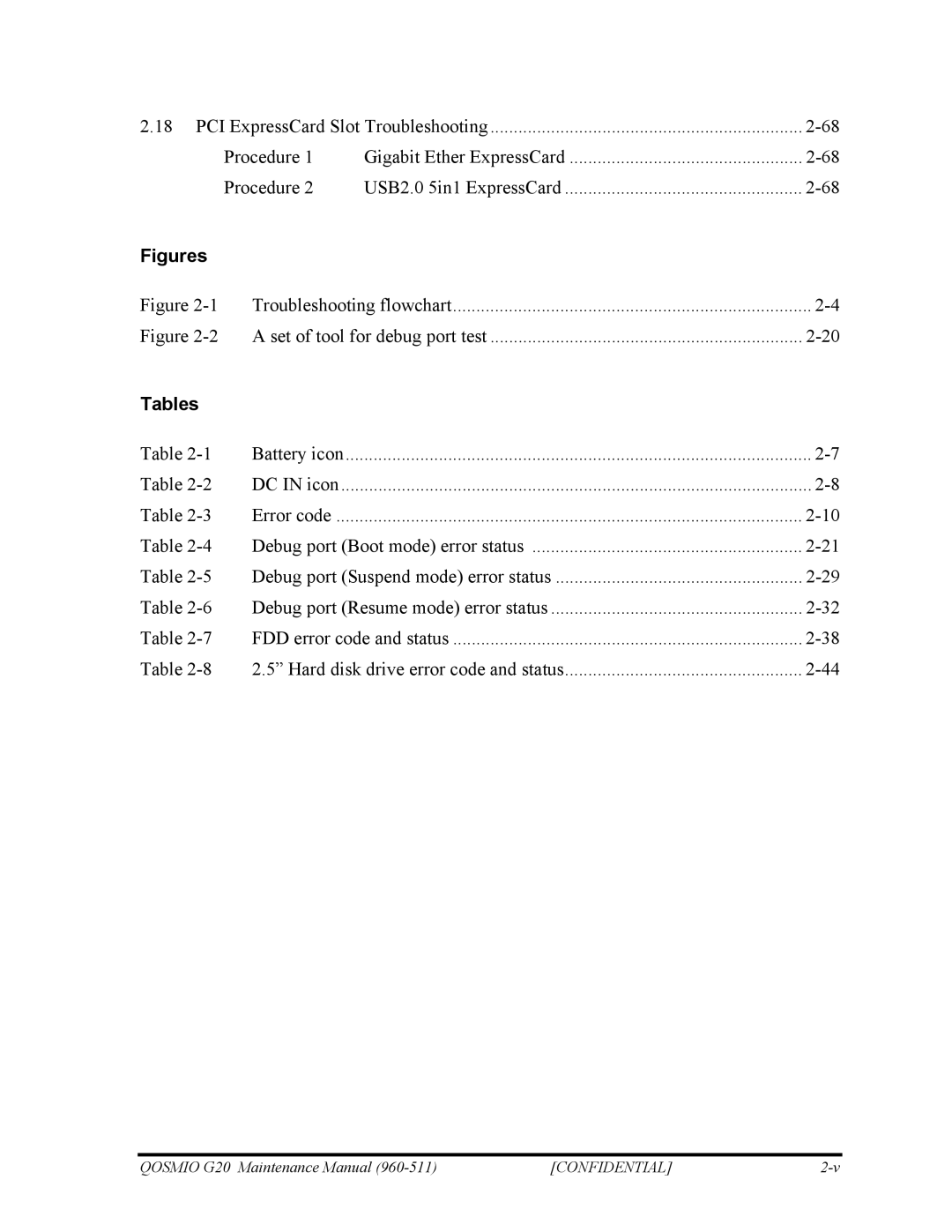2.18 PCI ExpressCard Slot Troubleshooting | |||
| Procedure 1 | Gigabit Ether ExpressCard | |
| Procedure 2 | USB2.0 5in1 ExpressCard | |
Figures |
|
|
|
Figure | Troubleshooting flowchart | ||
Figure | A set of tool for debug port test | ||
Tables |
|
|
|
Table | Battery icon | .................................................................................................... | |
Table | DC IN icon | ||
Table | Error code | ||
Table | Debug port (Boot mode) error status | ||
Table | Debug port (Suspend mode) error status | ||
Table | Debug port (Resume mode) error status | ||
Table | FDD error code and status | ||
Table | 2.5” Hard disk drive error code and status | ||
QOSMIO G20 Maintenance Manual | [CONFIDENTIAL] |