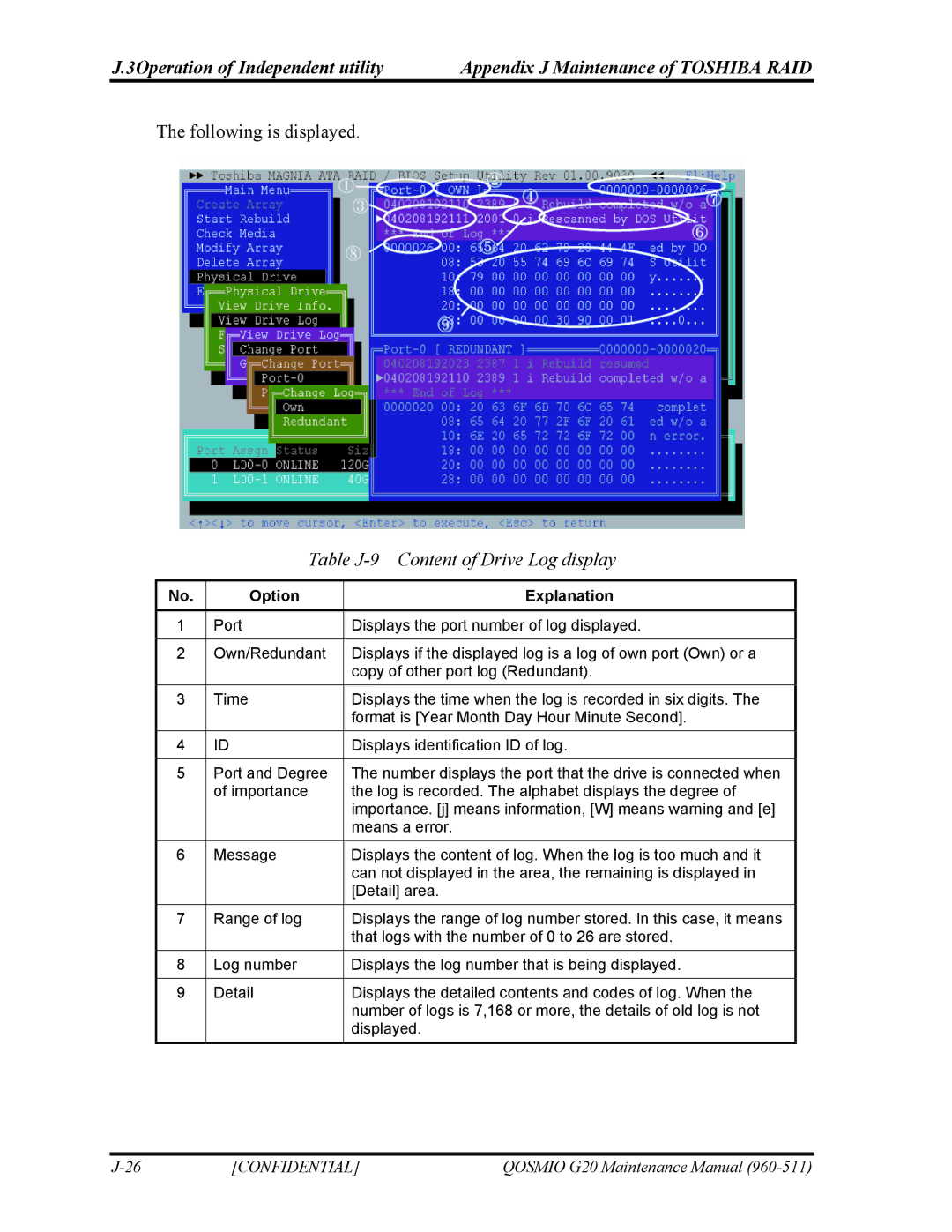J.3Operation of Independent utility | Appendix J Maintenance of TOSHIBA RAID |
The following is displayed.
Table J-9 Content of Drive Log display
No. | Option | Explanation |
|
|
|
1 | Port | Displays the port number of log displayed. |
|
|
|
2 | Own/Redundant | Displays if the displayed log is a log of own port (Own) or a |
|
| copy of other port log (Redundant). |
|
|
|
3 | Time | Displays the time when the log is recorded in six digits. The |
|
| format is [Year Month Day Hour Minute Second]. |
4 | ID | Displays identification ID of log. |
|
|
|
5 | Port and Degree | The number displays the port that the drive is connected when |
| of importance | the log is recorded. The alphabet displays the degree of |
|
| importance. [j] means information, [W] means warning and [e] |
|
| means a error. |
6 | Message | Displays the content of log. When the log is too much and it |
|
| can not displayed in the area, the remaining is displayed in |
|
| [Detail] area. |
|
|
|
7 | Range of log | Displays the range of log number stored. In this case, it means |
|
| that logs with the number of 0 to 26 are stored. |
8 | Log number | Displays the log number that is being displayed. |
|
|
|
9 | Detail | Displays the detailed contents and codes of log. When the |
|
| number of logs is 7,168 or more, the details of old log is not |
|
| displayed. |
|
|
|
[CONFIDENTIAL] | QOSMIO G20 Maintenance Manual |