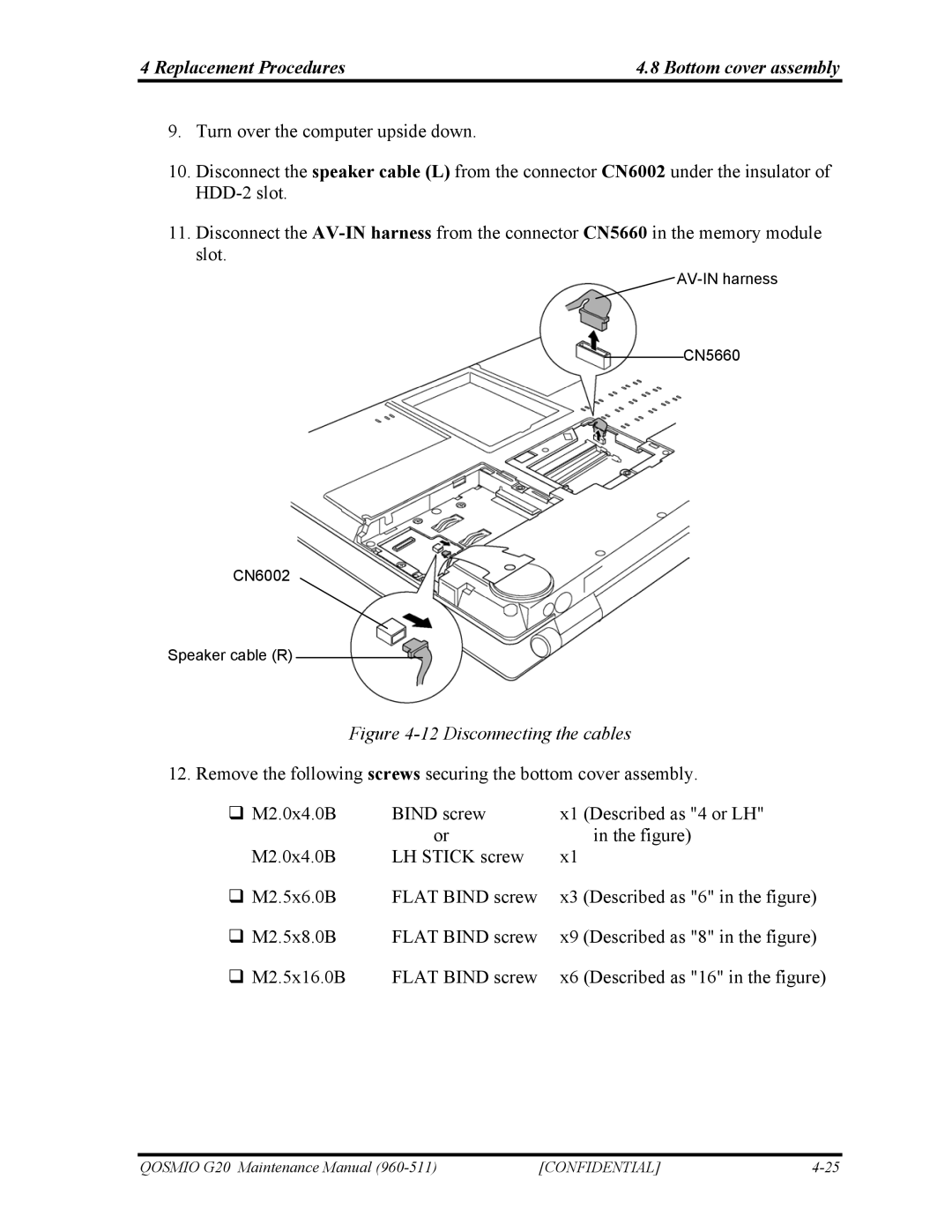4 Replacement Procedures | 4.8 Bottom cover assembly |
9.Turn over the computer upside down.
10.Disconnect the speaker cable (L) from the connector CN6002 under the insulator of
11.Disconnect the
CN5660
CN6002
Speaker cable (R)
| Figure | Disconnecting the cables | ||
12. Remove the following screws securing the bottom cover assembly. | ||||
M2.0x4.0B | BIND screw | x1 | (Described as "4 or LH" | |
| or |
| in the figure) | |
M2.0x4.0B | LH STICK screw | x1 |
| |
M2.5x6.0B | FLAT BIND screw | x3 | (Described as "6" in the figure) | |
M2.5x8.0B | FLAT BIND screw | x9 | (Described as "8" in the figure) | |
M2.5x16.0B | FLAT BIND screw | x6 | (Described as "16" in the figure) | |
QOSMIO G20 Maintenance Manual | [CONFIDENTIAL] |