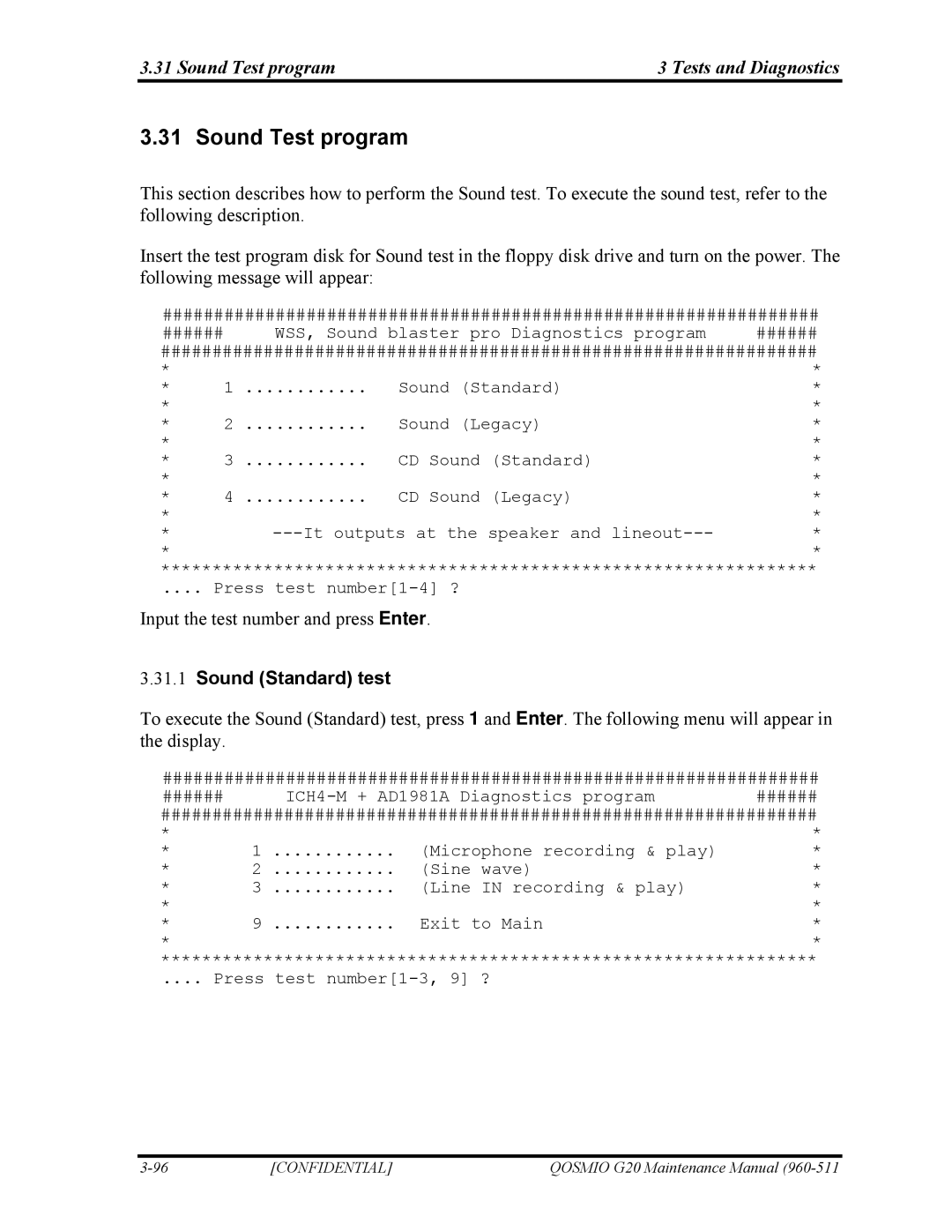3.31 Sound Test program | 3 Tests and Diagnostics |
3.31 Sound Test program
This section describes how to perform the Sound test. To execute the sound test, refer to the following description.
Insert the test program disk for Sound test in the floppy disk drive and turn on the power. The following message will appear:
################################################################
###### WSS, Sound blaster pro Diagnostics program ######
################################################################
* | 1 | ............ Sound (Standard) | * |
* | * | ||
* | 2 | ............ Sound (Legacy) | * |
* | * | ||
* | 3 | ............ CD Sound (Standard) | * |
* | * | ||
* | 4 | ............ CD Sound (Legacy) | * |
* | * | ||
* |
| * | |
* |
| * | |
* |
|
| * |
****************************************************************
.... Press test
Input the test number and press Enter.
3.31.1Sound (Standard) test
To execute the Sound (Standard) test, press 1 and Enter. The following menu will appear in the display.
################################################################
######
################################################################
* | 1 | (Microphone recording & play) | * |
* | * | ||
* | 2 | (Sine wave) | * |
* | 3 | (Line IN recording & play) | * |
* | 9 | Exit to Main | * |
* | * | ||
* |
|
| * |
****************************************************************
.... Press test
[CONFIDENTIAL] | QOSMIO G20 Maintenance Manual |