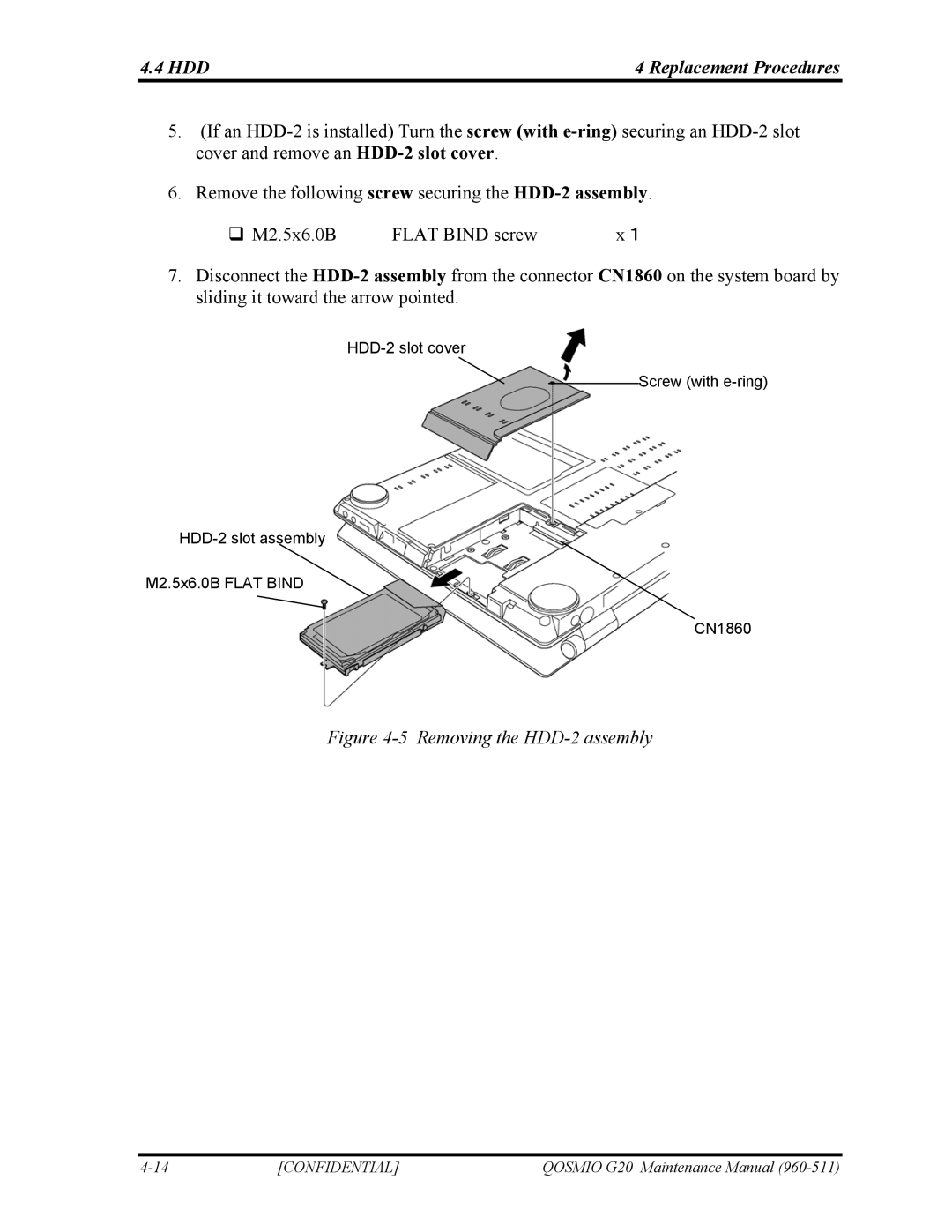4.4 HDD | 4 Replacement Procedures |
5.(If an
6.Remove the following screw securing the
M2.5x6.0B | FLAT BIND screw | x1 |
7.Disconnect the
Screw (with
M2.5x6.0B FLAT BIND
CN1860
Figure 4-5 Removing the HDD-2 assembly
[CONFIDENTIAL] | QOSMIO G20 Maintenance Manual |