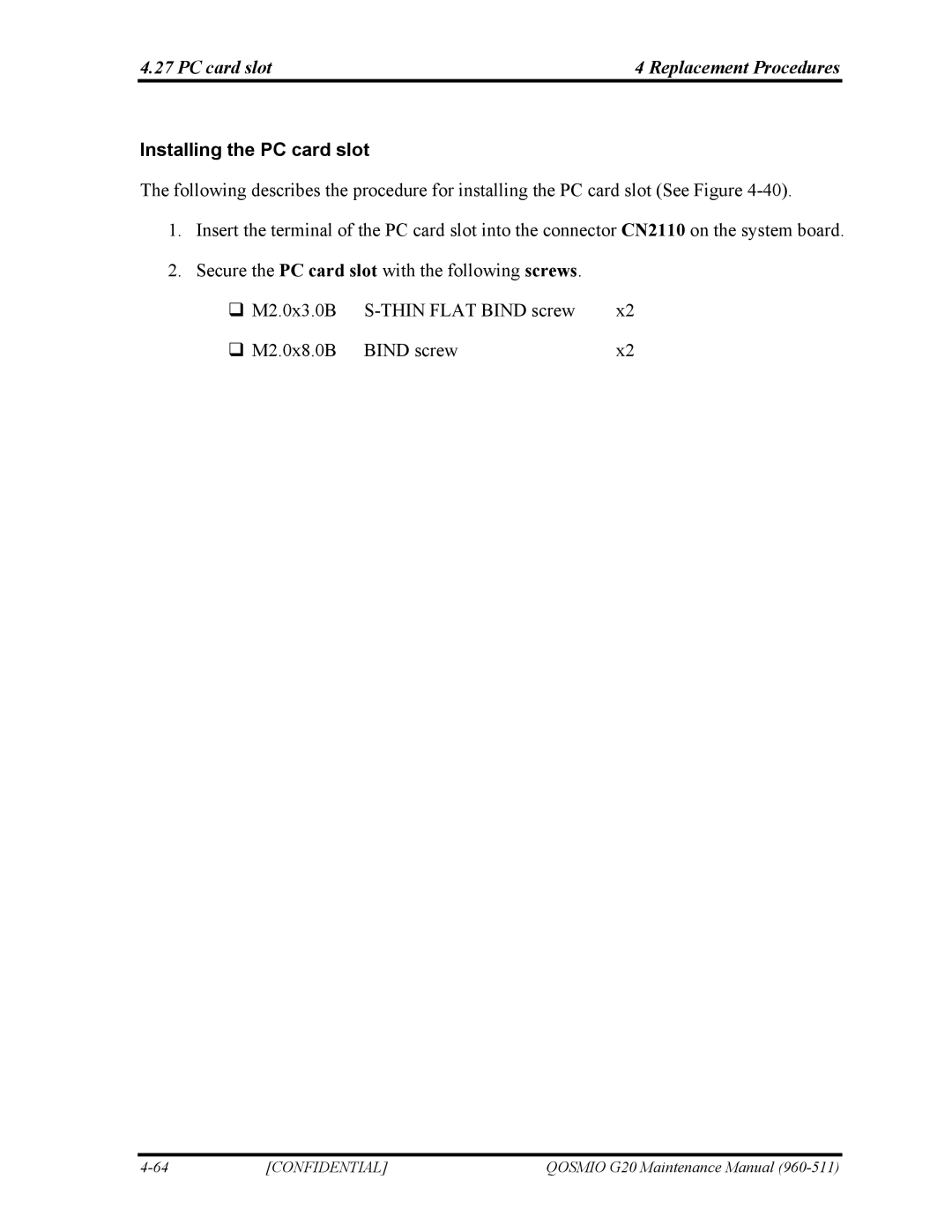4.27 PC card slot | 4 Replacement Procedures |
Installing the PC card slot
The following describes the procedure for installing the PC card slot (See Figure
1.Insert the terminal of the PC card slot into the connector CN2110 on the system board.
2.Secure the PC card slot with the following screws.
M2.0x3.0B | x2 | |
M2.0x8.0B | BIND screw | x2 |
[CONFIDENTIAL] | QOSMIO G20 Maintenance Manual |