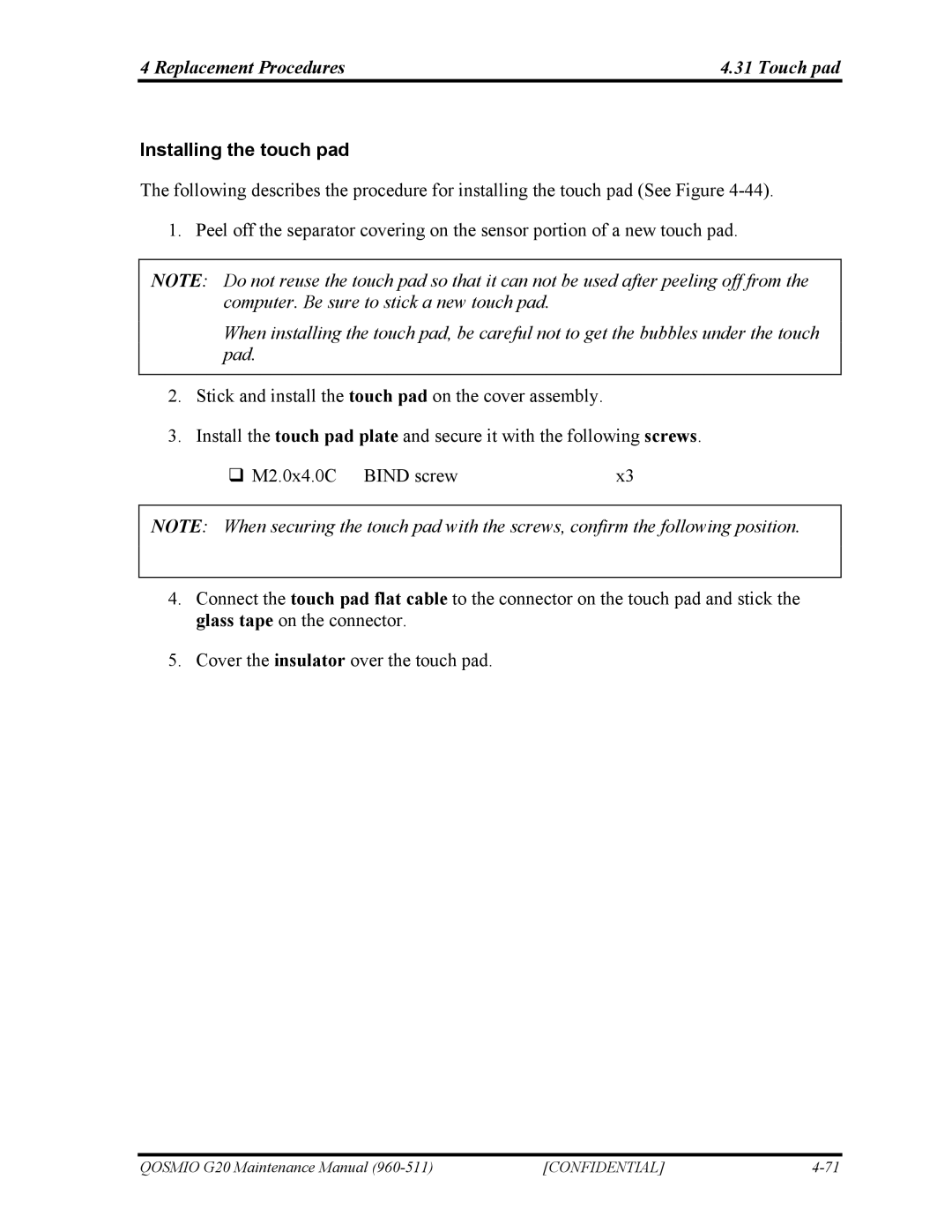4 Replacement Procedures | 4.31 Touch pad |
Installing the touch pad
The following describes the procedure for installing the touch pad (See Figure
1. Peel off the separator covering on the sensor portion of a new touch pad.
NOTE: Do not reuse the touch pad so that it can not be used after peeling off from the computer. Be sure to stick a new touch pad.
When installing the touch pad, be careful not to get the bubbles under the touch pad.
2.Stick and install the touch pad on the cover assembly.
3.Install the touch pad plate and secure it with the following screws.
M2.0x4.0C BIND screw | x3 |
NOTE: When securing the touch pad with the screws, confirm the following position.
4.Connect the touch pad flat cable to the connector on the touch pad and stick the glass tape on the connector.
5.Cover the insulator over the touch pad.
QOSMIO G20 Maintenance Manual | [CONFIDENTIAL] |