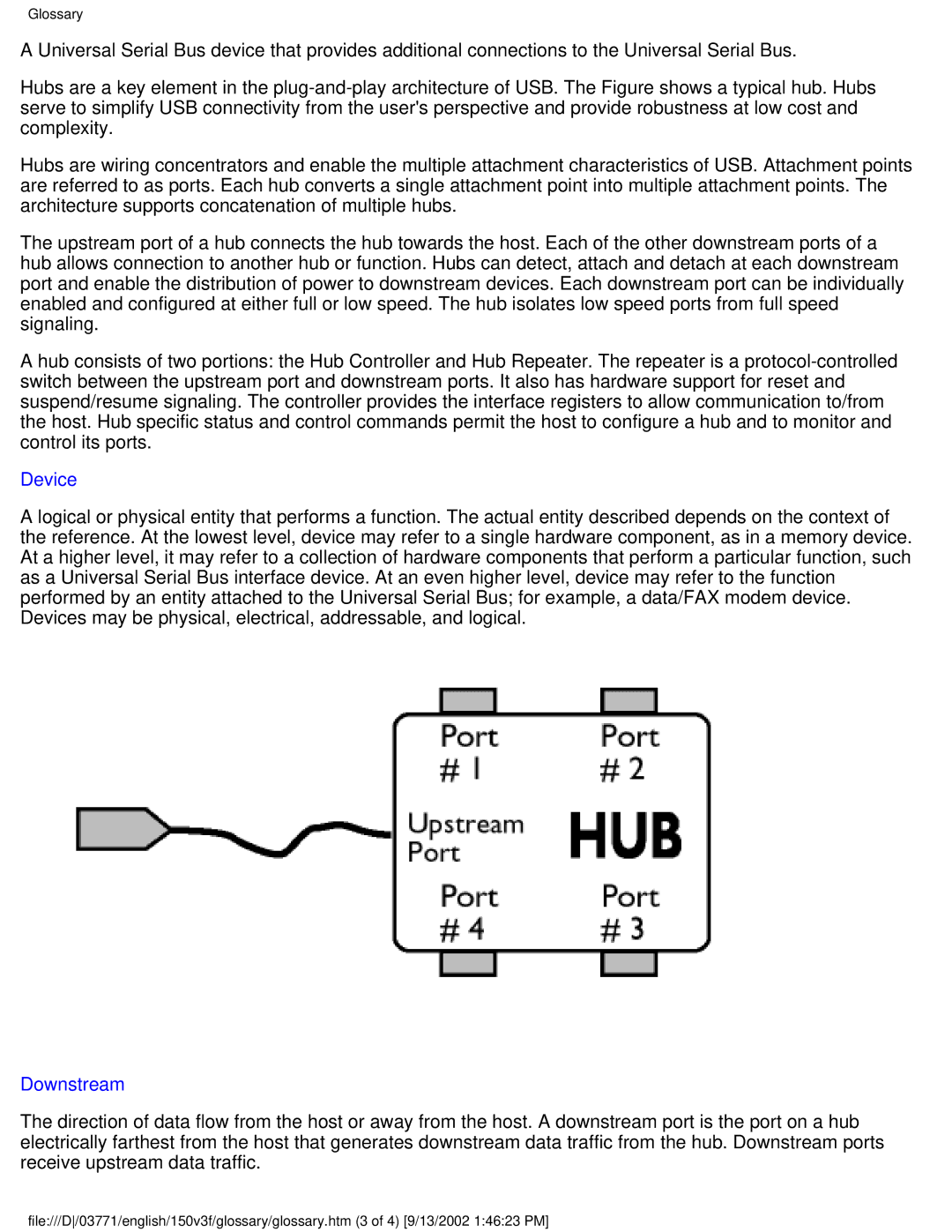150V3F specifications
The Philips 150V3F is a versatile display solution designed to cater to various user needs, combining advanced technology with user-centric features. This monitor is especially popular among office professionals, gamers, and multi-media enthusiasts due to its excellent performance and reliability.One of the standout features of the Philips 150V3F is its 15-inch display with a resolution of 1024 x 768 pixels (XGA). This resolution provides sharp image quality, delivering vibrant colors and clear details that enhance the viewing experience for both work and entertainment. The monitor utilizes a TFT LCD panel, which offers wide viewing angles and consistent color reproduction, making it suitable for collaborative work environments where multiple viewers might need to see the screen at once.
In addition to its display capabilities, the Philips 150V3F comes equipped with various connectivity options, including VGA and DVI ports, allowing it to be easily connected to a wide range of devices such as computers, laptops, and gaming consoles. This versatility makes it an ideal choice for environments that require flexible connectivity options.
Another significant characteristic of the Philips 150V3F is its eco-friendly design. The monitor complies with Energy Star standards and features low power consumption technology, making it a sustainable choice for eco-conscious consumers and businesses looking to reduce energy costs. The monitor also comes with an adjustable stand that allows users to tilt the screen to their preferred viewing angle, enhancing ergonomics and comfort during extended use.
To further improve user experience, the display incorporates advanced technologies such as SmartContrast, which automatically adjusts the contrast and brightness according to the content being viewed. This feature ensures optimal clarity for varying applications, from professional tasks to gaming and movie watching.
Overall, the Philips 150V3F is a reliable and feature-rich monitor that meets the demands of diverse users. With its compact size, excellent image quality, eco-friendly design, and versatile connectivity options, it remains a great choice for anyone looking to enhance their visual experience, whether in a professional or home setting.