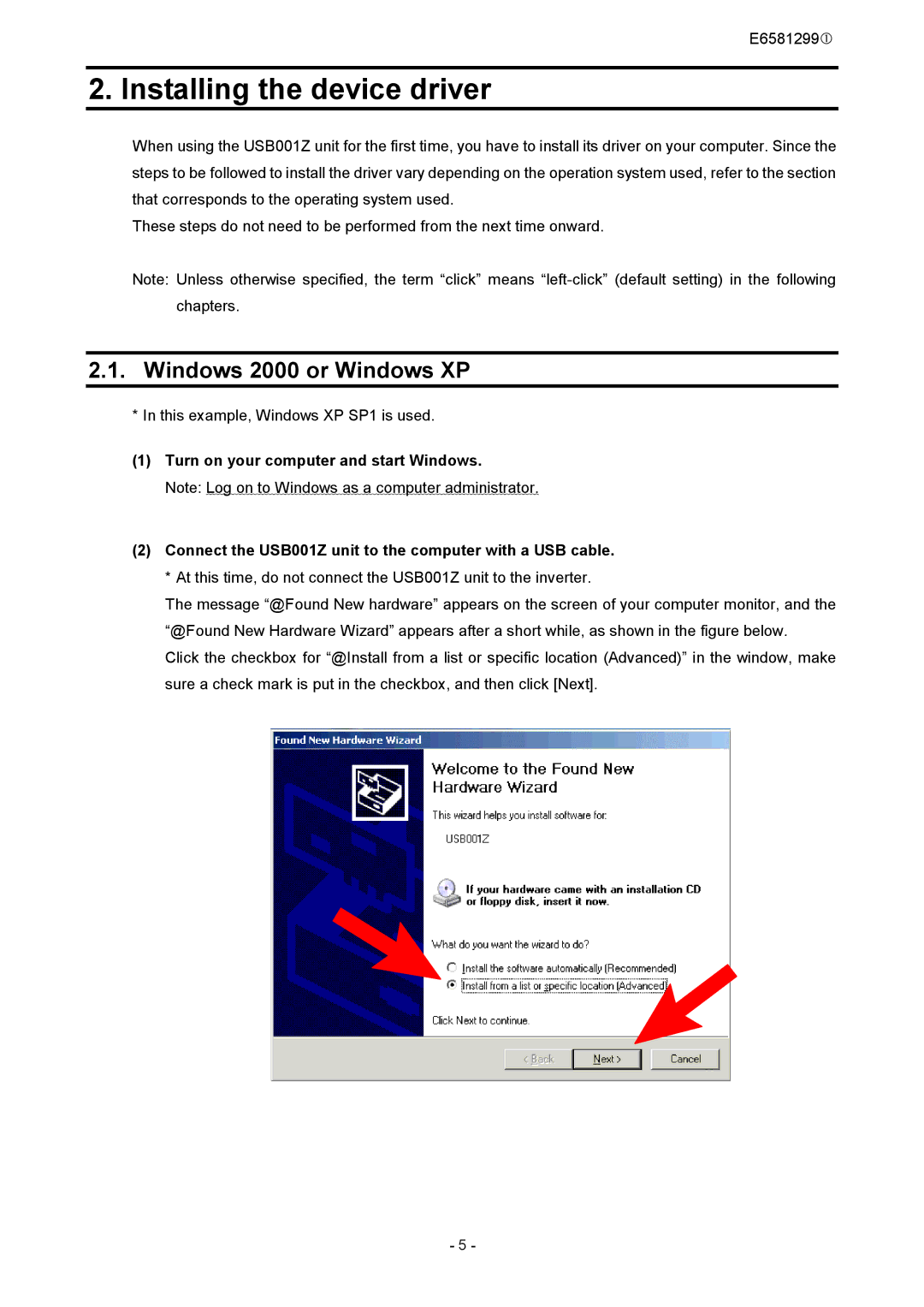E6581299c
2. Installing the device driver
When using the USB001Z unit for the first time, you have to install its driver on your computer. Since the steps to be followed to install the driver vary depending on the operation system used, refer to the section that corresponds to the operating system used.
These steps do not need to be performed from the next time onward.
Note: Unless otherwise specified, the term “click” means
2.1.Windows 2000 or Windows XP
*In this example, Windows XP SP1 is used.
(1)Turn on your computer and start Windows.
Note: Log on to Windows as a computer administrator.
(2)Connect the USB001Z unit to the computer with a USB cable.
* At this time, do not connect the USB001Z unit to the inverter.
The message “@Found New hardware” appears on the screen of your computer monitor, and the “@Found New Hardware Wizard” appears after a short while, as shown in the figure below.
Click the checkbox for “@Install from a list or specific location (Advanced)” in the window, make sure a check mark is put in the checkbox, and then click [Next].
- 5 -