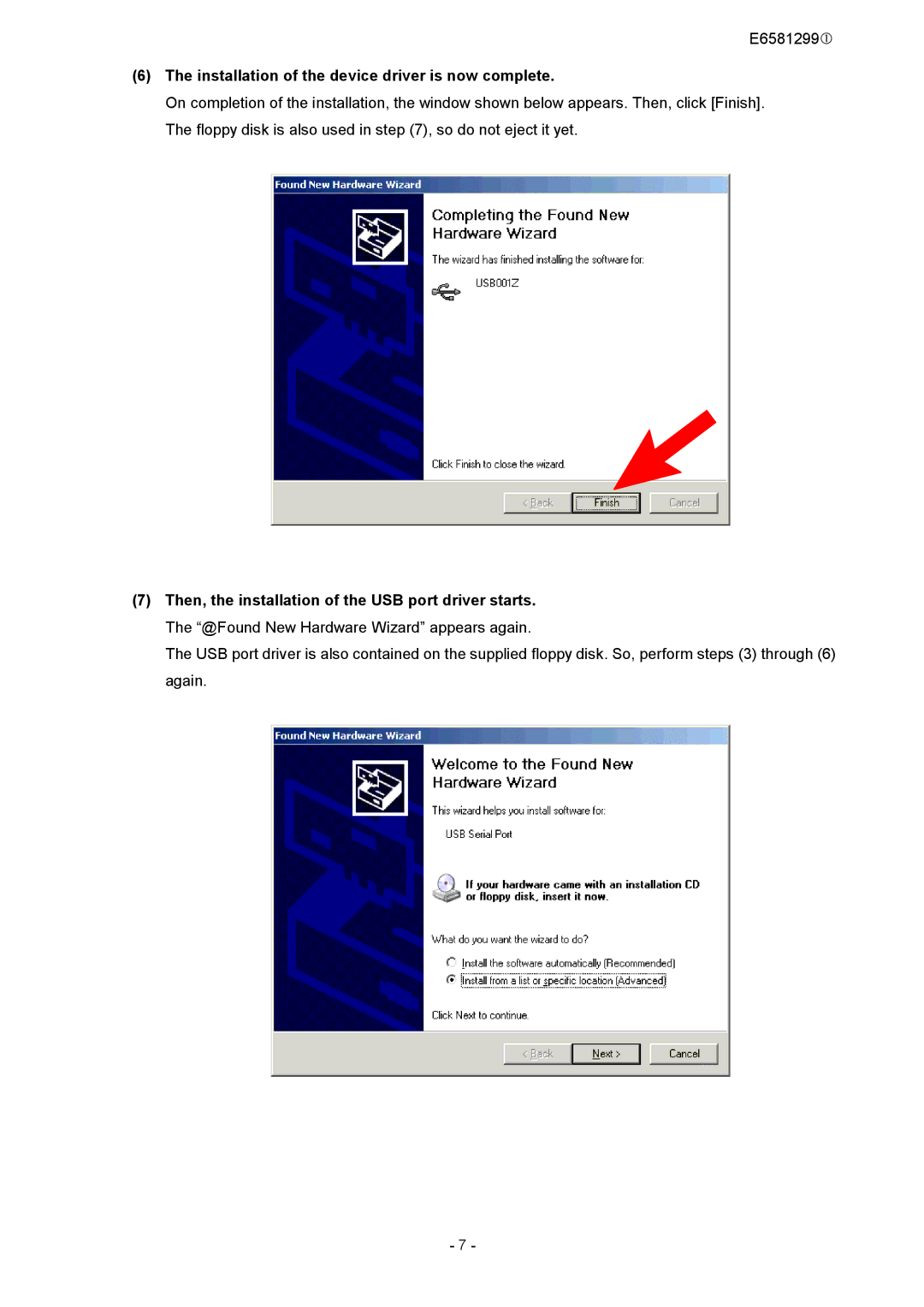E6581299c
(6)The installation of the device driver is now complete.
On completion of the installation, the window shown below appears. Then, click [Finish]. The floppy disk is also used in step (7), so do not eject it yet.
(7)Then, the installation of the USB port driver starts. The “@Found New Hardware Wizard” appears again.
The USB port driver is also contained on the supplied floppy disk. So, perform steps (3) through (6) again.
- 7 -