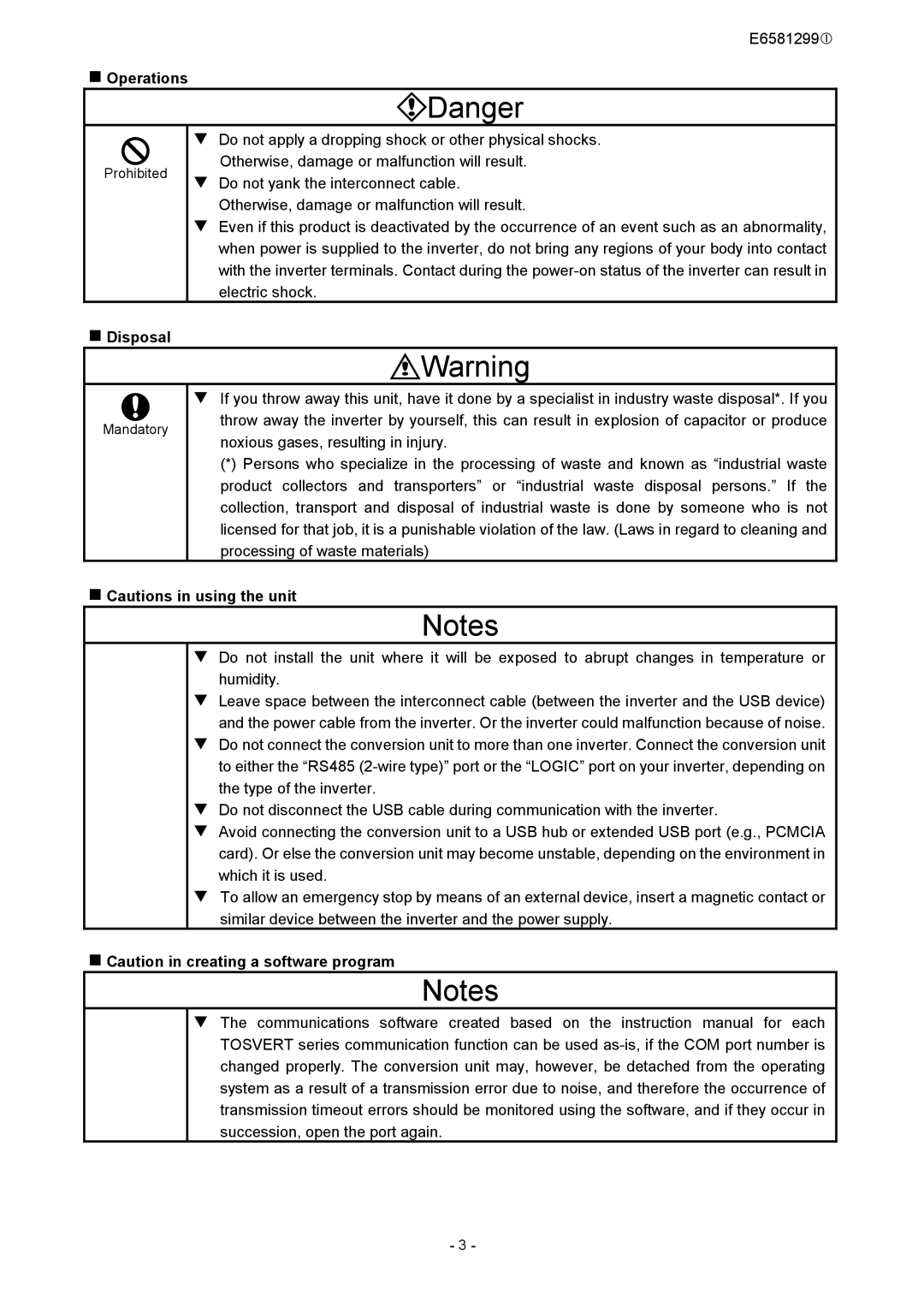E6581299c
Operations
![]() Danger
Danger
Prohibited
Do not apply a dropping shock or other physical shocks. Otherwise, damage or malfunction will result.
Do not yank the interconnect cable. Otherwise, damage or malfunction will result.
Even if this product is deactivated by the occurrence of an event such as an abnormality, when power is supplied to the inverter, do not bring any regions of your body into contact with the inverter terminals. Contact during the
Disposal
![]() Warning
Warning
Mandatory
If you throw away this unit, have it done by a specialist in industry waste disposal*. If you throw away the inverter by yourself, this can result in explosion of capacitor or produce noxious gases, resulting in injury.
(*)Persons who specialize in the processing of waste and known as “industrial waste product collectors and transporters” or “industrial waste disposal persons.” If the collection, transport and disposal of industrial waste is done by someone who is not licensed for that job, it is a punishable violation of the law. (Laws in regard to cleaning and processing of waste materials)
Cautions in using the unit
Notes
Do not install the unit where it will be exposed to abrupt changes in temperature or humidity.
Leave space between the interconnect cable (between the inverter and the USB device) and the power cable from the inverter. Or the inverter could malfunction because of noise. Do not connect the conversion unit to more than one inverter. Connect the conversion unit to either the “RS485
Do not disconnect the USB cable during communication with the inverter.
Avoid connecting the conversion unit to a USB hub or extended USB port (e.g., PCMCIA card). Or else the conversion unit may become unstable, depending on the environment in which it is used.
To allow an emergency stop by means of an external device, insert a magnetic contact or similar device between the inverter and the power supply.
Caution in creating a software program
Notes
The communications software created based on the instruction manual for each TOSVERT series communication function can be used
- 3 -