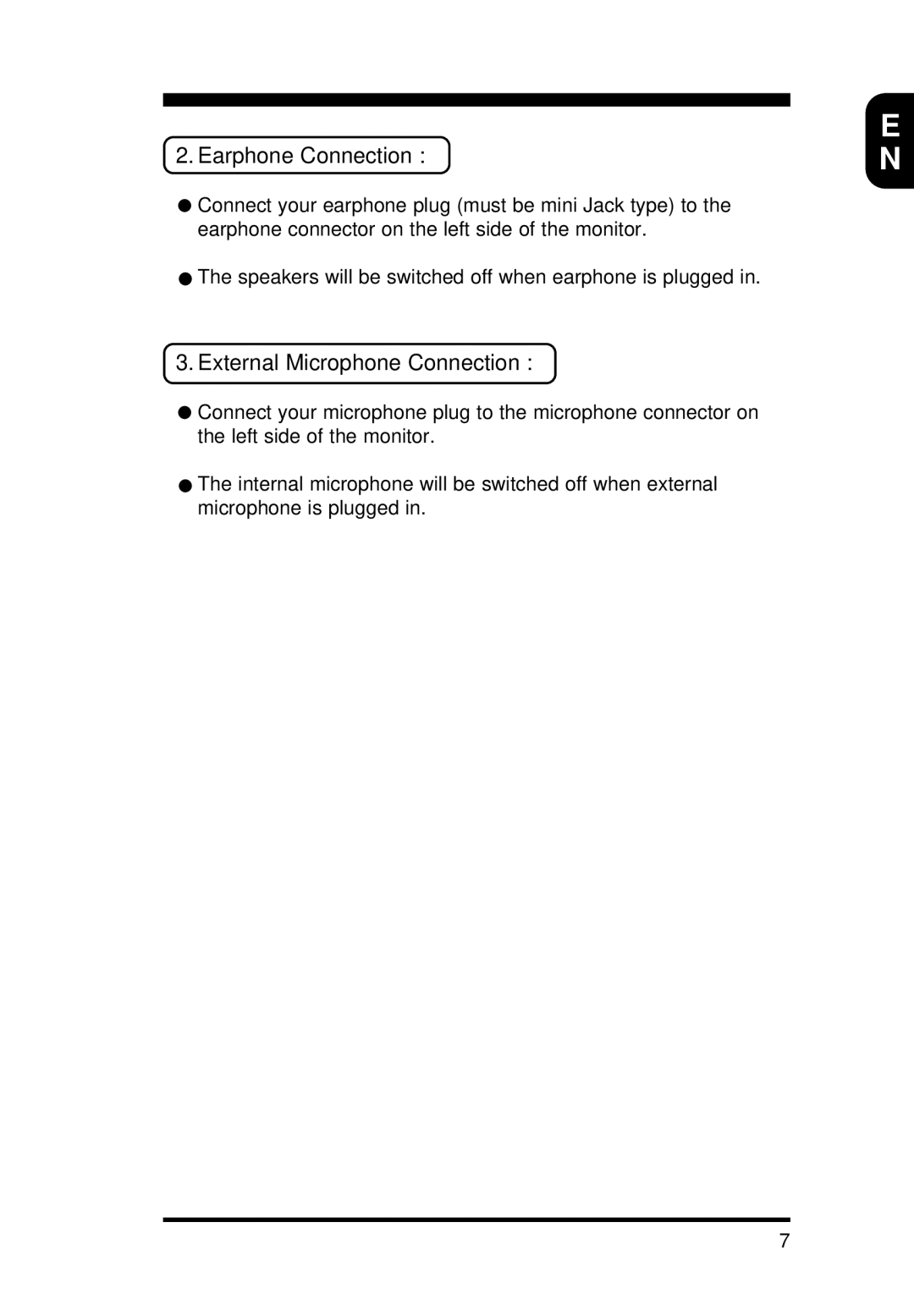15B1322Q11 specifications
The Philips 15B1322Q11 is a compact and efficient display solution that meets the demands of various professional and personal applications. This monitor combines advanced technology with user-friendly features, establishing itself as a practical choice for on-the-go professionals, students, and casual users alike.One of the standout characteristics of the Philips 15B1322Q11 is its 15-inch LCD screen, which offers impressive clarity and vivid colors. With a resolution of 1024 x 768 pixels, it ensures that images and text are sharp and easy to read, enhancing the overall viewing experience. The display utilizes TFT technology, providing excellent viewing angles and consistent image quality.
The design of the monitor is sleek and lightweight, making it portable and easy to transport. Weighing in at just a few pounds, it is particularly suitable for users who need to switch locations frequently. Its compact size makes it an ideal companion for laptop setups, homework environments, or even as a secondary display for multitasking purposes.
In terms of connectivity, the Philips 15B1322Q11 is equipped with various input options that allow seamless integration with a wide range of devices. It typically includes VGA and USB ports, facilitating connections to computers, laptops, and other peripherals. This versatility ensures that users can connect their devices without hassle, streamlining their workflows.
Moreover, the monitor is designed with power efficiency in mind. Philips has incorporated technologies that minimize energy consumption, making it an environmentally friendly choice. This not only helps in reducing the carbon footprint but also lowers operational costs, particularly for business users who rely on multiple displays.
The Philips 15B1322Q11 also incorporates user-centric features such as adjustable settings for brightness and contrast, ensuring optimal viewing comfort in different lighting conditions. The intuitive on-screen display menu allows users to customize their experience quickly, enabling adjustments with minimal effort.
In conclusion, the Philips 15B1322Q11 stands out with its portability, clarity, and user-friendly features. Its blend of advanced technology and practical design makes it an excellent solution for anyone in need of a reliable and versatile display. Whether for professional work, studying, or casual use, this monitor ticks all the right boxes.