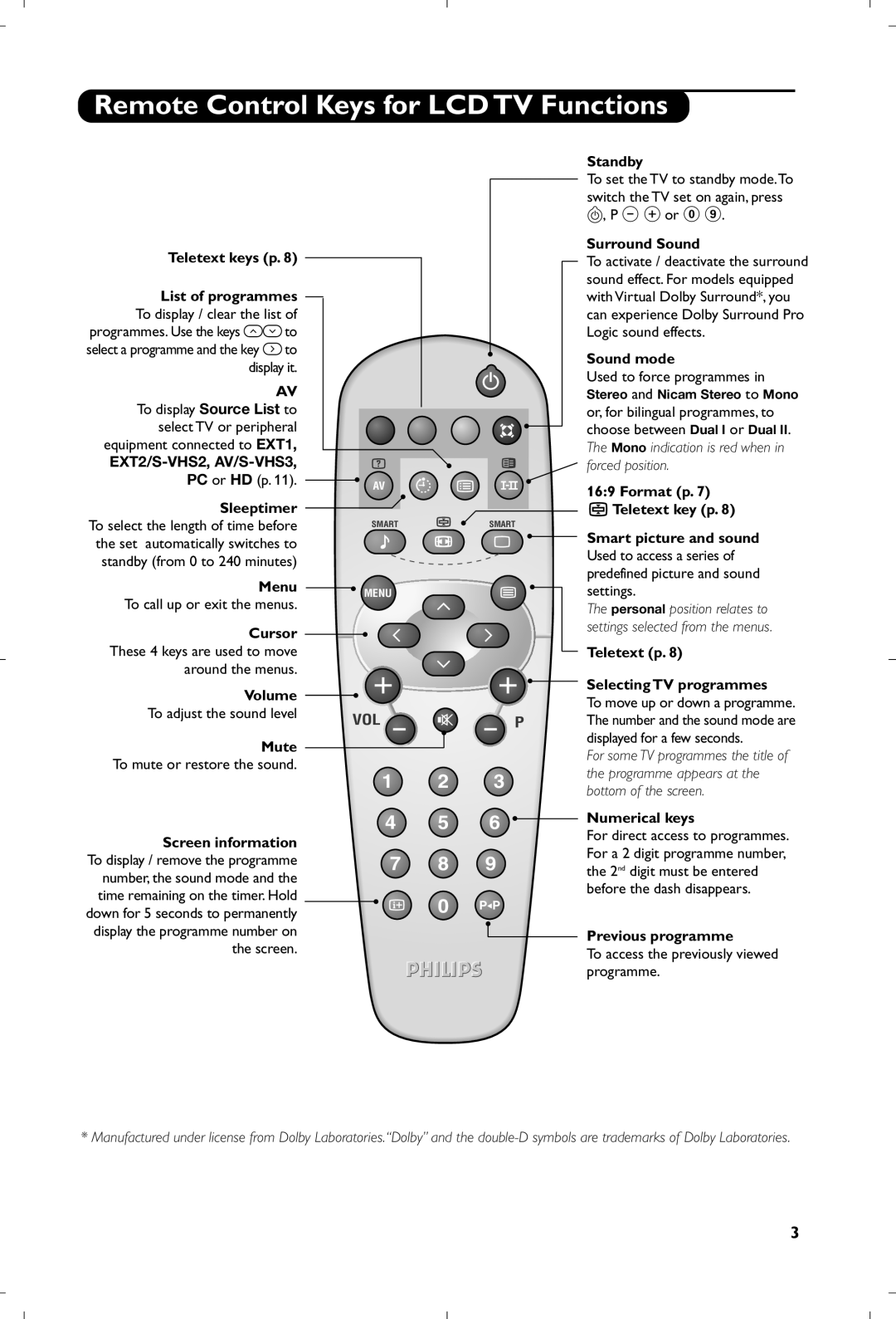LCD TV
Page
Page
26/65cm 23/58cm 20/51cm 17/44cm 15/39cm
Sommaire
Introduction
Présentation du téléviseur LCD
Télécommande
Les touches du téléviseur
Face arrière
Les touches de la télécommande
Installation rapide
Installation du téléviseur
Positionnement du téléviseur
Raccordements
Classement des programmes
Autres réglages du menu Installation
Mémorisation manuelle
Si aucune image n’est trouvée, voir conseils p
Réglages du son
Réglages de l’image
Réglage des options
Description des réglages
Si votre téléviseur est équipé d’un écran
Formats
Appuyez sur
Télétexte
Mode PC
Utilisation en mode moniteur PC
Choix du mode PC
Utilisation des menus PC
Mode HD
Utilisation en mode HD Haute Définition
Choix du mode HD
Utilisation des menus HD
Magnétoscope/DVD-R avec Décodeur
Raccordements
Magnétoscope/DVD-R
Connexions latérales
Autres appareils
Casque
Récepteur HD
PC avec prise VGA
Ordinateur
PC avec prise DVI-I ou DVI-D
Glossaire
Conseils
Inhoudsopgave
Inleiding
Afstandsbediening
Voorstell van de LCD-televisie
De toesten van de tv
Achterzijde
Toetsen van de afstandsbediening
Snelle installatie
Installeren van het televisietoestel
Plaatsen van de tv
Aansluiten van de antennes
Handmatig vastleggen in het geheugen
Andere instellingen van het menu Installatie
Sorteren van de programma’s
Instellen van het geluid
Instellen van het beeld
Instellen van de diversen
Druk op Ë om de menu’s te verlaten
Indien uw televisietoestel is uitgerust met een 169 scherm
Formaten
Indien uw televisietoestel is uitgerust met een 43 scherm
Druk op Krijgt
Teletekst
Opmerking
Gebruik van de modus PC-scherm
PC-modus
PC-modus kiezen
HD modus
Gebruiken in HD Hoge Definitie mode
DVI-I niet op alle uitvoeringen aanwezig
HD-modus kiezen
Videorecorder/DVD-R met decoder
Aansluiten van extra apparatuur
Videorecorder/DVD-R
HD ontvanger
Andere apparaten
Aansluitingen aan de zijkant
PC met DVI-I of DVI-D
Computer
Aanwezig
PC met VGA
Verklaring technische termen
Tips
Inhaltsverzeichnis
Einleitung
Fernbedienung
LCD-Fernsehgerät
Die Tasten des Fernsehgeräts
Rückseite
Die Tasten der Fernbedienung
Schnellinstallation der Programme
Installation des Fernsehgerätes
Aufstellen des Fernsehgeräts
Antennenanschluss
Sortieren der Programme
Erkennungssignal gesendet wird
Manuelles Speichern
Weitere über das Menü Einstellung verfügbare Optionen
Toneinstellungen
Bildeinstellungen
Einstellungen von Sonderfunktionen
Beschreibung der Einstellungen
Bildformate
Taste Funktion
Videotext
Hinweis
Verwendung als PC-Monitor
Das Fernsehgerät kann als Computermonitor verwendet werden
Auswählen des PC-Modus
Nur bei einigen Modellen verfügbar
Verwendung im HD High Definition Modus
HD-Mode
HD-Mode wählen
Videorecorder/DVD-R mit Decoder
Anschluß von anderen Geräten
Anschlüsse auf der Geräteseite HD-Receiver/Gerät
Weitere Geräte
PC mit VGA
PC mit DVI-I oder DVI-D
Glossar
Sommario
Introduzione
Telecomando
Presentazione del televisore LCD
Tasti del televisore
Lato posteriore
Tasti del telecomando
Installazione rapida
Installazione del televisore
Posizionamento del televisore
Collegamenti delle antenne
Installazione e quindi il menù Riordino
Altre regolazioni del menù Installazione
Riordino dei programmi
Memorizzazione manuale
Regolazioni dell’audio
Regolazioni dell’immagine
Regolazione delle speciali
Descrizione delle regolazioni
Se il TV è in formato
Formato immagine
Premere su Avrete
Televideo
Nota
Utilizzo in modo monitor PC
Modalita PC
Scelta della modalità PC
Disponibile solo su alcune versioni
Utilizzo in HD Alta definizione
Modalità HD
Selezionare modalità HD
Per far apparire l’immagine del videoregistratore, premere
Collegamento ad apparecchi periferici
Videoregistratore/DVD-R
Dispositivo HD
Altri apparecchi
Collegamenti laterali
PC con VGA
PC con DVI-I o DVI-D
Glossario
Consigli
EÈÛ·ÁˆÁ‹
∆ËϯÂÈÚÈÛÙ‹ÚÈÔ
∆· Ï‹ÎÙÚ· ÙÔ˘ ÙËϯÂÈÚÈÛÙËÚ›Ô˘
‹ÁÔÚË ÂÁηٿÛÙ·ÛË
∆·ÍÈÓfiÌËÛË ÙˆÓ ÚÔÁÚ·ÌÌ¿ÙˆÓ
˘ıÌ›ÛÂȘ Ù˘ ÂÈÎfiÓ·˜
¢È·ÛÙ¿ÛÂȘ ÂÈÎfiÓ·˜
Teletext
ÃÚ‹ÛË Û ÏÂÈÙÔ˘ÚÁ›· ÔıfiÓ˘ PC
ÃÚËÛÈÌÔÈÒÓÙ·˜ ÙËÓ ÏÂÈÙÔ˘ÚÁ›· HD À„ËÏ‹ ¢ÎÚ›ÓÂÈ·
‡Ó‰ÂÛË ÂÚÈÊÂÚÂÈ·ÎÒÓ Û˘Û΢ÒÓ
ÕÏϘ Û˘Û΢¤˜
∏ÏÂÎÙÚÔÓÈÎfi˜ ÀÔÏÔÁÈÛÙ‹˜
˘Ì‚Ô˘Ï¤˜
Table of Contents
For more details on connections see page 11. é Power socket
Remote control
Television keys
Rear of set
Remote Control Keys for LCD TV Functions
Quick installation
Installing your television set
Connecting the aerials
Switching on
Manual store
Other settings in the Install menu
Program sort
Sound adjustments
Picture settings
Feature settings
Description of the adjustments
If your television is equipped with a 169 screen
Screen Formats
If your television is equipped with a 43 screen
You will obtain
Teletext
PC Mode
Using in PC monitor mode
Choosing PC mode
Using the PC menus
Using in HD High Definition Mode
Video recorder/DVD-R
Connecting peripheral equipment
To reproduce the video recorder picture, press 0 key
Video recorder/DVD-R with decoder
HD equipment
Other equipment
Side connections
PC with VGA for DVI-I version only
PC with DVI-I or DVI-D output
Glossary
Oversigt
Indledning
Fjernbetjening
Præsentation af LCD-fjernsynet
Knapperne ovenpå fjernsynet
Bag på fjernsynet
Fjernbetjeningens taster
Placering og tilslutninger
Hurtig installation
Placering af fjernsynet
Tilslutning af antenner
Andre valgmuligheder i menuen Indstillinger
Sortering af programmer
Manuel indlæsning
Indstilling af lyden
Indstilling af billedet
Valg af indstillinger
Beskrivelse af indstillingerne
Hvis dit tv er forsynet med en 43-skærm
Format
Hvis dit tv er forsynet med en 169-skærm
Udvid
Tryk på For at
Tekst-tv
Bemærk
Anvendelse som computerskærm
Computerskærm
Valg af computerskærm
HD Funktion
Til brug i HD højopløsning funktion
Valg af HD funktion
Brug af HD menuerne
Videooptager/DVD-R
Tilslutning af eksternt udstyr
Se manuel indlæsning, s For at se videobilledet, tryk på
Videooptager/DVD-R med dekoder
HD-modtager
Andet udstyr
Tilslutninger på sidepanelet
PC med VGA
PC med DVI
Ordforklaring
Gode råd
Innholdsfortegnelse
Innledning
Fjernkontroll
Presentasjon av LCD-TV-apparatet
Tastene på TV-apparatet
Baksiden
Tastene på fjernkontrollen
Rask installering
Installasjon av TV-apparatet
Igangsetting
Plassering av TV-apparatet
Kanalsortering
Andre innstillinger under menyen Installere
Manuell lagring
Hvis ingen kanal blir funnet, kan du se rådene på side
Justering av lyden
Justering av bildet
Justering av opsjoner
Beskrivelse av innstillingene
Hvis din TV er utstyrt med 169 skjerm
Formater
Hvis din TV er utstyrt med 43 skjerm
Skjult
Trykk på Du får tilgang til
Forstørre
En side
Merk
Bruk som PC-skjerm
Valg av PC-modus
Bruk av PC-menyene
HD stilling
Brukes i HD High Definition stilling
Valg av HD stilling
Bruk av HD menyer
Videospiller/DVD-R med dekoder
Tilkobling av andre apparater
Videospiller/DVD-R
HD receiver/utstyr
Andre apparater
Sidetilkobling
PC med DVI-I eller DVI-D
Datamaskin
Ordliste
Innehållsförteckning
Inledning
Fjärrkontrollen
Presentation av din nya LCD
TV-apparatens knappar
Baksidan
Knappar på fjärrkontrollen
Snabbinstallation
Installation av TV-apparaten
TVns placering
Antennanslutningar
Se kapitlet Tips s om inget program hittas
Andra inställningar på menyn Installera
Programsortering
Ljudinställningar
Bildinställningar
Lagring av alternativ
Beskrivning av inställningarna
Om din TV är i 169 format
Format 16/9
Om din TV är i 43 format
Tryck på Du får fram
Text-TV
PC-läge
Användning som datorbildskärm
Val av PC-läge
Använding av menyer i PC-läge
HD-läge
Användning i HD högupplöst läge
Välja HD-läge
Använding av menyer i HD-läge
Videobandspelare/DVD-R
Anslutning av andra apparater
För att visa videobandspelarens bild, tryck på knappen
Videobandspelare/DVD-R med dekoder
HD-mottagaren
Ytterligare apparater
Dubbel text-TV-sida
PC med VGA
PC med DVI-I eller DVI-D
Ordlista
Sisällys
Johdanto
Kaukosäädin
LCD-television esittely
Television näppäimet
Takaseinä
Odotustila
Kaukosäätimen näppäimet
Äänitoiminto
Valikko
Kanavien pikaviritys
Television asennus
Television sijoittaminen
Antenniliitännät
Manuaaliviritys
Kanavien lajittelu
Asennus-valikon muut asetukset
Valitse Suomessa Länsi-Eur.BG
Ääniasetukset
Kuva-asetukset
Toiminnot-valikon käyttö
Asetusten kuvaus
Jos televisiossa on 169-kuvaruutu
Toiminto
Jos televisiossa on 43-kuvaruutu
Paina näppäintä Kuvaruutuun ilmestyy
Teksti-TV
Huomautus
Käyttö monitorina
PC-toiminto
PC-toiminnon valinta
HD-toiminto
Käyttö HD- High Definition tilassa
HD-toiminnon valinta
HD-valikon käyttö
Kuvanauhuri/DVD-R
Oheislaitteiden liittäminen
Käytä hyvälaatuista eurojohtoa
Liitä dekooderi kuvanauhuriin/DVD-R
HD-vastaanotin
Muut laitteet
Oheislaitteiden liittäminen
PC jossa VGA
Tietokone
PC jossa DVI-I tai DVI-D
Sanasto
Vihjeitä
Indice
Introducción
Mando a distancia
Presentación del televisor LCD
Los botones del televisor
Parte posterior
Las teclas del mando a distancia
Instalación rápida
Instalación
Instalación del televisor
Conexiones de las antenas
Memorización manual
Clasificación de los programas
Otros ajustes del menú Instalación
Si no se encuentra ninguna imagen, ver los consejos p
Ajustes del sonido
Ajustes de la imagen
Ajuste de varios
Descripción de los ajustes
Si su televisor tiene formato de pantalla
Función
Pulse en Obtendrá
Teletexto
Modo PC
Utilización en modo monitor PC
Selección del modo PC
Varios disponible únicamente en algunas versiones
Disponible únicamente en algunas versiones
Utilización en modo HD High Definition
Modo HD
Eligiendo modo HD
Vídeo/DVD-R
Conexión de otros aparatos
Pulse
Vídeo/DVD-R con decodificador
Receptor/equipo de HD
Otros aparatos
Conexiones laterales
PC con DVI-I o DVD-D
Ordenador
Glosario
Consejos
Índice
Introdução
As teclas do televisor
Apresentação do televisor LCD
Retaguarda
Em certas versões
Espera standby
As teclas do telecomando
Modo som
Chamada de teletexto p
Instalação rápida
Instalação do televisor
Instalação do televisor
Ligações das antenas
Outras regulações do menu Instalação
Classificação dos canais
Memorização manual
Regulação do som
Regulação da imagem
Regulação das opções
Descrição das regulações
Se o seu televisor estiver equipado com um ecrã
Formatos
Selecção de
Prima Obtém
Uma página Ou P -/+. Exemplo página 120, carregue em
Escondidas
Vários disponível apenas em certas versões
Utilização em modo monitor PC
Escolha do modo PC
Disponível apenas em certas versões
Utilização em Modo HD Alta Definição
Selecção do modo HD
Utilização dos menus HD
Gravador de vídeo/DVD-R
Ligações a outros aparelhos
Efectuar as ligações como descrito a seguir
Para reproduzir a imagem do gravador de vídeo, prima
Receptor HD
Outros aparelhos
Ligações laterais
PC com VGA
Computador
PC com DVI-I ou DVI-D
Glossário
Sugestões
Positioning the TV
Connecting the aerial
General Points
Interference

![]() ª
ª ![]()
![]() Ë 0 Á
Ë 0 Á