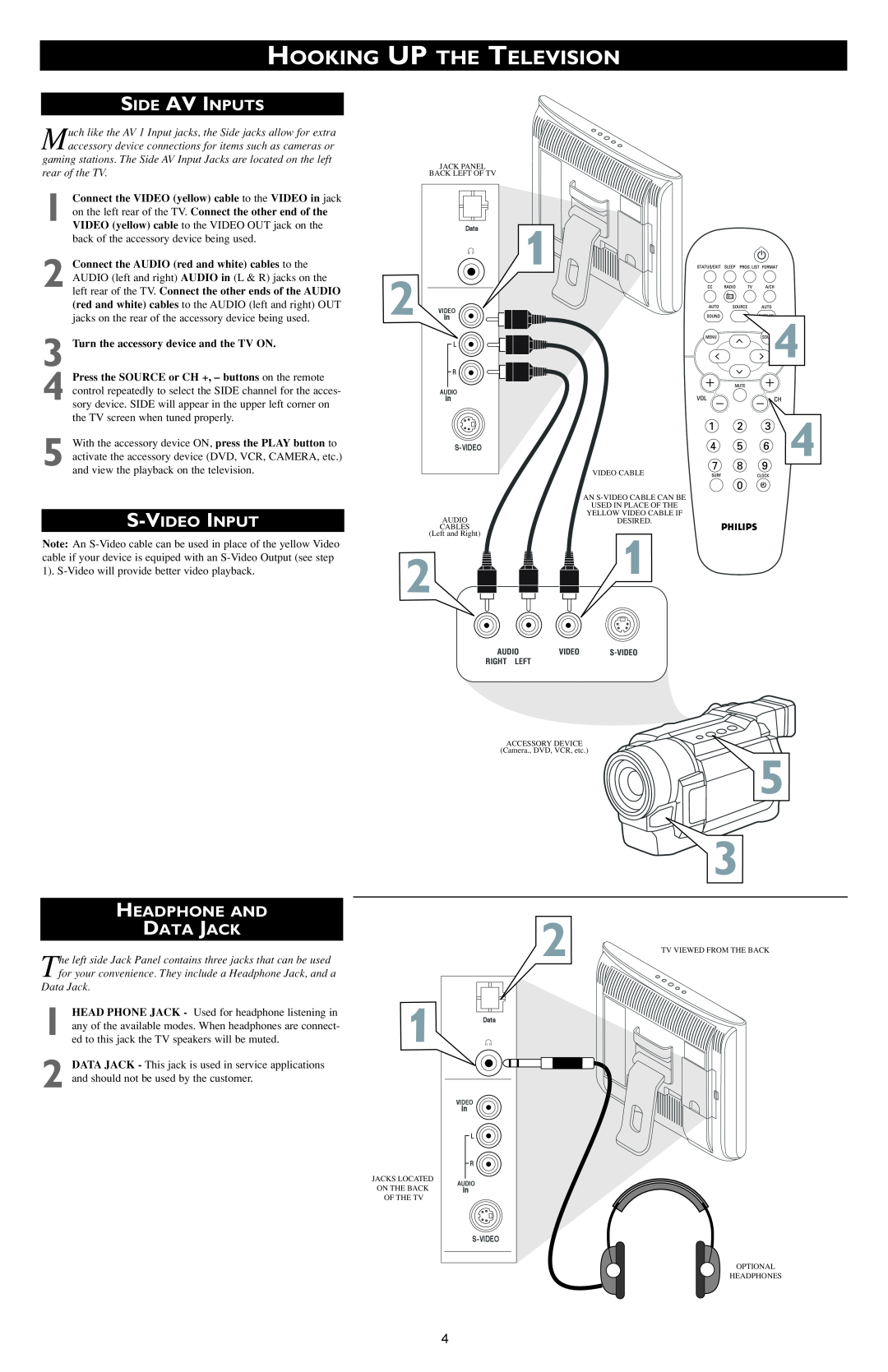HOOKING UP THE TELEVISION
SIDE AV INPUTS
Much like the AV 1 Input jacks, the Side jacks allow for extra accessory device connections for items such as cameras or gaming stations. The Side AV Input Jacks are located on the left
rear of the TV.
1 Connect the VIDEO (yellow) cable to the VIDEO in jack on the left rear of the TV. Connect the other end of the
VIDEO (yellow) cable to the VIDEO OUT jack on the back of the accessory device being used.
2 Connect the AUDIO (red and white) cables to the AUDIO (left and right) AUDIO in (L & R) jacks on the left rear of the TV. Connect the other ends of the AUDIO
(red and white) cables to the AUDIO (left and right) OUT jacks on the rear of the accessory device being used.
3 Turn the accessory device and the TV ON.
4 Press the SOURCE or CH +, – buttons on the remote control repeatedly to select the SIDE channel for the acces- sory device. SIDE will appear in the upper left corner on the TV screen when tuned properly.
5 With the accessory device ON, press the PLAY button to activate the accessory device (DVD, VCR, CAMERA, etc.) and view the playback on the television.
S-VIDEO INPUT
| JACK PANEL |
| BACK LEFT OF TV |
| Data |
2 | VIDEO |
| in |
| L |
| R |
| AUDIO |
| in |
| |
| AUDIO |
| CABLES |
| (Left and Right) |
1
![]()
![]()
![]()
![]()

![]() 4
4
 4
4
VIDEO CABLE
AN
USED IN PLACE OF THE
YELLOW VIDEO CABLE IF
DESIRED.
Note: An
2
1
AUDIO | VIDEO | |
RIGHT LEFT |
|
|
HEADPHONE AND
ACCESSORY DEVICE
(Camera., DVD, VCR, etc.)
5
3
DATA JACK
The left side Jack Panel contains three jacks that can be used for your convenience. They include a Headphone Jack, and a
Data Jack.
1 HEAD PHONE JACK - Used for headphone listening in any of the available modes. When headphones are connect- ed to this jack the TV speakers will be muted.
2 DATA JACK - This jack is used in service applications and should not be used by the customer.
1
JACKS LOCATED
ON THE BACK
OF THE TV
Data |
VIDEO |
in |
L |
R |
AUDIO |
in |
4 |
2
TV VIEWED FROM THE BACK
OPTIONAL
HEADPHONES