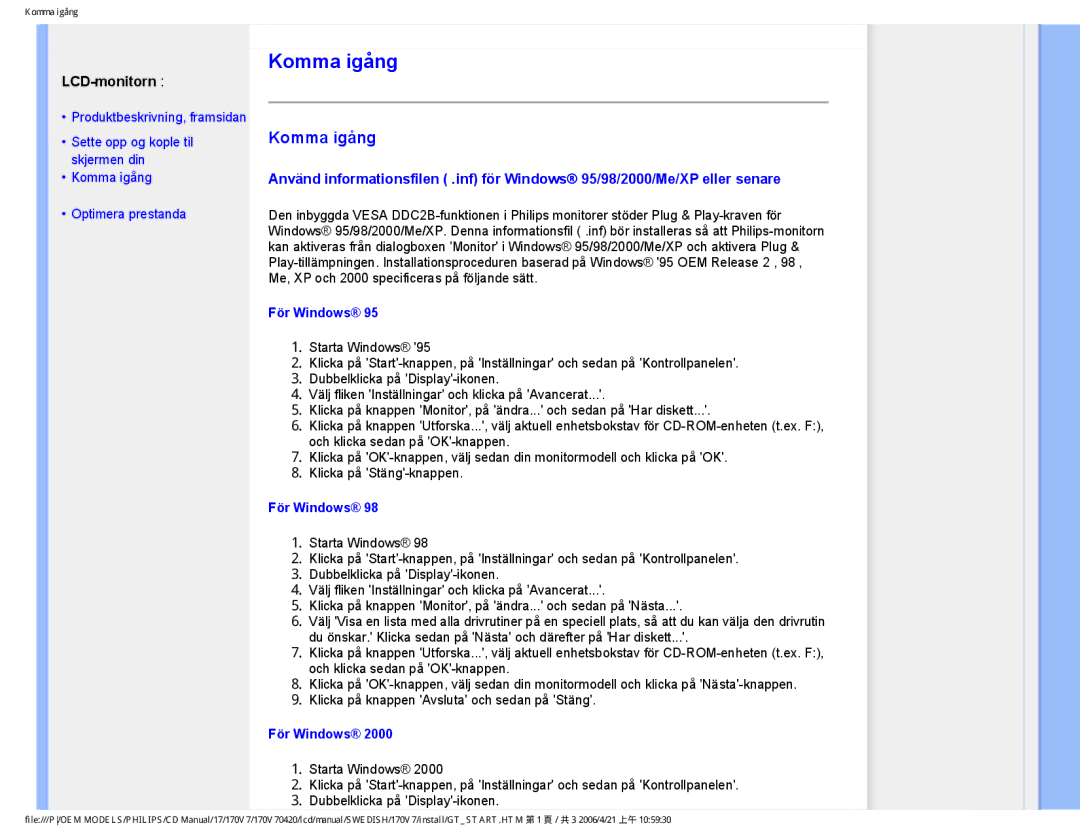170V7FB: Svart specifications
The Philips 170V7FB is a sleek and stylish monitor designed to meet the needs of both home and office users. With its elegant black finish, the monitor seamlessly blends into any environment, providing a modern aesthetic while delivering excellent performance.One of the standout features of the Philips 170V7FB is its 17-inch display, which offers a resolution of 1280 x 1024 pixels. This standard 5:4 aspect ratio provides a crisp and clear viewing experience, making it an ideal choice for tasks such as word processing, web browsing, and spreadsheet management. The monitor uses a VGA connection for easy compatibility with a wide range of devices, ensuring users can easily connect their computers and laptops.
The Philips 170V7FB incorporates advanced technology to ensure images are displayed with exceptional accuracy. The monitor features a high static contrast ratio, which enhances the depth of the colors and ensures that dark scenes remain rich and detailed. The brightness level of the panel also provides excellent visibility even in well-lit environments, making it suitable for various lighting conditions.
Energy efficiency is another key characteristic of the Philips 170V7FB. This monitor is designed to consume minimal power, which not only reduces energy bills but also contributes to a more sustainable environment. The smart energy-saving features help to automatically adjust the brightness based on usage, further enhancing its energy-efficient performance.
Ergonomic design is also a hallmark of the Philips 170V7FB. The monitor stands on a stable base and offers tilt adjustments, allowing users to customize the viewing angle for comfortable use during extended periods. This adaptability helps reduce neck strain and promotes a healthier posture, making the monitor suitable for long workdays.
Furthermore, the Philips 170V7FB is equipped with various connectivity options and user-friendly controls, making it easy to navigate settings and adjust display preferences. The monitor is also backed by Philips' commitment to quality, ensuring that users enjoy a reliable and durable product.
In summary, the Philips 170V7FB is a versatile monitor offering an array of features and technologies geared toward enhancing user experience. With its stylish design, efficient performance, and ergonomic functionality, the Philips 170V7FB stands out as an excellent choice for those seeking a reliable monitor for everyday computing tasks.