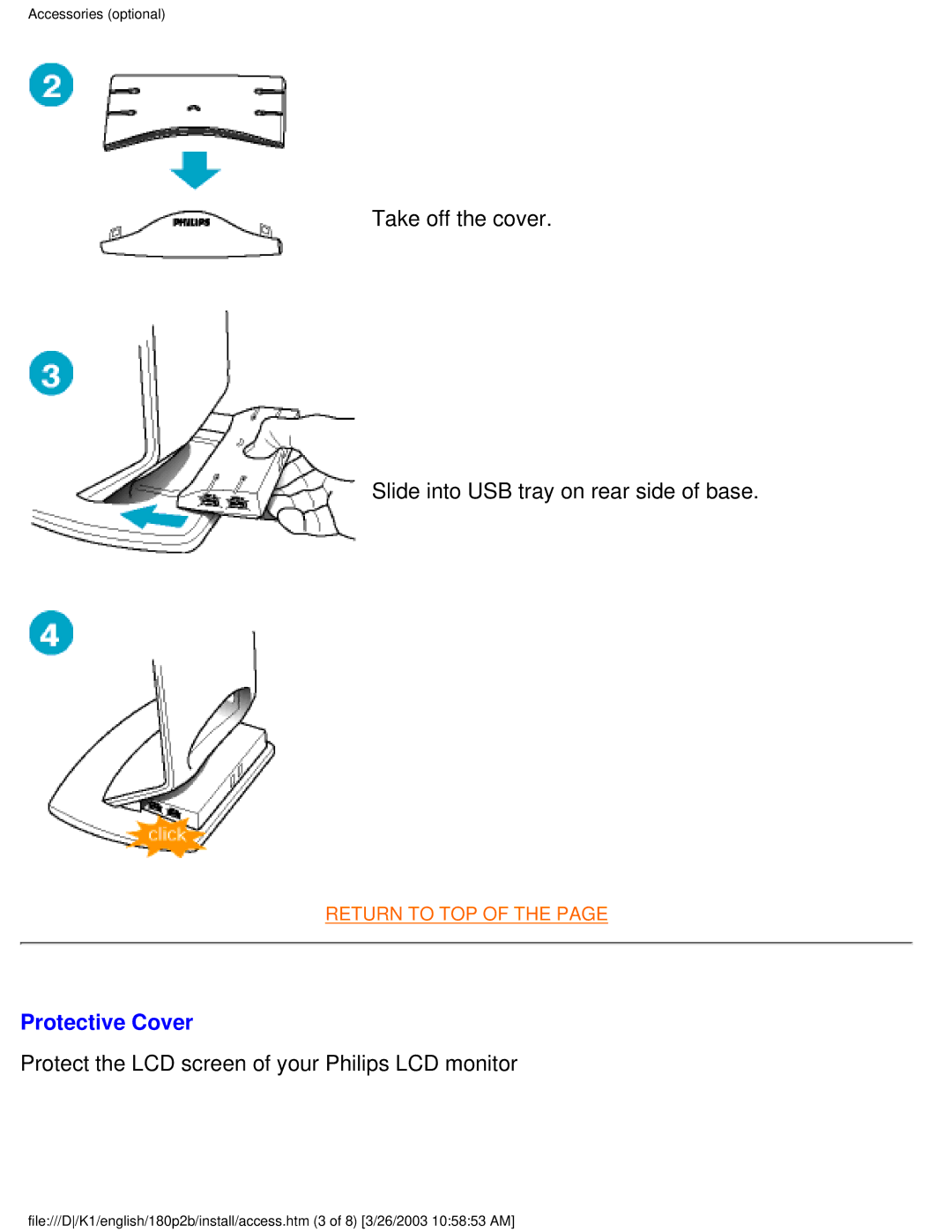Accessories (optional)
Take off the cover.
Slide into USB tray on rear side of base.
RETURN TO TOP OF THE PAGE
Protective Cover
Protect the LCD screen of your Philips LCD monitor
file:///D/K1/english/180p2b/install/access.htm (3 of 8) [3/26/2003 10:58:53 AM]