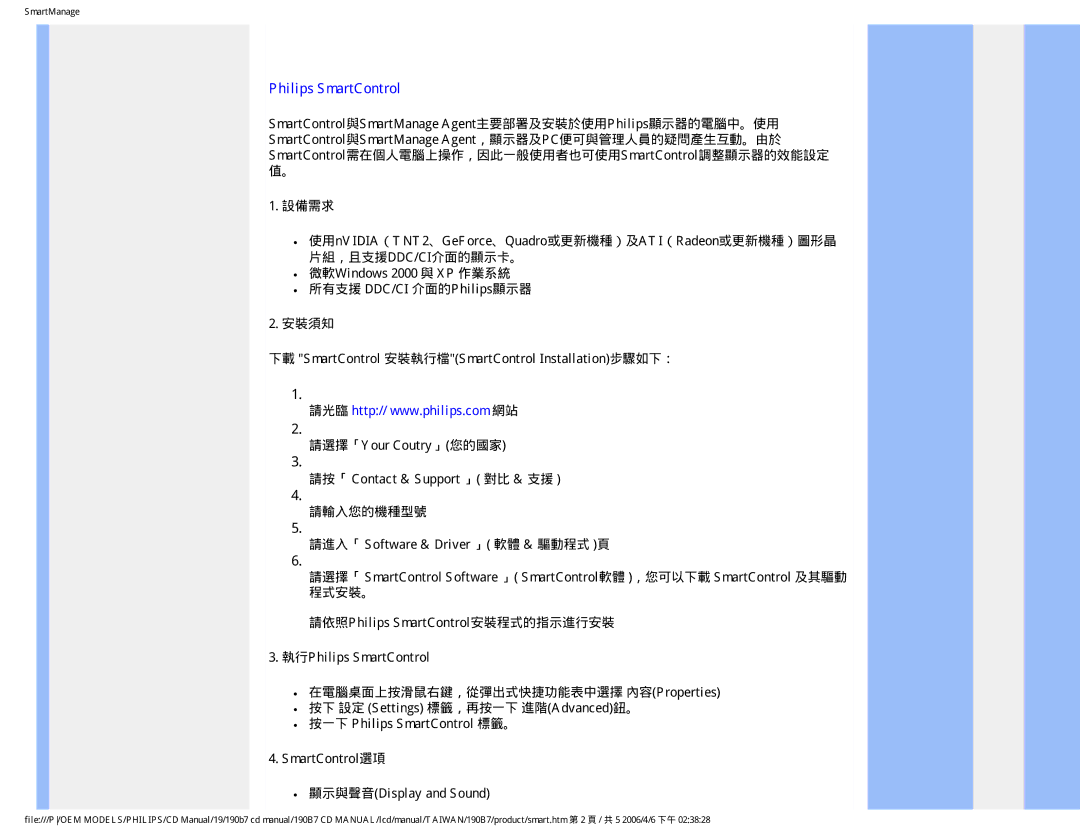SmartManage
Philips SmartControl
SmartControl與SmartManage Agent主要部署及安裝於使用Philips顯示器的電腦中。使用 SmartControl與SmartManage Agent,顯示器及PC便可與管理人員的疑問產生互動。由於 SmartControl需在個人電腦上操作,因此一般使用者也可使用SmartControl調整顯示器的效能設定 值。
1.設備需求
●使用nVIDIA(TNT2、GeForce、Quadro或更新機種)及ATI(Radeon或更新機種)圖形晶 片組,且支援DDC/CI介面的顯示卡。
●微軟Windows 2000 與 XP 作業系統
●所有支援 DDC/CI 介面的Philips顯示器
2.安裝須知
下載 "SmartControl 安裝執行檔"(SmartControl Installation)步驟如下:
1.
請光臨 http:// www.philips.com 網站
2.
請選擇「Your Coutry」(您的國家)
3.
請按「 Contact & Support 」( 對比 & 支援 )
4.
請輸入您的機種型號
5.
請進入「 Software & Driver 」( 軟體 & 驅動程式 )頁
6.
請選擇「 SmartControl Software 」( SmartControl軟體 ),您可以下載 SmartControl 及其驅動 程式安裝。
請依照Philips SmartControl安裝程式的指示進行安裝
3.執行Philips SmartControl
●在電腦桌面上按滑鼠右鍵,從彈出式快捷功能表中選擇 內容(Properties)
●按下 設定 (Settings) 標籤,再按一下 進階(Advanced)鈕。
●按一下 Philips SmartControl 標籤。
4.SmartControl選項
●顯示與聲音(Display and Sound)
file:///P/OEM MODELS/PHILIPS/CD Manual/19/190b7 cd manual/190B7 CD MANUAL/lcd/manual/TAIWAN/190B7/product/smart.htm 第 2 頁 / 共 5 2006/4/6 下午 02:38:28