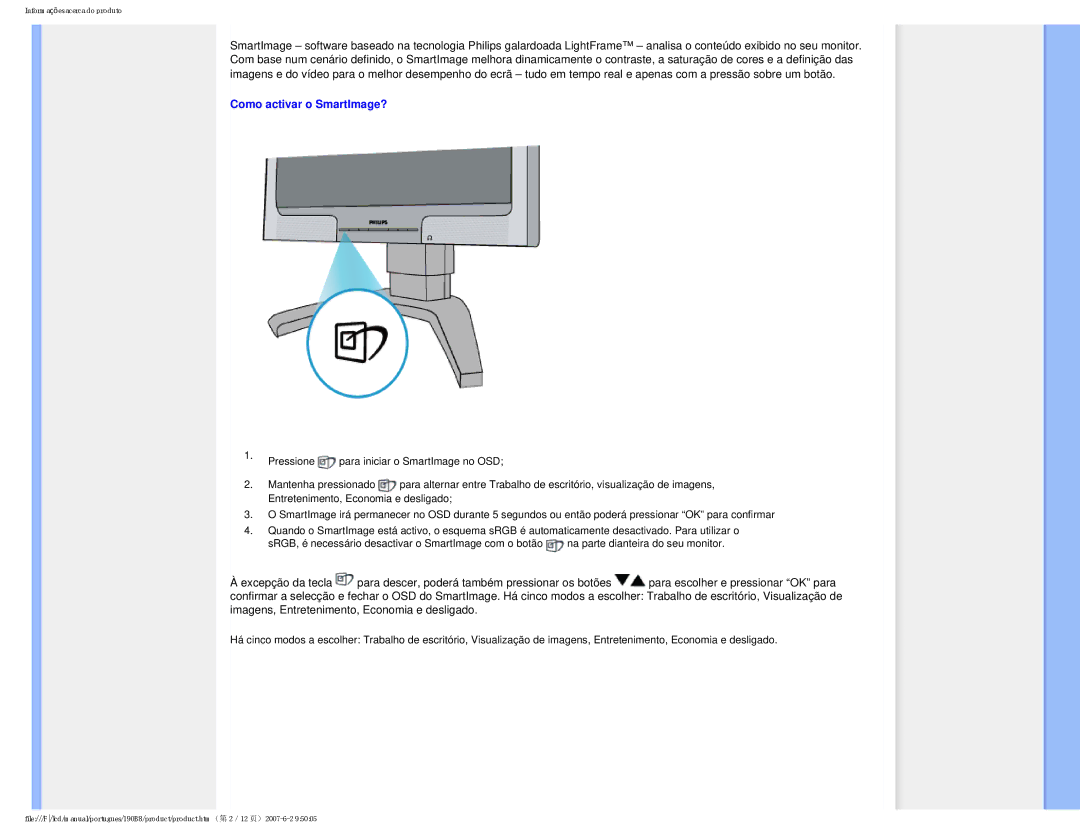190B8 specifications
The Philips 190B8 is a sophisticated monitor designed to cater to the needs of business professionals and everyday users alike. This model stands out for its combination of advanced technologies, ergonomic design, and energy efficiency, making it a popular choice in today's digital environment.One of the main features of the Philips 190B8 is its 19-inch display, which provides a crisp and clear visual experience. The monitor utilizes a resolution of 1280x1024, delivering sharp images and vibrant colors that are essential for tasks such as graphic design, data analysis, and general office work. The 4:3 aspect ratio is ideal for traditional business applications as it accommodates text-heavy documents and spreadsheets without compromising readability.
In terms of technology, the Philips 190B8 comes equipped with an LCD panel that offers excellent response times and wide viewing angles. This ensures that users can enjoy consistent image quality from various positions, reducing the likelihood of color distortion. Additionally, the monitor features SmartContrast technology, which enhances contrast and detail in images, thereby providing a more engaging viewing experience.
The 190B8 also emphasizes user comfort and ergonomics. Its height-adjustable stand allows users to find the optimal viewing position, helping to reduce strain during extended use. The tiltable screen further enhances flexibility, allowing for adjustments to minimize glare and reflections. These ergonomic features are crucial for promoting workplace health and productivity.
Another notable characteristic of the Philips 190B8 is its commitment to sustainability. The monitor complies with the latest energy efficiency standards and is certified with Energy Star approval. This not only reduces electricity consumption but also reflects a corporate responsibility towards environmental sustainability. The monitor’s LED backlighting contributes to lower energy usage while improving brightness and color quality.
Connectivity options are also a highlight of the Philips 190B8. The monitor includes a range of ports, including VGA and DVI, ensuring compatibility with various devices and making it suitable for both older and newer systems.
In summary, the Philips 190B8 is a well-rounded monitor that combines high-quality visual performance, ergonomic design, and energy efficiency. With its robust feature set, it caters effectively to the demands of modern computing environments, making it a reliable choice for professionals and casual users alike.